Re: Problems with Samsung 740N monitors
He's not a "so called veteran". He is not a moderator just because he did not want to due to reasons out of the scope of this thread.
The problem with Samsung,and with all other manufacturers is (most of the time) not in the design,but in the implementation of the design or the parts chosen.
And as for the "overreact", how would you call your solution,shorting a fuse with one known bad/burnt component,that (the fuse) blew up trying to avoid what you forced (burn another component by bypassing the fuse)? That's not the bad thing here....the bad thing here is that you are blaming Samsung for your reckless approach to a "quick solution"
And as a so called Newbie, you should show some respect to other members ....if they call you like you were called it was for a reason,not out of the blue ....
He's not a "so called veteran". He is not a moderator just because he did not want to due to reasons out of the scope of this thread.
The problem with Samsung,and with all other manufacturers is (most of the time) not in the design,but in the implementation of the design or the parts chosen.
And as for the "overreact", how would you call your solution,shorting a fuse with one known bad/burnt component,that (the fuse) blew up trying to avoid what you forced (burn another component by bypassing the fuse)? That's not the bad thing here....the bad thing here is that you are blaming Samsung for your reckless approach to a "quick solution"

And as a so called Newbie, you should show some respect to other members ....if they call you like you were called it was for a reason,not out of the blue ....

 )
)
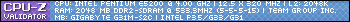

Comment