Well had 2 cards come in today for repair... First was a GTX 780 that was shorted to ground... Blatantly obvious where it had gone as had 3 vaporized ceramic caps and a very burnt and cracked inductor. Swapped them all an all working
Next was a HD 7970 that failed to display.. So off I go strip the card down ready to pull the GPU and reball and I find this :
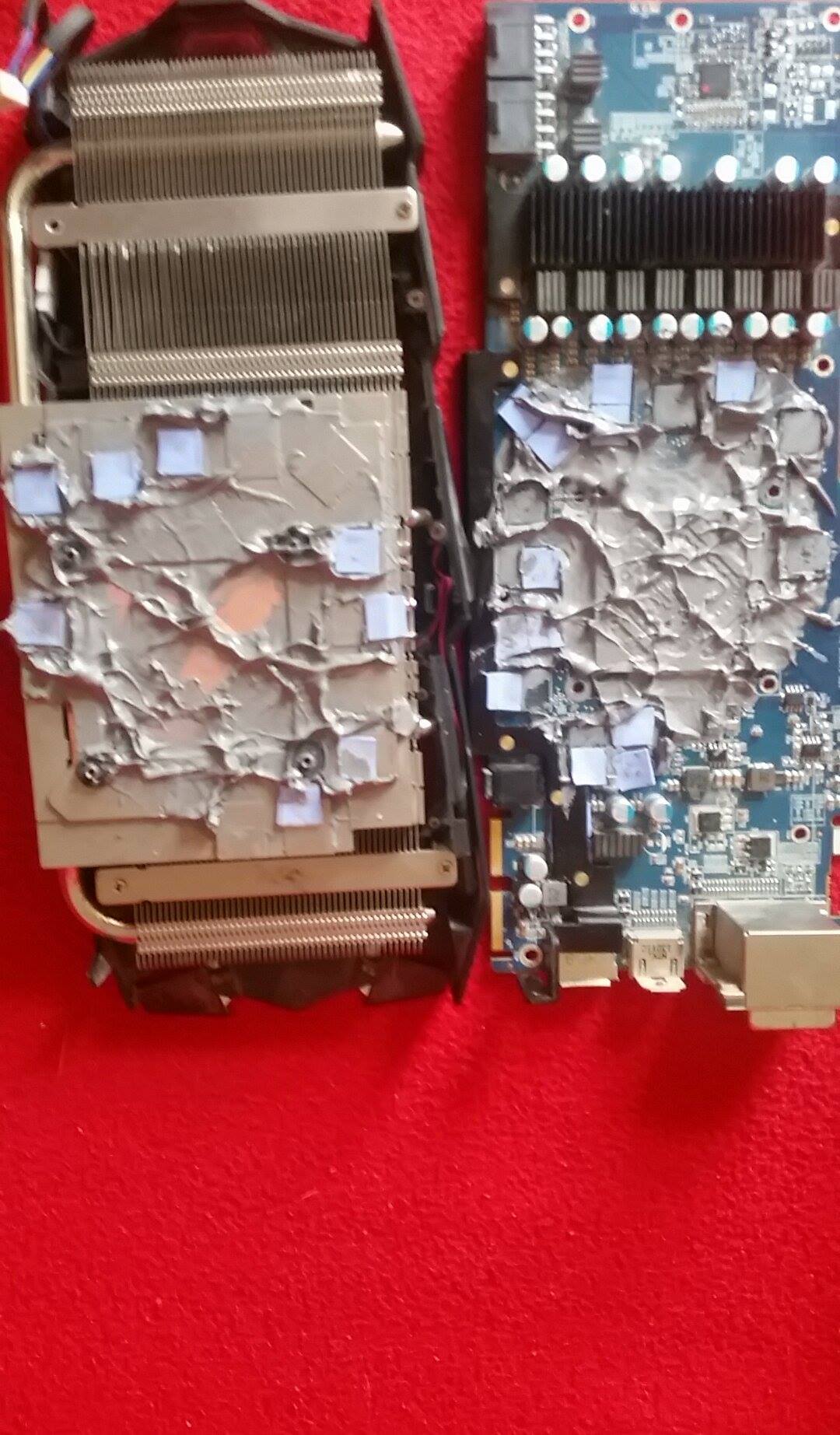
Took me some time to clean that off I can tell you!
So anyone who needs to apply thermal compound and has never done it before... The above is NOT how you do it!
Next was a HD 7970 that failed to display.. So off I go strip the card down ready to pull the GPU and reball and I find this :
Took me some time to clean that off I can tell you!
So anyone who needs to apply thermal compound and has never done it before... The above is NOT how you do it!


 no surprises why the gpu failed there from too much thermal paste!!!
no surprises why the gpu failed there from too much thermal paste!!! 

Comment