Hello
New to the forum. I search for a few hours and found lots of info....but none on this model.....so here it goes.
Was given a Gateway Model LP1925 which has the 2 seconds to black problem. The image is visible with a flashlight. The power light goes to amber without the computer hooked up. (I believe it stays green with the computer hooked up….can't remember)
I don't see any visible bulging caps.
All four lamps light and then go out after the ~2 seconds. (tried one lamp at a time) Same thing happens with a known good lamp.
I believe the board number is: E116921 (I hate trying to find the correct board numbers with all of the different numbers on them!)
I hope I've given enough info….
Thank you,
Dan
Here are some pics using my cel.....I'll grab the better camera if better pics are needed.
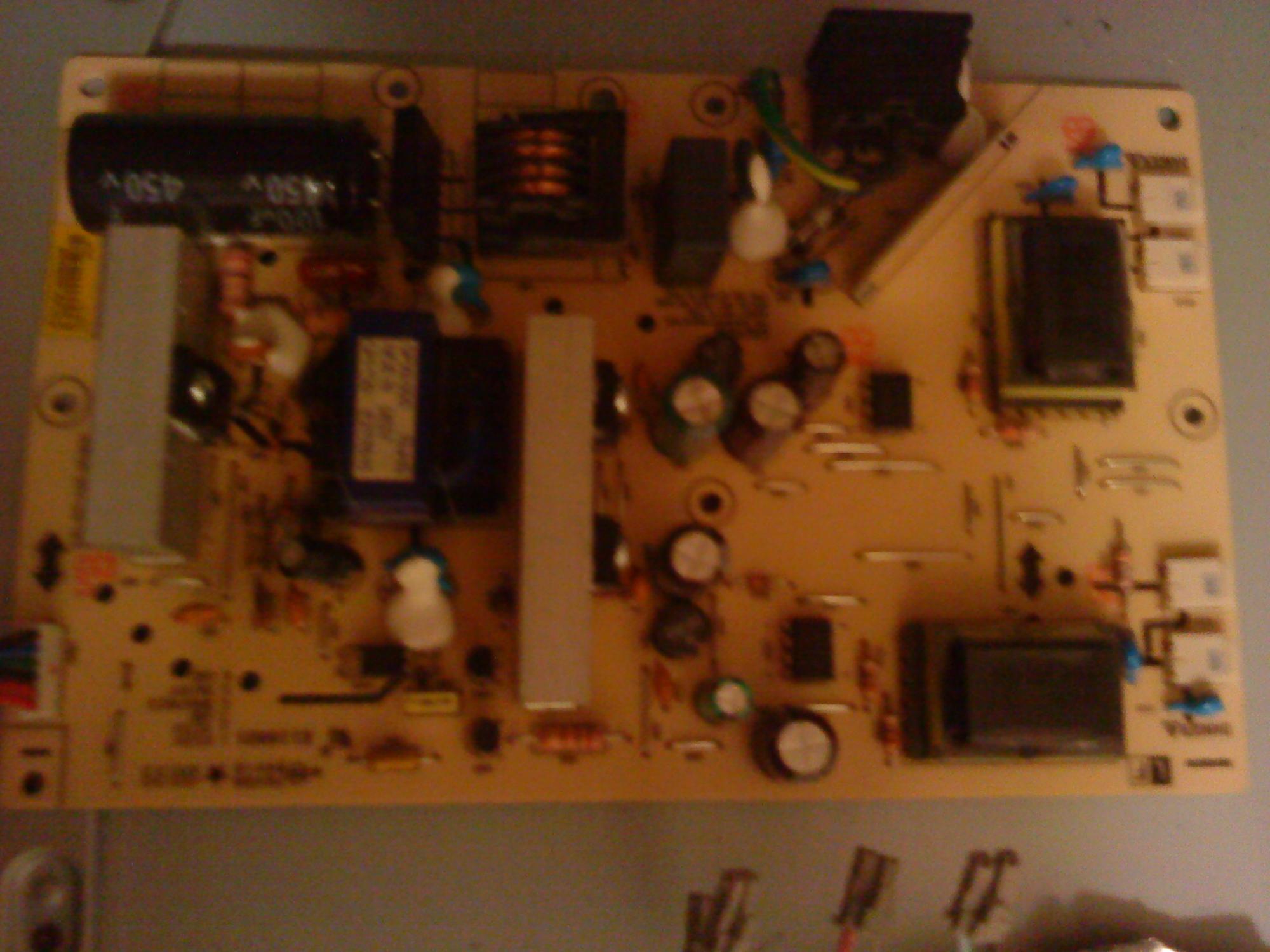
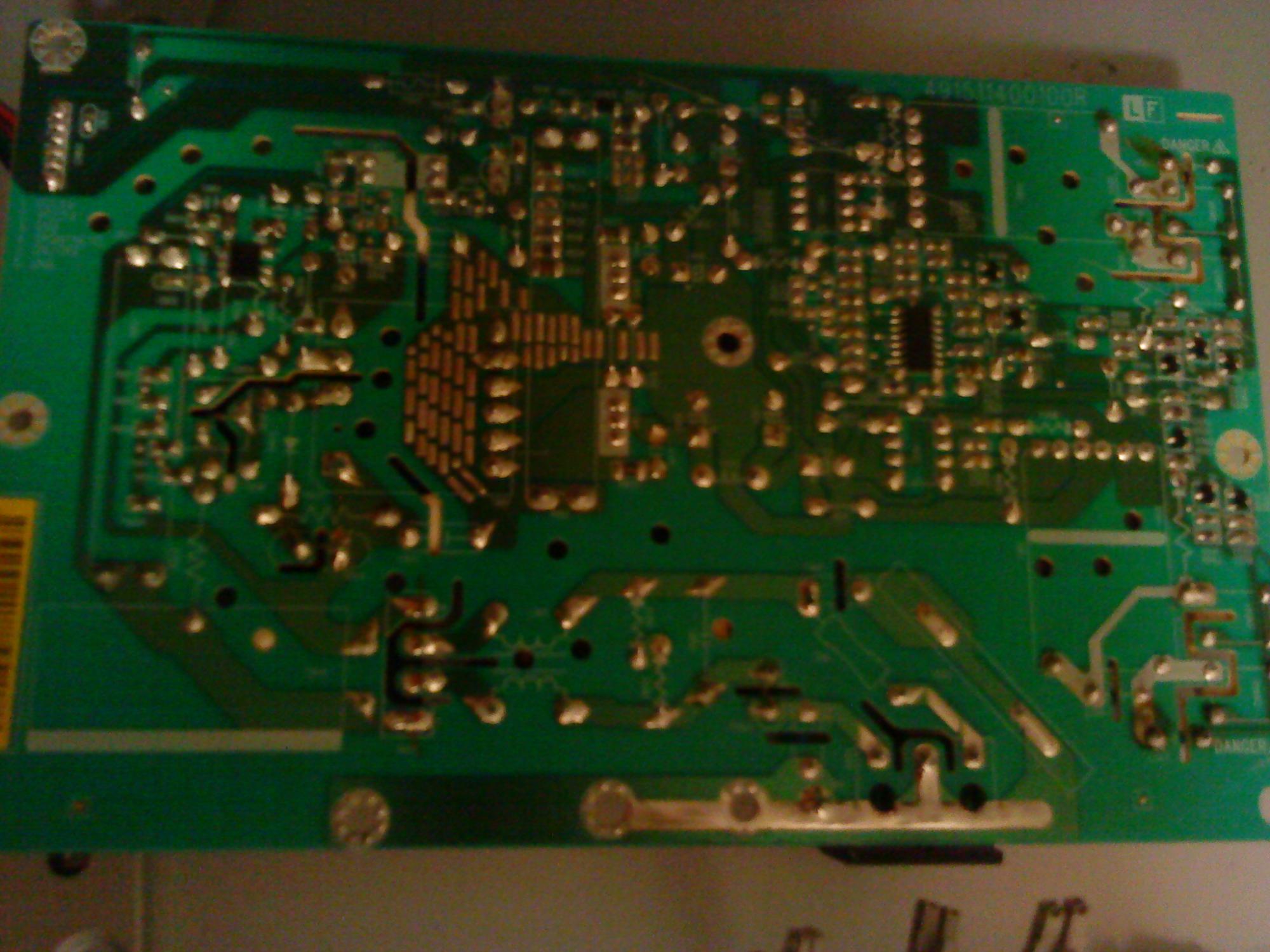
New to the forum. I search for a few hours and found lots of info....but none on this model.....so here it goes.
Was given a Gateway Model LP1925 which has the 2 seconds to black problem. The image is visible with a flashlight. The power light goes to amber without the computer hooked up. (I believe it stays green with the computer hooked up….can't remember)
I don't see any visible bulging caps.
All four lamps light and then go out after the ~2 seconds. (tried one lamp at a time) Same thing happens with a known good lamp.
I believe the board number is: E116921 (I hate trying to find the correct board numbers with all of the different numbers on them!)
I hope I've given enough info….
Thank you,
Dan
Here are some pics using my cel.....I'll grab the better camera if better pics are needed.



Comment