Hello again. This TV came in for no power, no standby light after a pretty nasty thunderstorm we had in here. I disassembled the TV and took some measurements on the power supply and determined that the main board was bad.
I bought and replaced the main board and now the TV turns on just fine and everything works perfectly - yay! - but there are lines throughout the image on the display.
Doing some more troubleshooting, I followed the steps outlined in this YouTube video by ShopJimmy that would determine if my LCD panel was bad or my T-CON board was bad. Following the instructions of the video and according to ShopJimmy, my panel was likely fine. So, I bought the T-CON board and replaced it. No change. Lines are still there.
Am I looking at a bad panel basically or is there something else I can check? Thanks guys.
Pics!
EDIT: I just looked at the pics again and some were reflection effects showed up in a couple pics that makes it look like a cracked panel. It's not cracked. See post #2 for new pics
I bought and replaced the main board and now the TV turns on just fine and everything works perfectly - yay! - but there are lines throughout the image on the display.
Doing some more troubleshooting, I followed the steps outlined in this YouTube video by ShopJimmy that would determine if my LCD panel was bad or my T-CON board was bad. Following the instructions of the video and according to ShopJimmy, my panel was likely fine. So, I bought the T-CON board and replaced it. No change. Lines are still there.
Am I looking at a bad panel basically or is there something else I can check? Thanks guys.
Pics!
EDIT: I just looked at the pics again and some were reflection effects showed up in a couple pics that makes it look like a cracked panel. It's not cracked. See post #2 for new pics
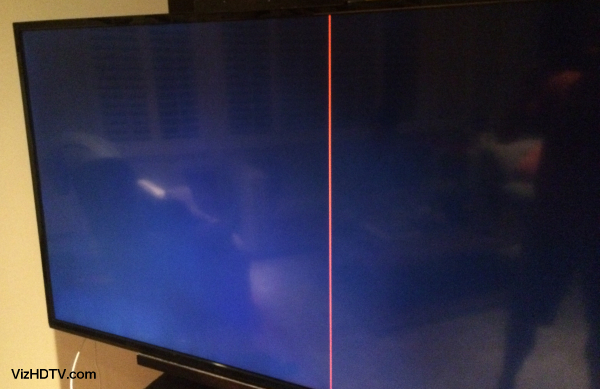
Comment