Hi all,
I have a little Soltek QBIC 3701M SFF PC (circa 2003) used as a media center PC in my living room. Being small form factor, it's expansion options are limited, and it only has one PCI slot and one AGP slot. The PCI has a digital TV card in it, and about a year ago I got a Leadtek FX 5900 XT to fill the AGP slot. Well, the card worked OK but there was some glitching when changing channels with the digital TV card.
I thought it must be power because at the time it only had a 200W PSU, and when I tested the system with an external 350W PSU plugged in to the GPU, the glitches seemed to go away. So I set out to find a higher power replacement PSU, which turned out to be an extremely long and difficult exercise since it uses a very uncommon long thin form factor of PSU (FLEX-ATX).
Eventually (after many months of searching and e-mailling) I discovered that the Shuttle Silent-X PSUs, although 4cm or so longer, would fit in place of the Enhance 200W, so I ended up putting in a Shuttle PC40 250W PSU recently, which works well. However, when I put the 5900 XT back in, it wouldn't work correctly -- as soon as Windows loads the drivers, it hangs or BSODs. It boots up fine, BIOS works and *most* of the time, safe or VGA modes work of Windows, but as soon as it boots proper, tries to load (or even install) any of the ForceWare drivers (I tried 6x.xx, 7x.xx and 8x.xx series), it crashes. Sometimes Windows will almost load the "Welcome" screen but it hangs after a moment and you see some display corruption (odd pixels here and there). So I purchased another card, an XpertVision 6200. It had exactly the same problem, yet both of these cards worked fine in another system. Oddly, an old GF4-4200 worked fine.
Interestingly, ATI cards seem to work fine also - a 9800 Pro, a 9600 and a 9550 have all worked fine in this PC (yet, all of the cards that work correctly have terrible quality TV-out compared to the nVidia, and since this is used primarily for digital TV through s-video, it's kinda a backwards step). It seems modern nVidia cards refuse to work on this box, yet the 5900 XT *DID* work in the past, even with the 200W PSU -- which I tried again in place of the 250W -- it just refuses to work *now*.
I tried everything, and I mean everything to try and get the cards to work, formats, reinstalls, different drivers for GPU and chipset, older service packs, bios settings, mobo jumper settings, removing hardware, IRQ settings, removing/reseating/swapping RAM... nothing works. Eventually I wondered if I might have a bad cap issue... I looked over the board carefully with a flashlight, and it seems most caps appear to be Sanyo with a K vent and are not bulging, and I also could not see any leaking electrolyte. However, there is one cap with an X vent wedged in between the AGP and PCI slots that looks very suspicious to me, I cannot see any leaks at the top or underneath, but it definately looks like it's bulging... I can't quite see the make of it but it also looks like a Sanyo?
Here is a detailed pic:
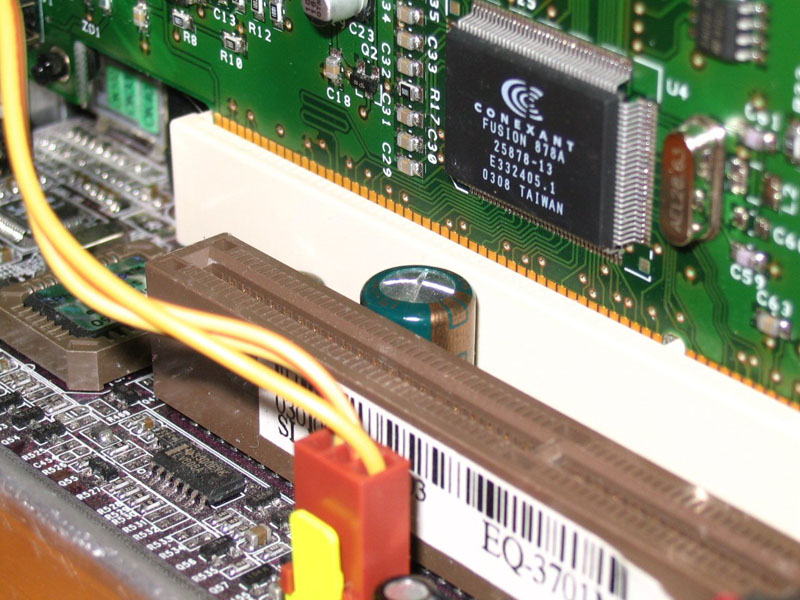
OK... so, does that cap look bad, and could it be causing my problems? (and if so, why is it only modern nVidia cards that are failing yet ATI cards -- including 9800 Pro -- work fine?) What do I do now? :\
System specs:
Kind regards,
{R}
I have a little Soltek QBIC 3701M SFF PC (circa 2003) used as a media center PC in my living room. Being small form factor, it's expansion options are limited, and it only has one PCI slot and one AGP slot. The PCI has a digital TV card in it, and about a year ago I got a Leadtek FX 5900 XT to fill the AGP slot. Well, the card worked OK but there was some glitching when changing channels with the digital TV card.
I thought it must be power because at the time it only had a 200W PSU, and when I tested the system with an external 350W PSU plugged in to the GPU, the glitches seemed to go away. So I set out to find a higher power replacement PSU, which turned out to be an extremely long and difficult exercise since it uses a very uncommon long thin form factor of PSU (FLEX-ATX).
Eventually (after many months of searching and e-mailling) I discovered that the Shuttle Silent-X PSUs, although 4cm or so longer, would fit in place of the Enhance 200W, so I ended up putting in a Shuttle PC40 250W PSU recently, which works well. However, when I put the 5900 XT back in, it wouldn't work correctly -- as soon as Windows loads the drivers, it hangs or BSODs. It boots up fine, BIOS works and *most* of the time, safe or VGA modes work of Windows, but as soon as it boots proper, tries to load (or even install) any of the ForceWare drivers (I tried 6x.xx, 7x.xx and 8x.xx series), it crashes. Sometimes Windows will almost load the "Welcome" screen but it hangs after a moment and you see some display corruption (odd pixels here and there). So I purchased another card, an XpertVision 6200. It had exactly the same problem, yet both of these cards worked fine in another system. Oddly, an old GF4-4200 worked fine.
Interestingly, ATI cards seem to work fine also - a 9800 Pro, a 9600 and a 9550 have all worked fine in this PC (yet, all of the cards that work correctly have terrible quality TV-out compared to the nVidia, and since this is used primarily for digital TV through s-video, it's kinda a backwards step). It seems modern nVidia cards refuse to work on this box, yet the 5900 XT *DID* work in the past, even with the 200W PSU -- which I tried again in place of the 250W -- it just refuses to work *now*.
I tried everything, and I mean everything to try and get the cards to work, formats, reinstalls, different drivers for GPU and chipset, older service packs, bios settings, mobo jumper settings, removing hardware, IRQ settings, removing/reseating/swapping RAM... nothing works. Eventually I wondered if I might have a bad cap issue... I looked over the board carefully with a flashlight, and it seems most caps appear to be Sanyo with a K vent and are not bulging, and I also could not see any leaking electrolyte. However, there is one cap with an X vent wedged in between the AGP and PCI slots that looks very suspicious to me, I cannot see any leaks at the top or underneath, but it definately looks like it's bulging... I can't quite see the make of it but it also looks like a Sanyo?
Here is a detailed pic:
OK... so, does that cap look bad, and could it be causing my problems? (and if so, why is it only modern nVidia cards that are failing yet ATI cards -- including 9800 Pro -- work fine?) What do I do now? :\
System specs:
- Soltek QBIC EQ3701M, circa 2003
- SL-B7A-F motherboard
- Athlon XP 2500+ Barton core
- nForce2 chipset, on-board GF4MX with TV-out
- 2 x 256MB Corsair PC3200 Twin-X dual channel RAM
- Nebula Electronics DVB-T card (PCI)
- Seagate 7200.7 120GB HDD
- LG DVD-RAM drive
Kind regards,
{R}


 O.k. then… unplug the power supply from the main board and put in a full size ATX PSU (yeeeesss! Exact that blown Powerman IP that I fixed a while back), plug it in and the old...
O.k. then… unplug the power supply from the main board and put in a full size ATX PSU (yeeeesss! Exact that blown Powerman IP that I fixed a while back), plug it in and the old...
Comment