Dell Inspiron
Reg Model P25F
DPN PGMYp A02
Mobo qcl00 la-8241p rev 1.0 a00
Immediately after plugging in power the LED on the power brick shuts off. P-channel FET PQ101 (alpha omega 4409 https://cdn.badcaps-static.com/pdfs/...ddc92bc03e.pdf) was shorted from when measuring across drain-source (all pins). I replaced the FET and the light on the LED stayed lit for a second then I smelled magic smoke. Tested FET and it was shorted. It has an internal diode across the drain-source which is what I am guessing is shorting.
How do I figure out what is causing the short?
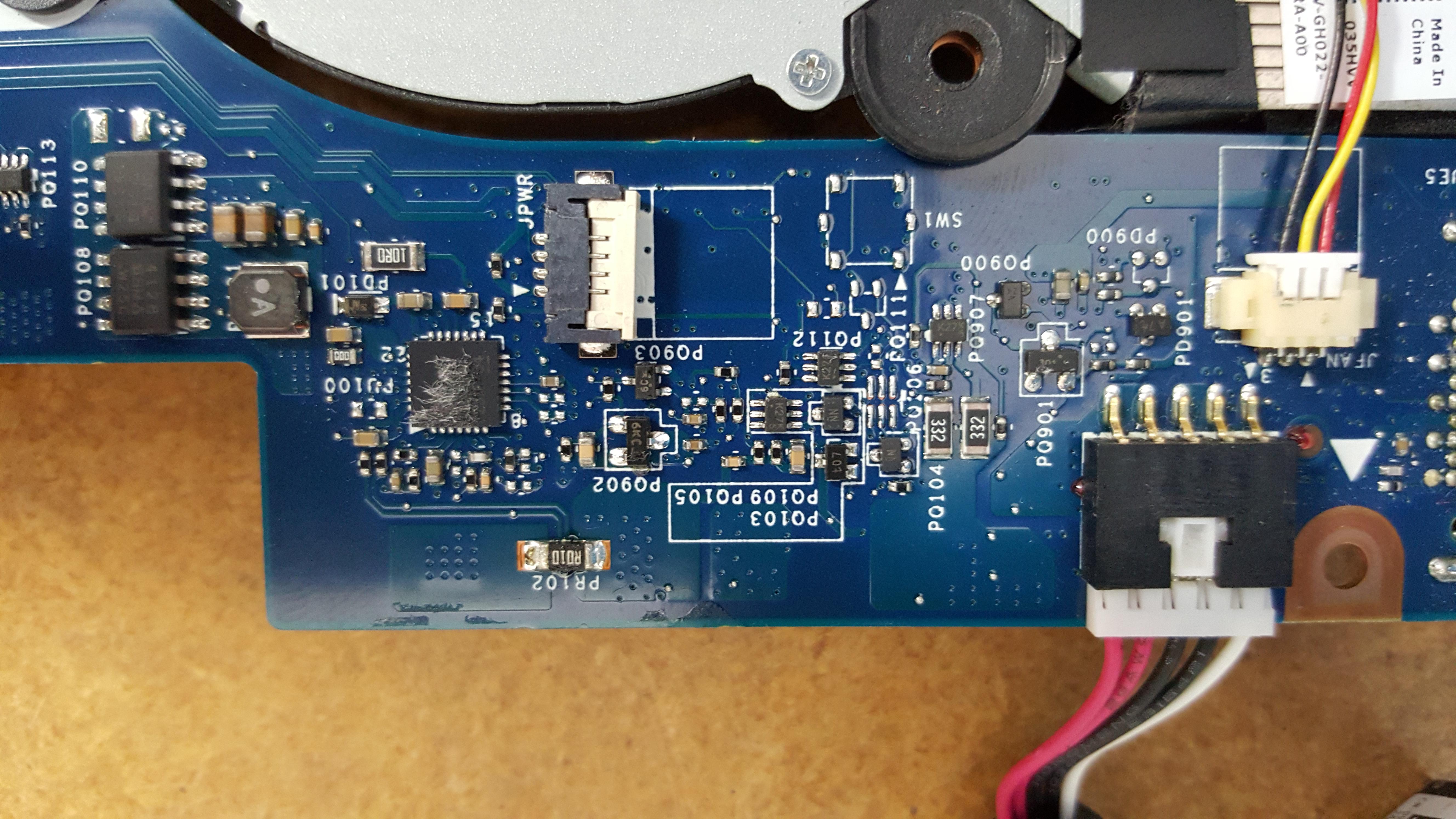
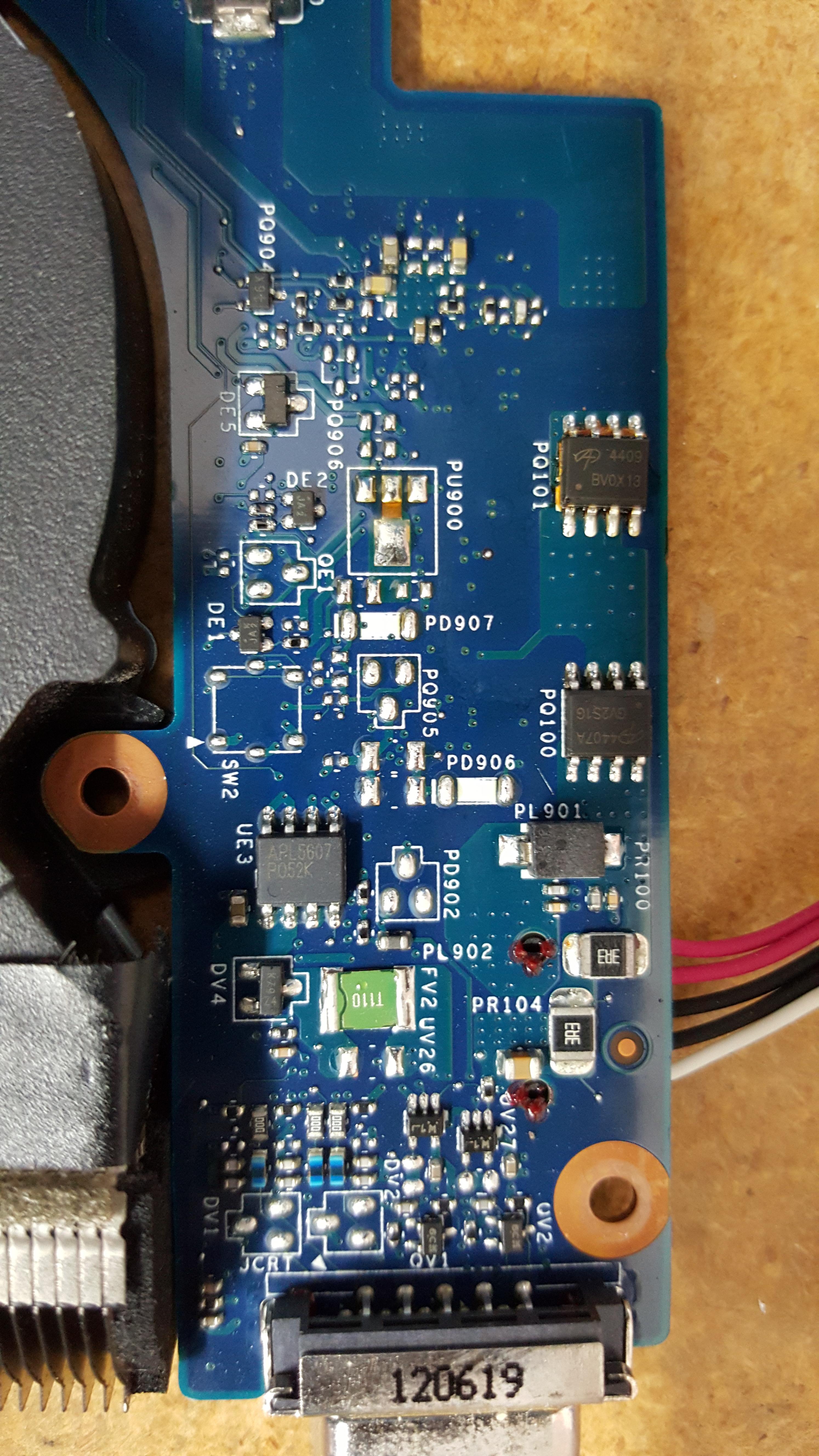
Any help is much appreciated.Thanks
Reg Model P25F
DPN PGMYp A02
Mobo qcl00 la-8241p rev 1.0 a00
Immediately after plugging in power the LED on the power brick shuts off. P-channel FET PQ101 (alpha omega 4409 https://cdn.badcaps-static.com/pdfs/...ddc92bc03e.pdf) was shorted from when measuring across drain-source (all pins). I replaced the FET and the light on the LED stayed lit for a second then I smelled magic smoke. Tested FET and it was shorted. It has an internal diode across the drain-source which is what I am guessing is shorting.
How do I figure out what is causing the short?
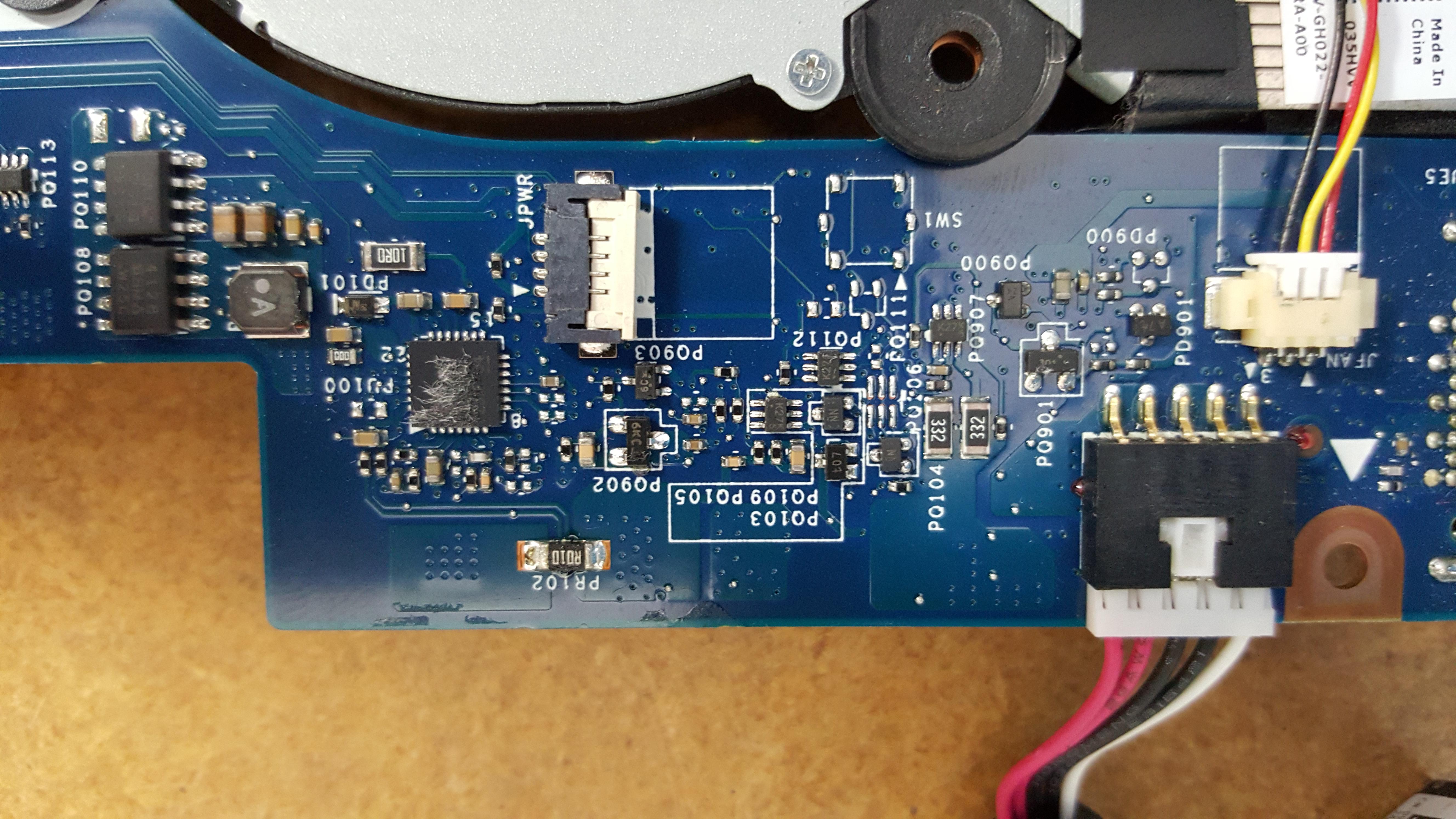
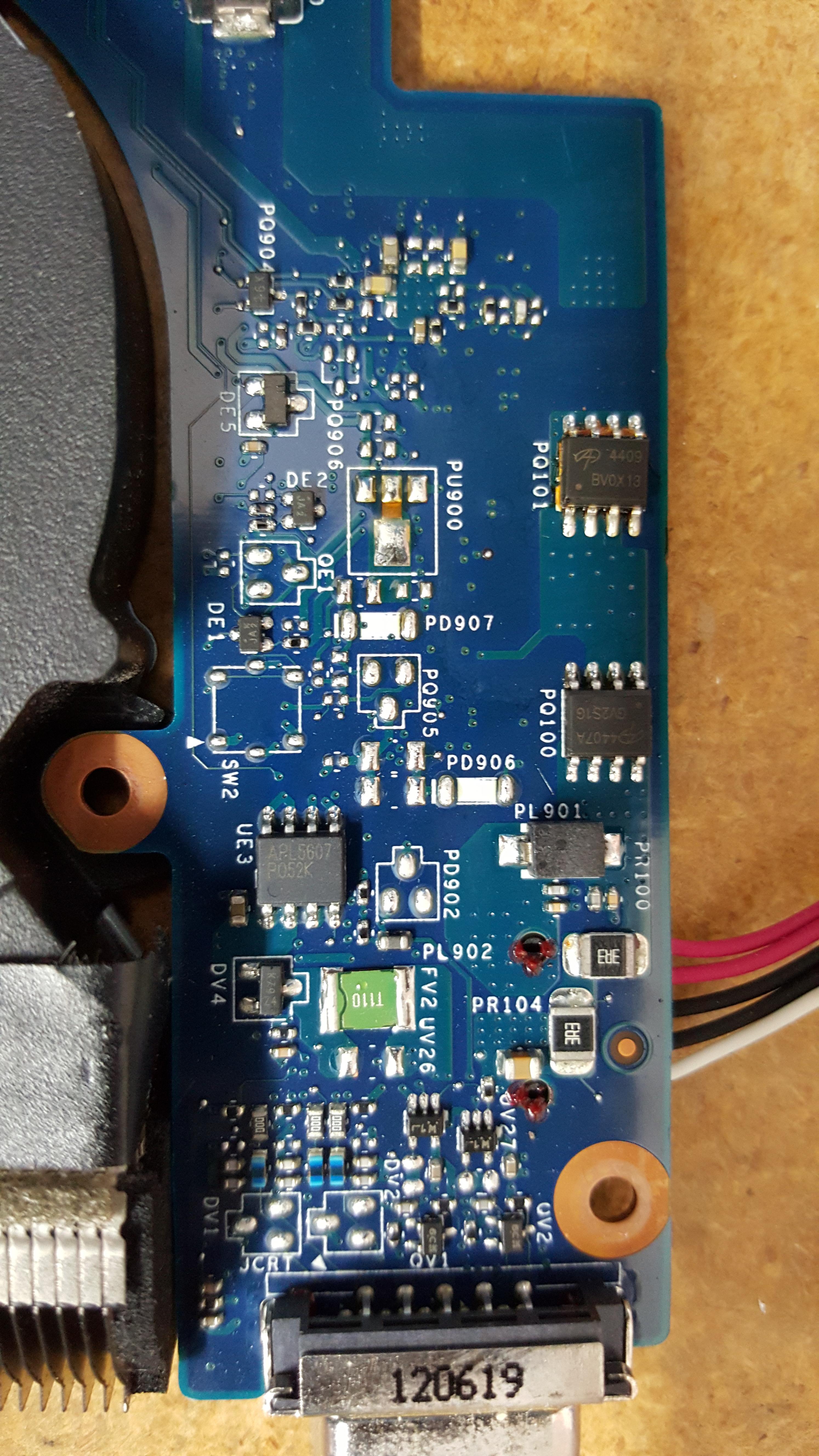
Any help is much appreciated.Thanks
Comment