Hi guys I have a SONY BDV-E4100 blu ray player that was powered off during an update, I have read the sony guide and it says press function till it displays BD on the screen but its not changing, it only says TV on the internal display and no output to the TV screen at all. I also noticed that when eject is pressed the drive ejects but wont go back in, even when pushed. Can this be re flashed any way?
SONY BDV-E4100 powered off during update
Collapse
X
-
Tags: None
-
Re: SONY BDV-E4100 powered off during update
disconnect from wall socket.. open the cover.. disconnect the Disk unit ribbon cable from the MB. insert disk in the tray and with yours finger from the side roll it until the tray closed and laser unit went to top to reach the disk. you will hear tick mean closed. ( you can use 3V external on the motor too by playing by the probe - & + to open the tray or to close it.
after it closed in place. connect back the disk unit cable and turn on from wall socket see what will happen if the disk rolling or ejected. -
Re: SONY BDV-E4100 powered off during update
Hi, thanks for the reply, the disc drive will open after its been pushed in manually when powered off, it just wont close, the main issue is the firmware, can the chip be reprogrammed from a USB stick or cd? or even replaced?Comment
-
Re: SONY BDV-E4100 powered off during update
when you say the disc do you mean the cd with the firmware files on it?Comment
-
Re: SONY BDV-E4100 powered off during update
looks like there's firmware there, I suppose you can retry thru usb: https://www.sony.co.uk/electronics/s...4100/downloadsComment
-
Re: SONY BDV-E4100 powered off during update
OK great, thanks for that, just one thing, how do I install it as I have no display on the screen? Do I just put the files onto the USB and leave it in or do I have to do a key combination or something?Comment
-
Re: SONY BDV-E4100 powered off during update
If there is an LED on the usb stick, then the player’s call will be visible on it (it will blink quickly), but it seems to me that this will not work if the bootloader is damaged (you need to find a service manual, maybe there is a recovery procedure in it), with someone else’s dump is also not will start, because Sony has the firmware tied to the processor (individual keys are installed for each model).Comment
-
Re: SONY BDV-E4100 powered off during update
ok ill have a look, thank you all for your help and ideas!Comment
-
Re: SONY BDV-E4100 powered off during update
Here's something I found, see if you can find something.Comment
Related Topics
Collapse
-
by dkneyleDiagnosed this TV as having a failed main board which I've replaced with one from a KDL 55HX850. They are (supposedly) the same board.
Being 'Smart TV' it requires a firmware reboot when you swap out boards such as T-Con or main board. It starts with a black screen and flashing yellow and green LEDS, indicating it needs that firmware boot. The procedure described all over the web is to put the software into the root directory of a FAT32 formatted USB drive and it should load that up once plugged into USB1 port. But not for me. I can see the LED on the USB chip flash for about... -
by eclectricHi, I'm hoping someone can help me with this issue before I give up on this TV.
In short, I replaced the T-CON board due to an error code indicating that was the problem, after which it flashed a green and orange LED meaning software update required. I cannot get the tv to do the required update via USB, so I am stuck.
Here is a rundown of the symptoms and the steps I have taken to troubleshoot:
I inherited the TV with the symptom that it would turn on, then turn off after 5-10 seconds and a red LED flashed 4 or 5 times. Sometimes it would be 4, sometimes... -
Recently I was given for free a Sony RCD-W3 with the following symptoms, CD recorder drive reads CDs without any issues (haven't tested recording function yet because I don't intend to burn CDs on that machine) but the reader drive shows disc error after some seconds of it trying to read CD. Tried both CD-Rs and commercial audio CDs with same results.
First thing to do was to clean the lens but that didn't change anything. Googling the issue revealed that this is a common issue on several Sony CD recorder machines and the culprit is SMD electrolytic caps located on the PCB bellow...6 Photos-
Channel: Troubleshooting Audio Equipment
05-05-2024, 02:04 PM -
-
by thstuffA) TV initially dead
B) On a hunch of a locked up Google OS, plugged in a USB memory stick with latest FW and plugged it in. It booted into the update screen, completed the update and restarted to Home screen.
C) Was able to perform a Reset from Settings menu and completed out of box configuration.
D) Ran a 4K screen saver demo for about 6 hours, then turned it off for the day. Did not notice any stripes, dead zones or other artifacts in the image.
E) Powered back on and it now runs for a few minutes before relay clicks, screen goes blank, Main Board Red Digital Optical... -
by madyoyoHello everyone.
I replaced the mainboard on a KDL60w685a, and now it blinks green and yellow. I think i need to update the firmware. But it's not available from Sony website.
Does anyone have the firmware for this TV? - Loading...
- No more items.

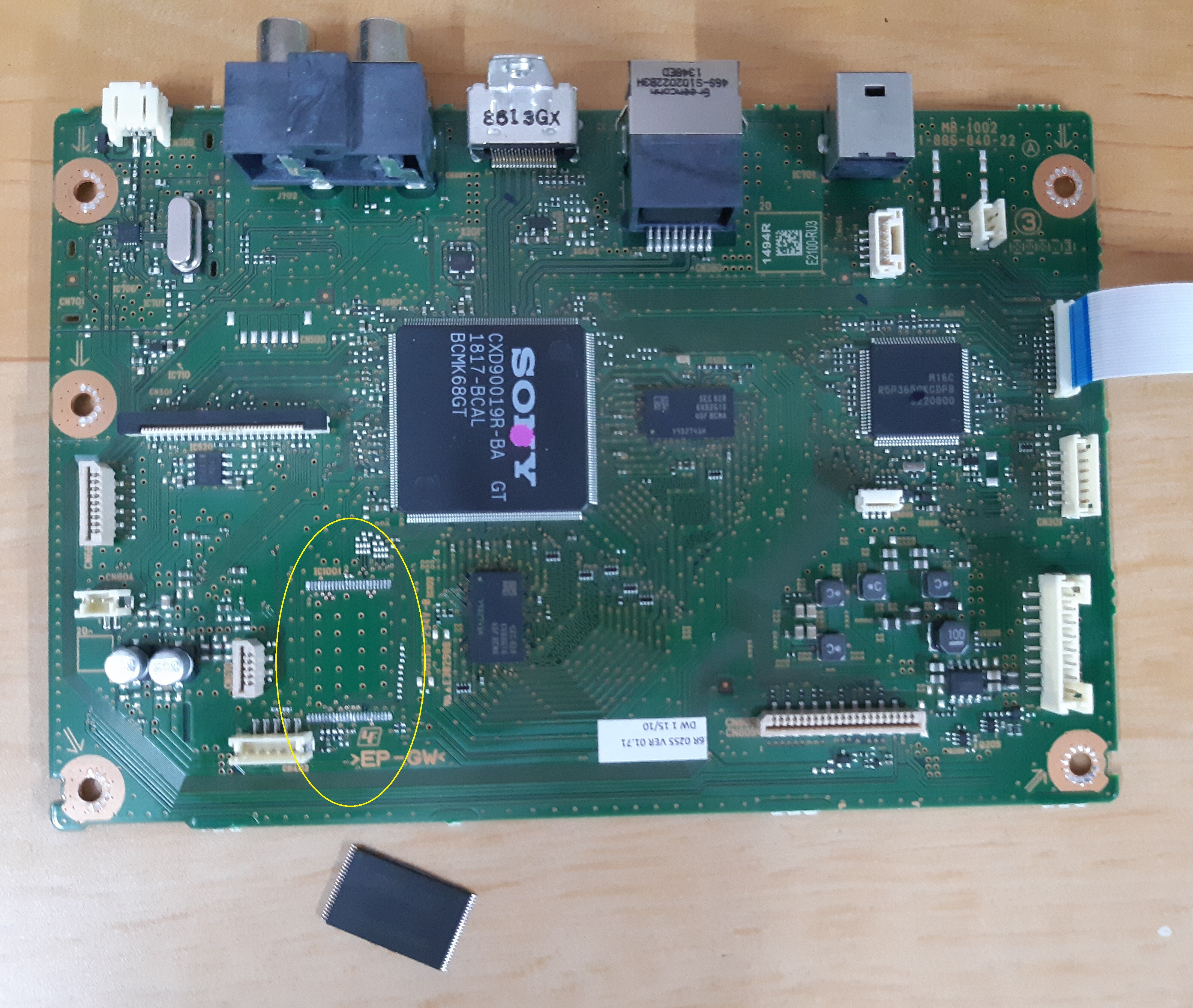

Comment