Main:
tp.sis231.p83
T-con
KSZ80_OB_S4LV0.2
E88441
T-con has:
rt6503a
bm81204 317 h56
AMLCD LQF6041T0B-01
First, it had stripes on the right side. Pushing the top corner changed them, but not removed. I disassembled the TV, and since that all that side is black without stripes.
I checked a lot of suspicious things. Found that no matter where I push there will be no stripes anyway. Seems, there are different issues.
Found dodgy voltage INV_V randomly jumping from 1.4 to 1.8V on T-con. But I also not sure that the main board is fine.
Also, on the problem side of T-con there is no negative 7.5 volts, not sure it by design or a bug.
Any ideas?
tp.sis231.p83
T-con
KSZ80_OB_S4LV0.2
E88441
T-con has:
rt6503a
bm81204 317 h56
AMLCD LQF6041T0B-01
First, it had stripes on the right side. Pushing the top corner changed them, but not removed. I disassembled the TV, and since that all that side is black without stripes.
I checked a lot of suspicious things. Found that no matter where I push there will be no stripes anyway. Seems, there are different issues.
Found dodgy voltage INV_V randomly jumping from 1.4 to 1.8V on T-con. But I also not sure that the main board is fine.
Also, on the problem side of T-con there is no negative 7.5 volts, not sure it by design or a bug.
Any ideas?



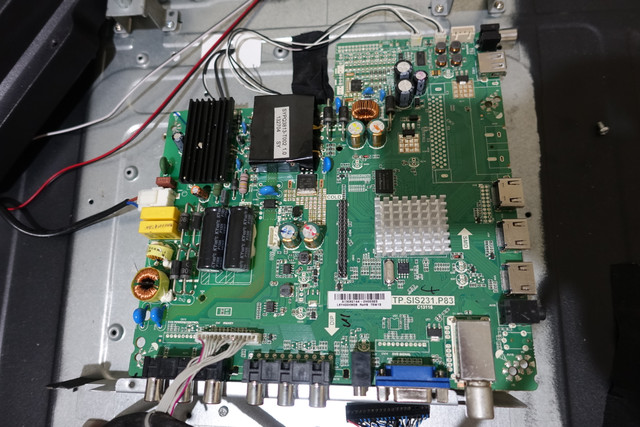
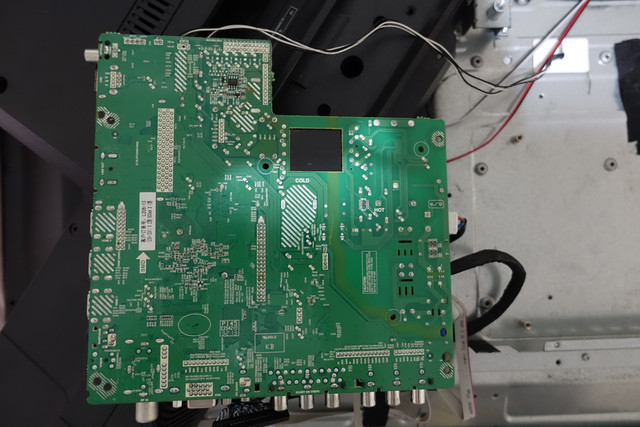




Comment