I'm having an almost identical issue to the one posted here
My symptoms:
Dim lower part of the screen. Top part will flicker at regular intervals when brightness is higher.
I've already purchased a replacement SMPS module after poking around on the power supply and concluding (incorrectly) that the square wave on voltage I was seeing was from the supply.
I'm very handy with a soldering iron but didn't want to disassemble the TV entirely unless I could find some replacement LED's to swap first. Searching the forum hasn't really turned anything up and I can only really google the full LED strip modules which either come in single sets or overpriced kits (looking at $150+ minimum for the wrong size modules I would need to swap led's from).
Is there a way I can isolate which specific LED's are faulting?
I've got access to an oscilloscope, DMM, and lots of other equipment if someone would be able to give me a rough guide on what to look for.
Panel module: CY-HF650CSAV1
suspected LED strip modules: 2013SVS65F L11 & 2013SVS65F R9
My symptoms:
Dim lower part of the screen. Top part will flicker at regular intervals when brightness is higher.
I've already purchased a replacement SMPS module after poking around on the power supply and concluding (incorrectly) that the square wave on voltage I was seeing was from the supply.
I'm very handy with a soldering iron but didn't want to disassemble the TV entirely unless I could find some replacement LED's to swap first. Searching the forum hasn't really turned anything up and I can only really google the full LED strip modules which either come in single sets or overpriced kits (looking at $150+ minimum for the wrong size modules I would need to swap led's from).
Is there a way I can isolate which specific LED's are faulting?
I've got access to an oscilloscope, DMM, and lots of other equipment if someone would be able to give me a rough guide on what to look for.
Panel module: CY-HF650CSAV1
suspected LED strip modules: 2013SVS65F L11 & 2013SVS65F R9

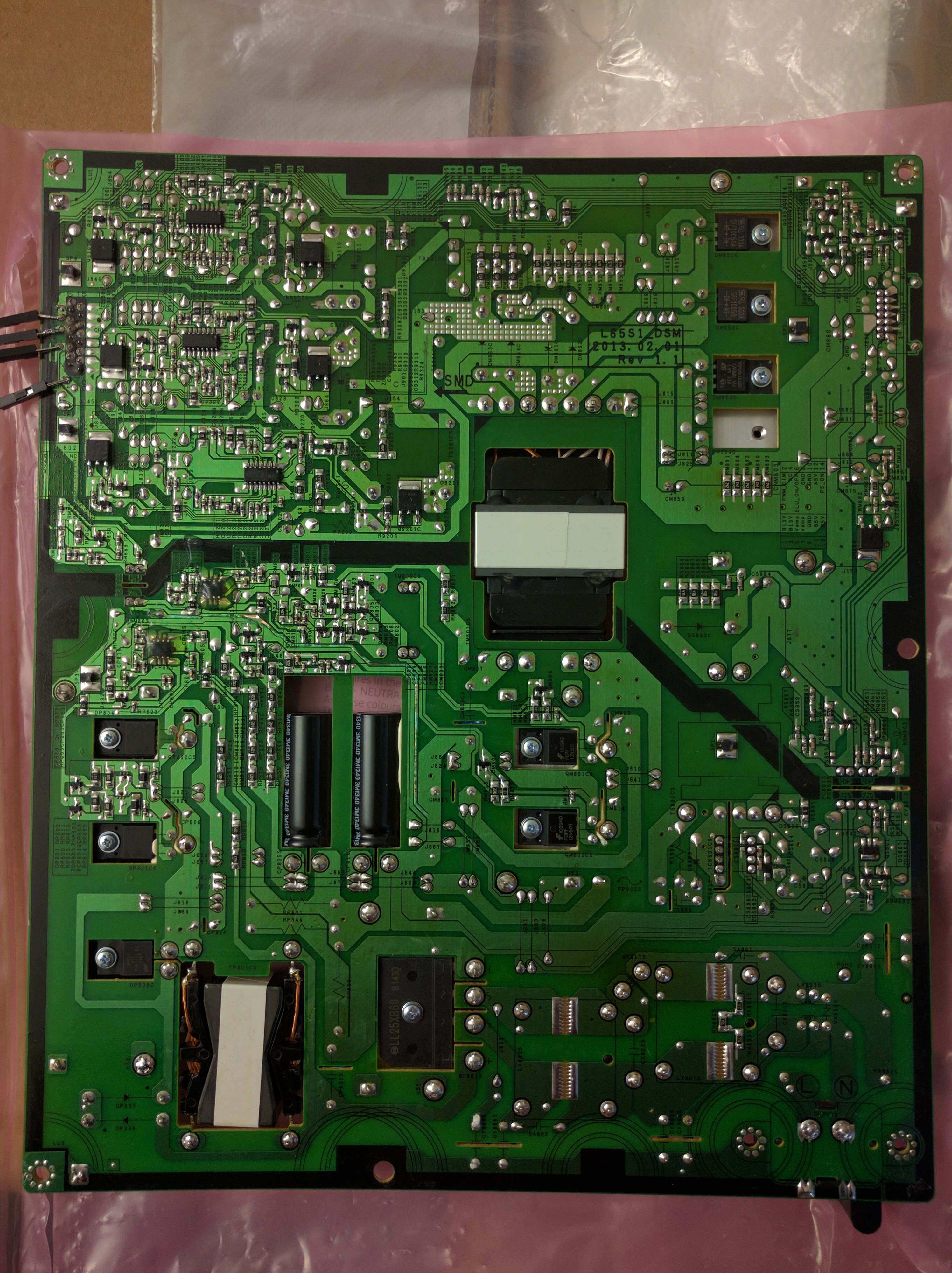






Comment