Re: Sceptre TV Red light won't turn on.
This board visually looks the same, but it's part number is different.
Here
It is "1B1G1464" and mine has "1B1G1470" Does anyone know if this will work?
Sceptre TV Red light won't turn on.
Collapse
X
-
Re: Sceptre TV Red light won't turn on.
I'm looking for a replacement main board. The sticker on mine looks like this, but I'm seeing some that have a different number on them. Do I need to match this exactly?

Leave a comment:
-
Re: Sceptre TV Red light won't turn on.
Fixing the main board will be difficult without the diagram, all you can do is to do really good visual inspection, check the Voltage regulator ICs, heat /cool the board, etc.Leave a comment:
-
Re: Sceptre TV Red light won't turn on.
These are the labels I am seeing on the back of the main board. Is there anything I should focus on, or is trying to track down a new main board what I should be doing?
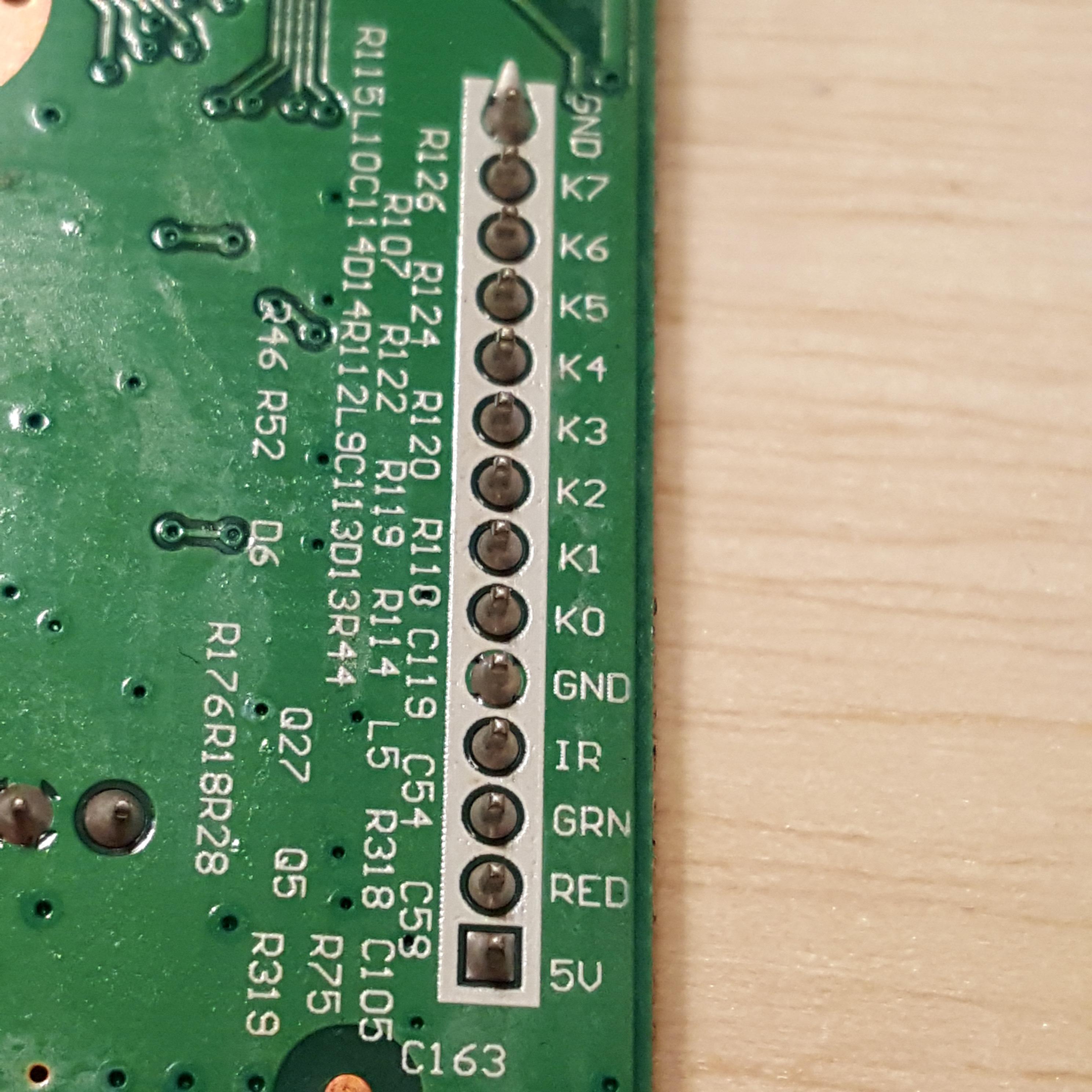

Leave a comment:
-
-
Re: Sceptre TV Red light won't turn on.
I'll give that a try. Could STBY have a different name?Leave a comment:
-
Re: Sceptre TV Red light won't turn on.
Aaah! Your main board doesn't send BLon, so no back light. That needs to be over 2.5V. You can try to take the BLon pin out and force the backlight on with a 1k resistor from STBY to Your ENA pinLast edited by CapLeaker; 10-04-2015, 03:27 AM.Leave a comment:
-
Re: Sceptre TV Red light won't turn on.
The ENA pin is staying at 50.3 mV. I tried pushing the power button while measuring this and there was no change.Leave a comment:
-
Re: Sceptre TV Red light won't turn on.
I can still not find anything that says BL-ON. This is what I am seeing on the inverter board.


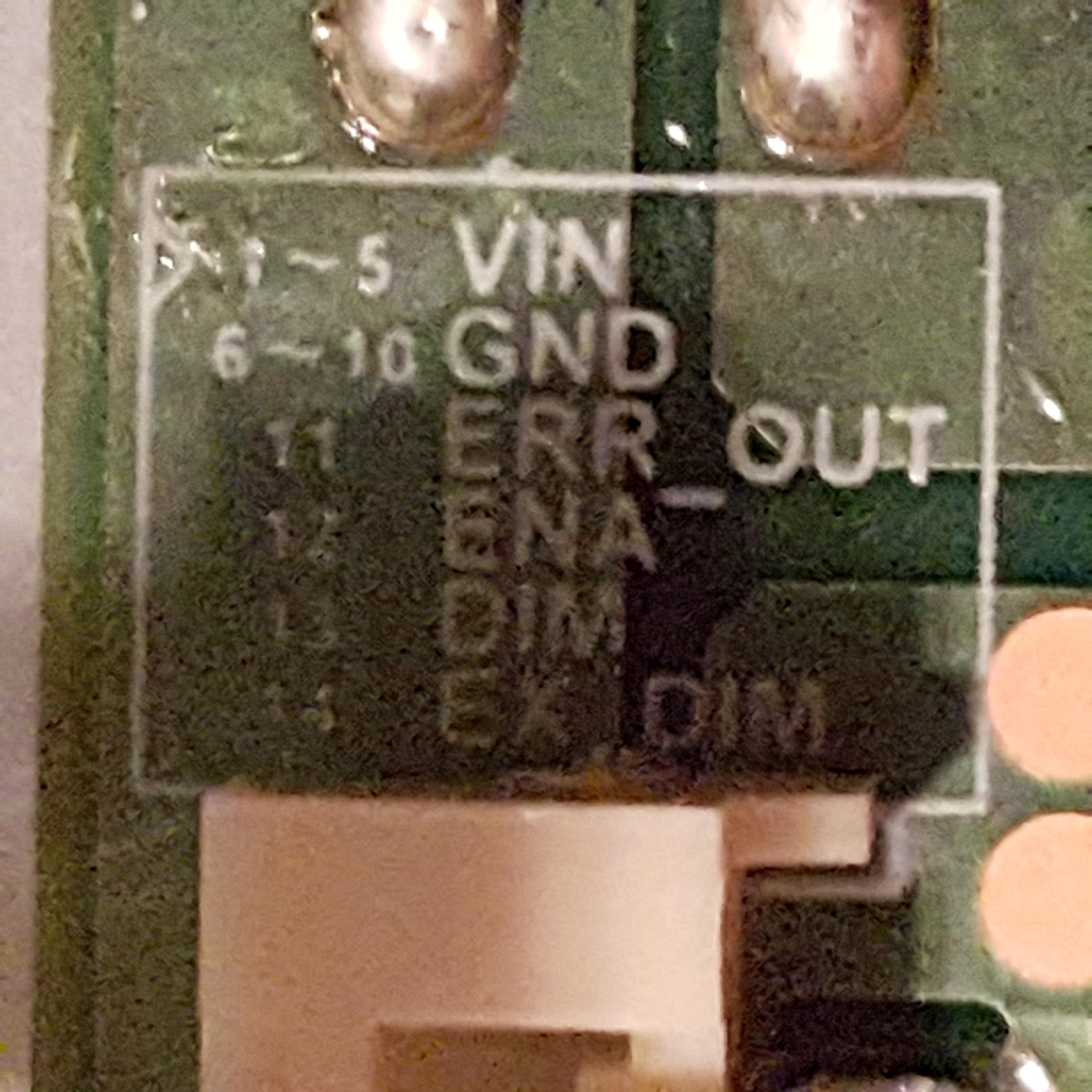
All VIN pins read 24.2 volts. Should I look into any of the other pins ore is this the wrong spot?Leave a comment:
-
Re: Sceptre TV Red light won't turn on.
You will have to look at the Inverter board connector, there should be labels for the pins.
I do not know which is your inverter board:
http://www.shopjimmy.com/catalogsear...SCEPTRE+X405bvLeave a comment:
-
Re: Sceptre TV Red light won't turn on.
Are the BL-0N and DIM usually marked on the board as such?Leave a comment:
-
Re: Sceptre TV Red light won't turn on.
Looking at the pictures, it looks like the BL-ON and the DIM signals are not routed through the power supply board connector like most TVs. The wires from the inverter boards are split, the 24V and the GND wires from inverter go to the power supply 24V connector, the BL-ON and the Dim look to be going to the main board.
He needs to look at that wires connected to the inverter board to how they are connected to the main board. I may be wrong but we need to see ALL 3 connectors of the power supply board to see how the BL-ON and DIM signals from the power supply board get to the Inverter board.
I found pictures of the power supply board from shopjimmy.
The BL-ON and DIM do not go through the power supply board.
Pictures provided by SHOPJIMMY.
http://www.shopjimmy.com/megmeet-mlt...upply-unit.htmAttached Filesif you find these attachements useful please consider making a small donation to the site
Last edited by budm; 10-01-2015, 07:01 PM.Leave a comment:
-
Re: Sceptre TV Red light won't turn on.
O.k. I did read it wrong earlier. So it seems you do have almost all voltages. We need a nice pictures of the PSU where we can see all the pin outs. While you are at it, snap one from the main board too.
When you turn on the TV, does the back light come on? As budm suggested, measure the BLon and Dim pin too.Leave a comment:
-
Re: Sceptre TV Red light won't turn on.


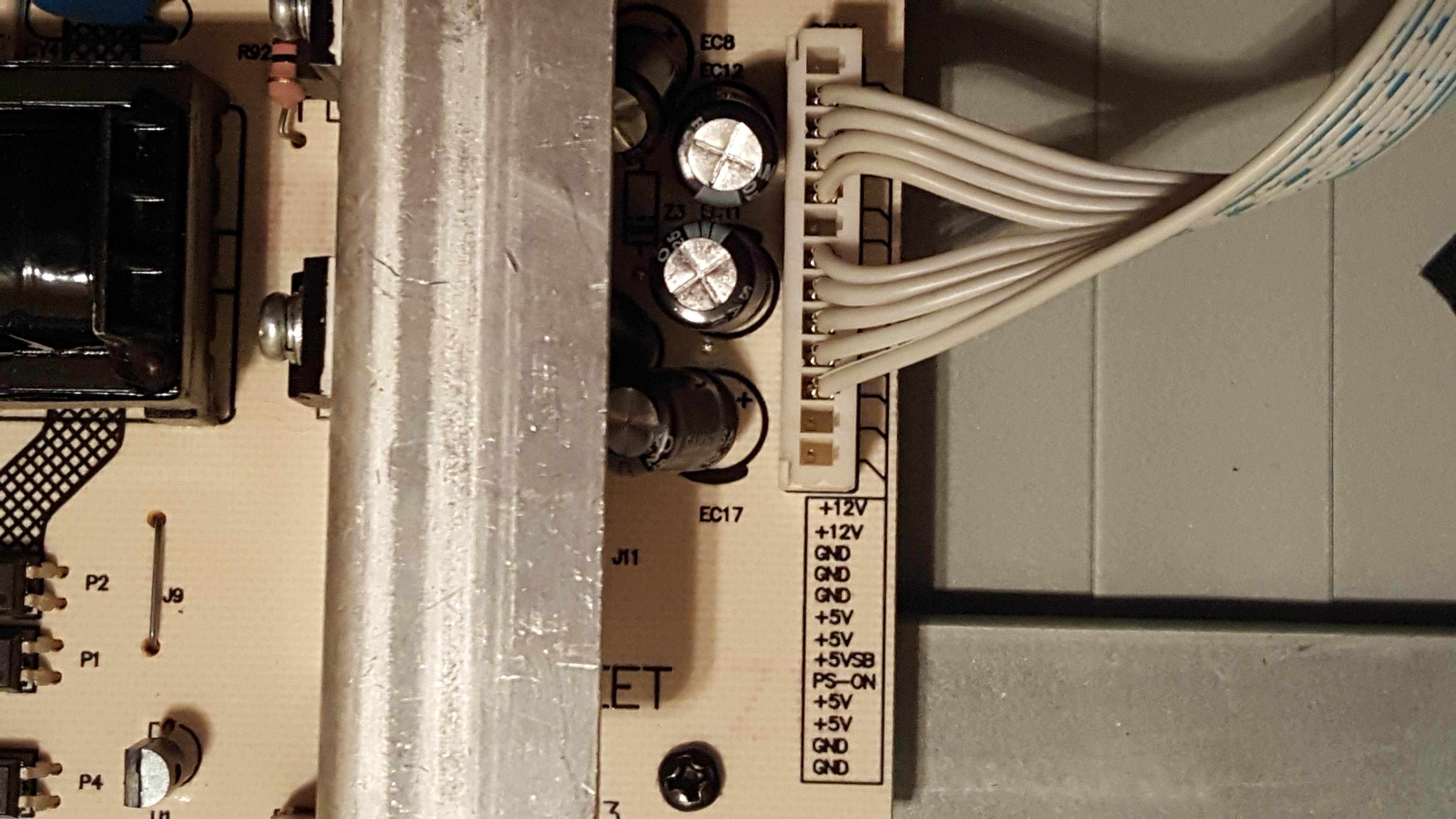
+12V is showing 12.5
+5V and +5VSB are showing 5.25
PS-ON is showing 4.73Leave a comment:
-
Re: Sceptre TV Red light won't turn on.
I read it as he had .2 or .3 volts on the lines.Leave a comment:
-
Re: Sceptre TV Red light won't turn on.
PS-ON is present otherwise you will not have the switched 12V, switched 24V
There are at least 3 signals Voltages, you have PS-ON, but where are the rest?
"The signal voltage is at 4.7" What is the name of this signal Voltage.
If you want help, you need to upload good clear pictures of the whole back side of the TV so we can see all the board and then the pictures of the power supply board to start with so we can see the labels of the connectors.
And where is the Model number of this TV?
Remember that we do not have the TV in front of us to troubleshoot, we are just going by your words of what you are seeing only right now.Last edited by budm; 10-01-2015, 08:58 AM.Leave a comment:
-
Re: Sceptre TV Red light won't turn on.
What is your PSon voltage when you try to turn the TV on. Pictures with pin out of PSU would help.
As far as I understand it you have STBY voltage, but no PSon that turns the TV on.Leave a comment:
-
Re: Sceptre TV Red light won't turn on.
Voltages say 5, 12, and 24. All are .2-.3 volts above and hold steady. The signal voltage is at 4.7Leave a comment:
Related Topics
Collapse
-
by Noah GlasseHi all,
I've got a LG 50PK590 plasma TV which upon plugging in will click three times and the red LED in the corner will come on and stay on, the TV however doesn't come on (no humming, sound, video, etc.) and using the touch controls or the remote does nothing. On exceptionally odd occasions, the TV will come on and work normally when plugged in and will last about 5 minutes before going back to off and unresponsive.
I've got the back off of it and none of the caps stand out as visibly buggered, I've also tested the three resistors in the corner of the power board which...02-24-2025, 07:23 AM -
by objecttothisI had a desktop form factor mini-server die on me a few weeks ago. Through my initial diagnostics, I was convinced it was the motherboard because when I shorted the Green wire on the ATX connecter, the multimeter gave me all the correct voltages on the various pins of the ATX connector and 5VSTB was also correct. To my surprise the replacement motherboard wouldn't turn on with the case power button either. I threw in another PSU and it turned on right away. This is an 80 Plus EVGA 430W PSU with PN:100-W1-0430. I pulled the cover off and don't see any immediately obvious blown caps or scorch...
-
Hey! how are you guys? i wonder if you could help me with this macbook 820-2936 that does not turn on. (Doesn't have green/orange light).
History:
this macbook came for a short on C6990 that blows D6990 and R6990 on his way. i re-placed the componets and it work again.
A month later comes back again and has the actual problem (no green/orange light and dont turn on)
The macbook can turn on with only the battery connected but in fact, dosent charge.
Voltajes:
PP3V42_G3H = 3.3v
PPBUS_G3H = 12.2V
PM_PWRBTN_L... -
by dionzarekHello everyone, I am new to this PS5 troubleshooting, I need help on diagnosing the problem. My PS5 Slim board EDM-040 that beep and only shows blue light then immediately turn off.
I've checked the PSU its normal 12V. I've checked all the capacitors its all good no shorts, but there are 2 caps shorted, I think its near the SSD. You can look at the image attachment.
When tested it only shows 0.003 while other caps show 0.4 to 1. WHen in continuity mode those 2 caps goes beep/shorted.
Any help to where should I check on or suggestion would be very appreciated....02-08-2025, 11:00 PM -
by maxim2511My Oled Tv is 55inch tv, 3 days ago I notice that middle of the screen is getting warmer and on picture I have ghosting, missing red color. Color red was still displaying, but it was not so strong as corners of the screen and watching some movies makes me angry.
Then I get an idea to take it apart and clean boards from dust.
In side of Tv was not so bad, I take compressed air in can, and gently blow up.
Also I was thinking to styrofoam sponge to isolate power board from screen that the middle of the screen will not worm so much. Because Led on screen when gets higher... - Loading...
- No more items.
Leave a comment: