Hi guys,
After 4 years, my IIyama has packed up.
Initially I thought it was the pc, but after a lot of testing I concluded it was the monitor.
(Testing done includes - swapping graphics cards, DVI \ HDMI cables and setting up dual monitors)
Heres a screenshot of my screen.
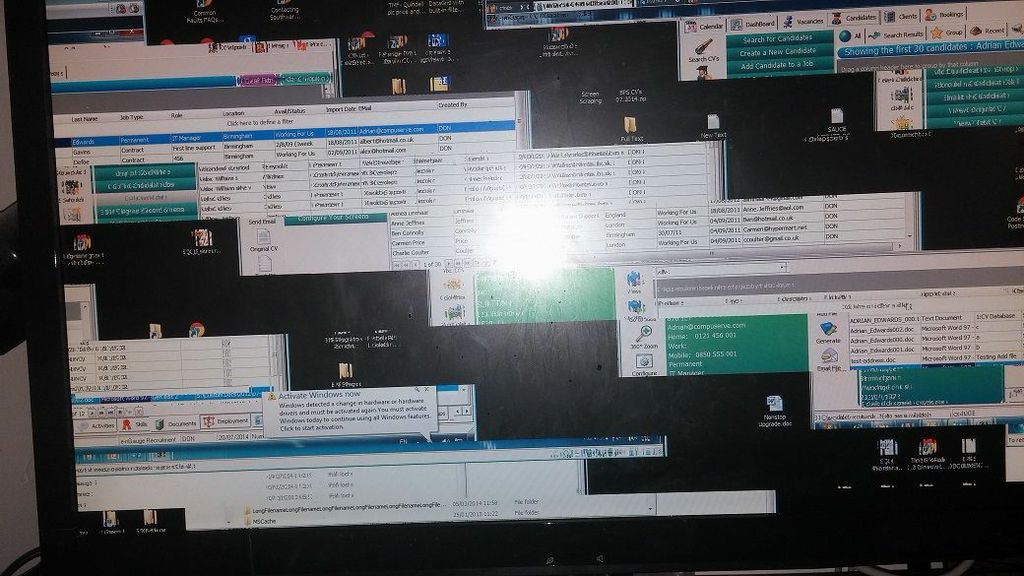
When this first started happening, I found that turning the monitor on and off several times eventually resulted in a usable screen.
Is there anything I can do to revive it?
Let me know what information you need.
After 4 years, my IIyama has packed up.
Initially I thought it was the pc, but after a lot of testing I concluded it was the monitor.
(Testing done includes - swapping graphics cards, DVI \ HDMI cables and setting up dual monitors)
Heres a screenshot of my screen.
When this first started happening, I found that turning the monitor on and off several times eventually resulted in a usable screen.
Is there anything I can do to revive it?
Let me know what information you need.
 But today, I’m making an exception here. Why? No idea. Perhaps only because the repair details are still “fresh” in my head… which is ironic, given this is a 16 year old monitor that hardly anyone will care about today. It is new to me, though.
But today, I’m making an exception here. Why? No idea. Perhaps only because the repair details are still “fresh” in my head… which is ironic, given this is a 16 year old monitor that hardly anyone will care about today. It is new to me, though.
Comment