Today i got a chance to play with another infra red thermography digital camera. I love this kind of technology. It actually would be great to have one of these for validating cooling solutions, overclocking and checking for failure or expected failure of components.

Basically what it does is show you on the screen the temperatures of what the camera is seeing. It does this by identifying the temperatures in colour and provides a colour bar at the bottom of the screen so you can see what temperatures are what. Of course the bar will change based on the highest and lowest temperatures that are being measured at that moment.
The cursor in the middle of the screen also does a fixed measurement and shows the temperature in text on the screen so you can take a precise measurement.

It is also a digital camera so you can take shots and download by usb. Unfortunately this is the budget model (5000 euro) so it has storage for 50 pics at 240x240 pixels 72dpi. The more expensive models have better resolution and more storage. This one is more for on site troubleshooting rather than surveys and inspection.
We dont really need to discuss the usage for cooling solutions, it is obvious how you could validate cooling solutions and better understand the cooling situation with one of these devices. Actually the suppliers of this product assist Greek computer magazine product reviewers by taking thermal photos of notebooks and other stuff to see how effective the cooling is.
What we have discussed on our forum is that failure mode of components brings increased temperature. So it would be quite useful to have one of these devices to identify the hottest capacitors, chips and fets when troubleshooting to bring our attention quickly to the problem in the circuit.
so of course i got my hands on the InfraCam and headed for the server room. For better explanation of the thermal pics we should talk again about my rack. the lan cables are tidier now though...it is an old pic. more pics

If you check the above photo, going from the top we have :
patch panel
cable tidy
cisco switch
kvm
zyxel adsl router
monitor
print server this is new it is only a PII 300 with 2x120gb software raid running centos 4 and will provide temporary file serving should the main fileserver crap out. Its main service though is to provide print serving to the two laserjets because i want to mess with it and find a more optimum cups solution. With linux and samba we are blessed because we can add more servers as we wish with no software cost and no active directory difficulties to worry about
mail server
fileserver dl380 g4
apc 1000va
apc 1000va
so i have put in bold the items which we will discuss. I have enlarged the images to 350px wide for better discussion. I am sorry that i only had the unit for a short time and i couldnt really take some servers out of production and pull them out of the rack to see more interesting stuff. anyway here are some pics i took. yes they are not that good resolution but the more expensive models are much better in that respect.
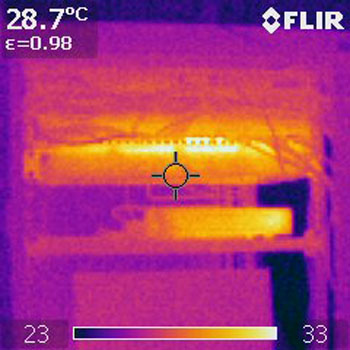
if we start at the top we can see the cisco switch is quite hot, some areas are 33oC. Below you can see the kvm and in the middle of the pic the zyxel router.
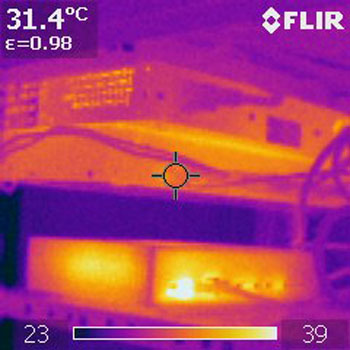
here is the rear of those units. we can see a chip in the zyxel adsl router is at 39oC.
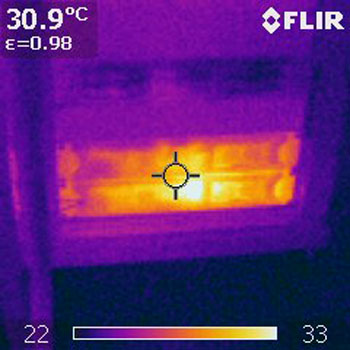
This was something quite suprising to me, although it should have been obvious. At the bottom you can see the two apc 1000va ups units. They have a cutout in the case for a rear fan but alas those budget units do not include one. You can see the centre cursor taking a reading of 30.9oC and there is also seen components with 33oC temperature. Nothing really to worry about. However if you look above those units you can see the HP DL380 server with its incredibly noisy and powerful multiple fans is quite cool. In fact it is so cool i was suprised.
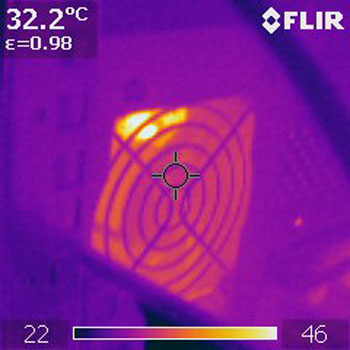
and so on we go to take a look at the outlet fan of a psu from one of the 4u servers. When i showed the pics of the FSP460-60PFN
which is in the mailserver, dood commented on how could it be possible to get good airflow through that packed unit.
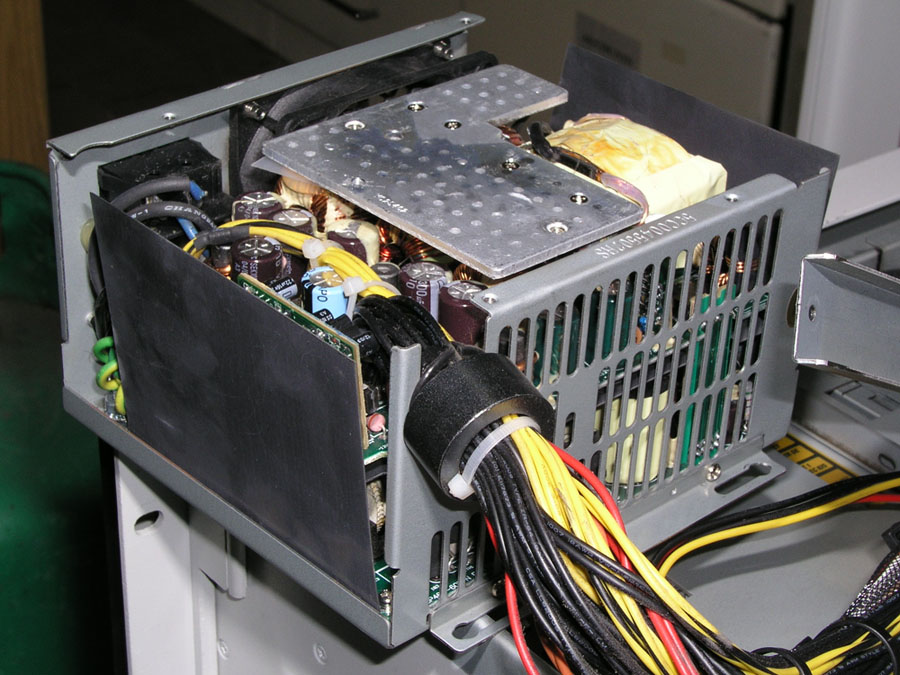
however i could see with the camera that the Macron Power MPT-350P 350W which is currently in the print server and shown below, is in fact a much hotter running unit than the fortron . I was suprised.

and then the last photo, i am sorry i did not get time to take many. This photo shows a view of the rear of the cabinet where you can see the psu of one of the 4u cases, i forget which. It was interesting to see on the camera the hot exhaust of the servers collecting at the rear of the cabinet.
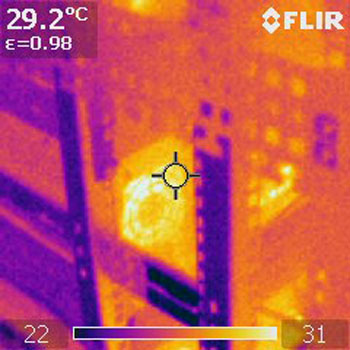
i have asked for some example pics from the more expensive cameras but in the meantime you can check the following sites for more details. http://www.transam.gr/ and http://www.flir.com/ I know us guys cant afford this technology but it is interesting to check it out anyway.
Basically what it does is show you on the screen the temperatures of what the camera is seeing. It does this by identifying the temperatures in colour and provides a colour bar at the bottom of the screen so you can see what temperatures are what. Of course the bar will change based on the highest and lowest temperatures that are being measured at that moment.
The cursor in the middle of the screen also does a fixed measurement and shows the temperature in text on the screen so you can take a precise measurement.
It is also a digital camera so you can take shots and download by usb. Unfortunately this is the budget model (5000 euro) so it has storage for 50 pics at 240x240 pixels 72dpi. The more expensive models have better resolution and more storage. This one is more for on site troubleshooting rather than surveys and inspection.
We dont really need to discuss the usage for cooling solutions, it is obvious how you could validate cooling solutions and better understand the cooling situation with one of these devices. Actually the suppliers of this product assist Greek computer magazine product reviewers by taking thermal photos of notebooks and other stuff to see how effective the cooling is.
What we have discussed on our forum is that failure mode of components brings increased temperature. So it would be quite useful to have one of these devices to identify the hottest capacitors, chips and fets when troubleshooting to bring our attention quickly to the problem in the circuit.
so of course i got my hands on the InfraCam and headed for the server room. For better explanation of the thermal pics we should talk again about my rack. the lan cables are tidier now though...it is an old pic. more pics
If you check the above photo, going from the top we have :
patch panel
cable tidy
cisco switch
kvm
zyxel adsl router
monitor
print server this is new it is only a PII 300 with 2x120gb software raid running centos 4 and will provide temporary file serving should the main fileserver crap out. Its main service though is to provide print serving to the two laserjets because i want to mess with it and find a more optimum cups solution. With linux and samba we are blessed because we can add more servers as we wish with no software cost and no active directory difficulties to worry about
mail server
fileserver dl380 g4
apc 1000va
apc 1000va
so i have put in bold the items which we will discuss. I have enlarged the images to 350px wide for better discussion. I am sorry that i only had the unit for a short time and i couldnt really take some servers out of production and pull them out of the rack to see more interesting stuff. anyway here are some pics i took. yes they are not that good resolution but the more expensive models are much better in that respect.
if we start at the top we can see the cisco switch is quite hot, some areas are 33oC. Below you can see the kvm and in the middle of the pic the zyxel router.
here is the rear of those units. we can see a chip in the zyxel adsl router is at 39oC.
This was something quite suprising to me, although it should have been obvious. At the bottom you can see the two apc 1000va ups units. They have a cutout in the case for a rear fan but alas those budget units do not include one. You can see the centre cursor taking a reading of 30.9oC and there is also seen components with 33oC temperature. Nothing really to worry about. However if you look above those units you can see the HP DL380 server with its incredibly noisy and powerful multiple fans is quite cool. In fact it is so cool i was suprised.
and so on we go to take a look at the outlet fan of a psu from one of the 4u servers. When i showed the pics of the FSP460-60PFN
which is in the mailserver, dood commented on how could it be possible to get good airflow through that packed unit.
however i could see with the camera that the Macron Power MPT-350P 350W which is currently in the print server and shown below, is in fact a much hotter running unit than the fortron . I was suprised.
and then the last photo, i am sorry i did not get time to take many. This photo shows a view of the rear of the cabinet where you can see the psu of one of the 4u cases, i forget which. It was interesting to see on the camera the hot exhaust of the servers collecting at the rear of the cabinet.
i have asked for some example pics from the more expensive cameras but in the meantime you can check the following sites for more details. http://www.transam.gr/ and http://www.flir.com/ I know us guys cant afford this technology but it is interesting to check it out anyway.


Comment