Ok, this is server 2008 R1, which is the Windows Vista UI when it comes to themes and Aero. It doesn't in R2, which is the Win7 UI. It's not an Aero thing, as it does this with Aero off, but using the basic theme. Note in the image below how browsing files in a list, the highlight doesn't just select the file, but also the entire line in the grid....IE there's no 'dead space' to click to unselect or drag anything without moving the selected. This is insanely annoying!!
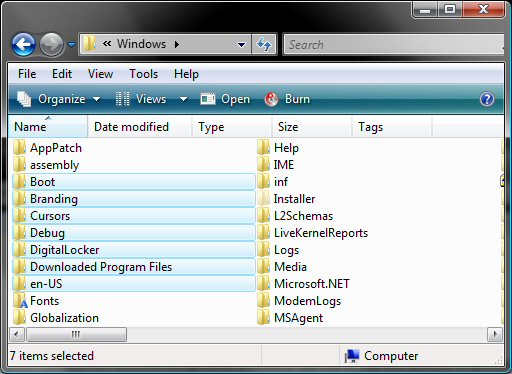
Where is the setting to change this to select/highlight the folder/file ONLY, and not the entire space in the grid?!?
Like this (shown using windows classic theme):
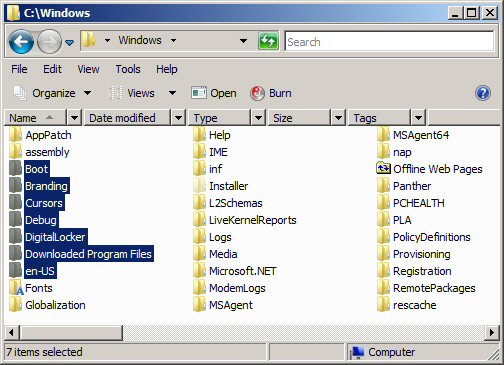
The setting is probably stupid simple, but for the life of me I can't seem to find it.... Normally, I'd just leave the 'classic' theme on and call it a day, but this computer isn't for me, and it's user really wants the vista/aero theme, if this little quirk can be figured out...
Where is the setting to change this to select/highlight the folder/file ONLY, and not the entire space in the grid?!?
Like this (shown using windows classic theme):
The setting is probably stupid simple, but for the life of me I can't seem to find it.... Normally, I'd just leave the 'classic' theme on and call it a day, but this computer isn't for me, and it's user really wants the vista/aero theme, if this little quirk can be figured out...


Comment