HI all. I have never seen anything like this in my entire life. When powered on, you get the menu for setup. Perfect. After all that and not in menu, tv becomes fuzzy. Any pointers? Tcon or mainboard?

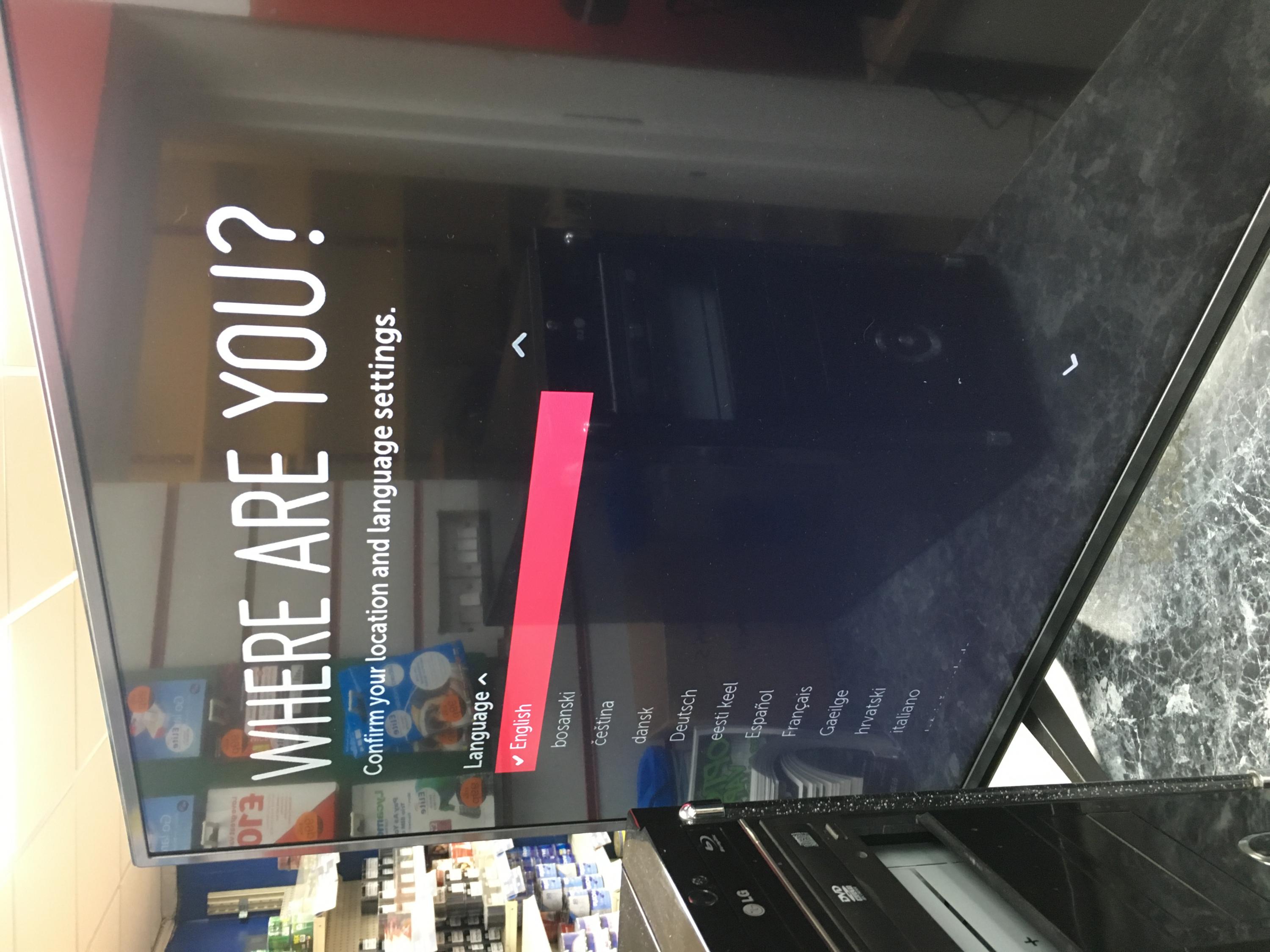
LG 49UF680V: Fuzzy only NOT on settings
Collapse
X
-
Re: LG 49UF680V: Fuzzy only NOT on settings
Main board. I'd say corrupted flash memory. Maybe try a software update, failing that, new main board needed.Please do not PM me with questions! Questions via PM will not be answered. Post on the forums instead!
For service manual, schematic, boardview (board view), datasheet, cad - use our search. -
Re: LG 49UF680V: Fuzzy only NOT on settings
Sorry for late reply. Ive done a software update from the main menu but same. Guess I'll let the customer know. My spirit never took this one to even repair it lol.Full-time computer repair tech (10am - 6pm) and full-time, (8am - 11pm), Ruby on Rails Developer
Comment
Related Topics
Collapse
-
I've literally just received in the post a UNI-T UTi260B (it's currently on charge).
After quickly scanning the user manual I see there are all sorts of configurable settings (Measurement settings, Palette settings, Point temperature settings and Image Mode). As this is my first Thermal Imaging Camera I have no idea what all these settings are nor if I need to change/configure any of them.
I intend/hope to use this to help me diagnose issues with laptop motherboards so should I just leave the settings as the default or is there someone out there with a UNI-T thermal...09-02-2025, 08:36 AM -
by i440bxHey there,
I got a HP Elitebook 820 G3 Engineering Sample Laptop and I want to use it. Besides the difficult things at the ES-BIOS I have a big problem by saving the main BIOS settings.
The laptop does not have a big battery because it was dead, but I already plugged in a new CMOS battery.
It takes about 5min without power and the BIOS settings are lost. Unfortunatly I dont understand why the BIOS settings are only saved with power connected and this is the reason why I registered here.
As written above, I plugged in a new CMOS cell and checked...3 Photos -
by throwaway327ASUS ROG Ally X - (Handheld Gaming PC)
Model No: RC72LA
Serial No: SBNVKD001014459
Hi all, I've spent the past week digging through the forums and guides to try correct my foolish mistake of changing hidden settings while tinkering around, and to be honest my heads overloaded so I'm hoping you'll be able to help.
I used a tool called 'Smokeless-UMAF' to access usually hidden settings in the bios. I tweaked one or two 'safe' things but made the mistake of tweaking a lot of settings under 'USB/Thunderbolt Configurations' when I didn't know what they did. For...-
Channel: BIOS Requests ONLY!
-
-
by AquaMan UaHello. I am asking you for a hint on how to solve the problem with my touchbook Panasonic CF53-2 standart model. After setting up the BIOS, the laptop displays the wrong image until Windows loads. (More precisely, it displays, but distorted, instead of the Panasonic image immediately after turning it on, it displays what is in photo #1 in the attached file) Then the image appears when Windows starts loading and then there are no problems with the screen until the reboot. If you enter the BIOS, just a black screen. If you connect an external screen, the image on it is the same as on the built-in...2 Photos
-
Channel: BIOS Requests ONLY!
-
-
Trying to track this down. 3 boards all same problem. Rampage IV Extreme, Z87 Pro, Z97 pro. All boot and function correctly but all lose bios and time settings if power is shut off. If power is maintained, sytrms boot and reboot normally. I have verified cmos battery is supplying 3v to board. 8 pin bios chip has continuity to ground but no voltage to vcc pin. I assume that's the pin that maintains the settings with power to bios chip. How do I track this down? What voltage do these bios chips require?
- Loading...
- No more items.
Comment