Hi guys,
Im Johny and I've got my father in laws broken Toshiba 46TL963B and learn how to play about with the insides.
My skill level is basic at best. I have an analogue multimeter that I found in the wheel well of my car by chance, although I'm like Harry Potter when he first gets his wand, I can point it at things but have no idea of the consequences!
The symptoms of the TV are as follows:
When plugged into the wall, green power light on front of the TV is on, but thee backlights are not on and shining a torch at screen does not reveal any image (although this is hard to tell because I don't know what I'm looking for when TV boots up).
Unsure if sound is working, again not sure how to cycle through inputs or if even any response from TV.
With the back off, the main board has a green LED that is light constantly.
I have read about firmware problems with Toshiba TV's, so downloaded the following files:
TL_MBOOT_545609.bin
TL_MFC_246009.bin
46TL963K_587542_INIT_CLEAR.bin (where K has been changed to B to match model number)
When plugging USB into TV and powering on at wall, orange indicator light comes on at front of TV as well as green light, and green LED on mainboard flashes on and off slowly.
Orange light on front of TV goes out and green LED on mainboard flashes quickly three times then pause, and repeat ad finatum until TV is turned off at wall. I assume this is the TV failing to read the USB Drive as its an 8GB drive flashed as FAT 32 where it appears a 4Gb or less drive flashed as fat16 is required, unfortunately I haven't acquired a lower capacity drive yet (I did repartition as a smaller drive but still had the same response from TV)
Pictures of boards uploaded and attached
I've tested the fuses on the boards (I think) and they seem to be okay (continuity with ohm thingy on multimeter? I googled that)
I'm open to ideas and can follow basic instruction, which I may need spelling out for my untrained mind.
Im Johny and I've got my father in laws broken Toshiba 46TL963B and learn how to play about with the insides.
My skill level is basic at best. I have an analogue multimeter that I found in the wheel well of my car by chance, although I'm like Harry Potter when he first gets his wand, I can point it at things but have no idea of the consequences!
The symptoms of the TV are as follows:
When plugged into the wall, green power light on front of the TV is on, but thee backlights are not on and shining a torch at screen does not reveal any image (although this is hard to tell because I don't know what I'm looking for when TV boots up).
Unsure if sound is working, again not sure how to cycle through inputs or if even any response from TV.
With the back off, the main board has a green LED that is light constantly.
I have read about firmware problems with Toshiba TV's, so downloaded the following files:
TL_MBOOT_545609.bin
TL_MFC_246009.bin
46TL963K_587542_INIT_CLEAR.bin (where K has been changed to B to match model number)
When plugging USB into TV and powering on at wall, orange indicator light comes on at front of TV as well as green light, and green LED on mainboard flashes on and off slowly.
Orange light on front of TV goes out and green LED on mainboard flashes quickly three times then pause, and repeat ad finatum until TV is turned off at wall. I assume this is the TV failing to read the USB Drive as its an 8GB drive flashed as FAT 32 where it appears a 4Gb or less drive flashed as fat16 is required, unfortunately I haven't acquired a lower capacity drive yet (I did repartition as a smaller drive but still had the same response from TV)
Pictures of boards uploaded and attached
I've tested the fuses on the boards (I think) and they seem to be okay (continuity with ohm thingy on multimeter? I googled that)
I'm open to ideas and can follow basic instruction, which I may need spelling out for my untrained mind.
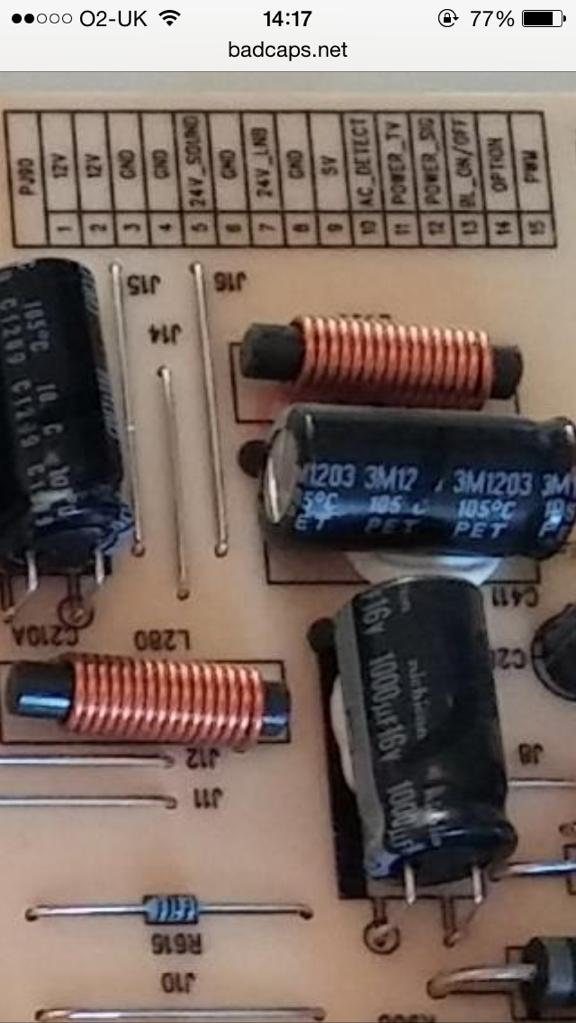
Comment