another plasma
this one has no picture at all power I presume works atm
the ymain has a light on it this indicates a fault doesn't it?
have disconnected both x and y but still no picture
with the x and y disconnected the tcon control board led flashed every second as its supposed to but with x and y connected the control boards led is fully lit
any ideas
this one has no picture at all power I presume works atm
the ymain has a light on it this indicates a fault doesn't it?
have disconnected both x and y but still no picture
with the x and y disconnected the tcon control board led flashed every second as its supposed to but with x and y connected the control boards led is fully lit
any ideas

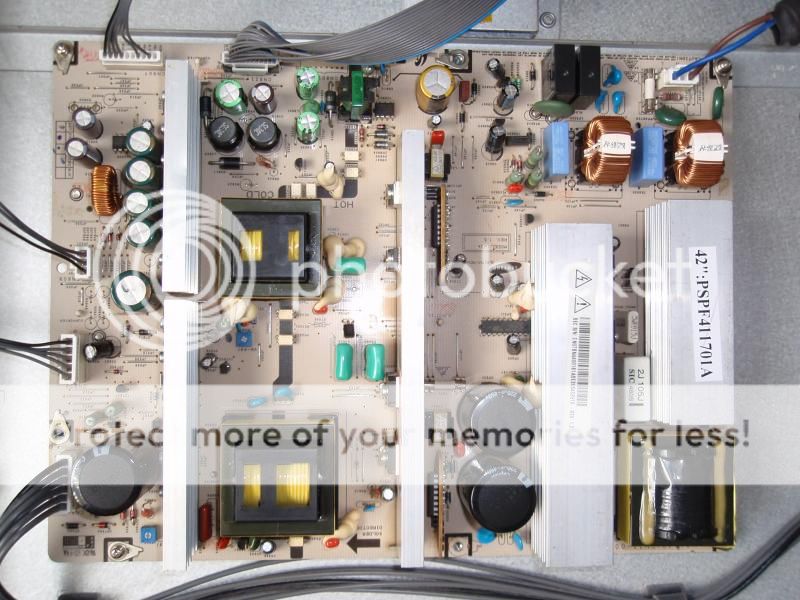



Comment