Hello,
I'm new to this forum - but I am glad to have found it.
I've tried everything I could find for this thing. It's not your typical motherboard with jumpers, or a battery, or a button ... or anything traditionally useful. In fact, I've got a few images I'll post.
I literally spent five hours last night scraping the web for an answer. I've tried the generators, but they only get me into bios - they don't clear the password, not eve with all the little tricks that are supposed to.
I found this forum because there was a post asking for a bios dump for this exact model. Given that there was speak of oscilloscopes and reverse engineered schematics of said model - I knew I was in good company
You all probably know way more than I do when it comes to circuit design and probing; so hopefully somebody is willing to help out; I would be extremely grateful.
Not only is the admin pw not what I thought it was, but the boot device is not being recognized. I know it's there, and I know it still works because I can boot with a thumb drive and browse the files just fine.
Previously I had installed Kubuntu - so I thought maybe it was a bad MBR. Now, I'm not 100% sure with how exactly mmcblk0 device types break down in that respect; but I figured a reinstall would fix it - but it didn't.
Now, because the admin portion of the BIOS is grayed out, and the drive is still not being recognized; I'm sorta in the dark.
So - here come the pictures
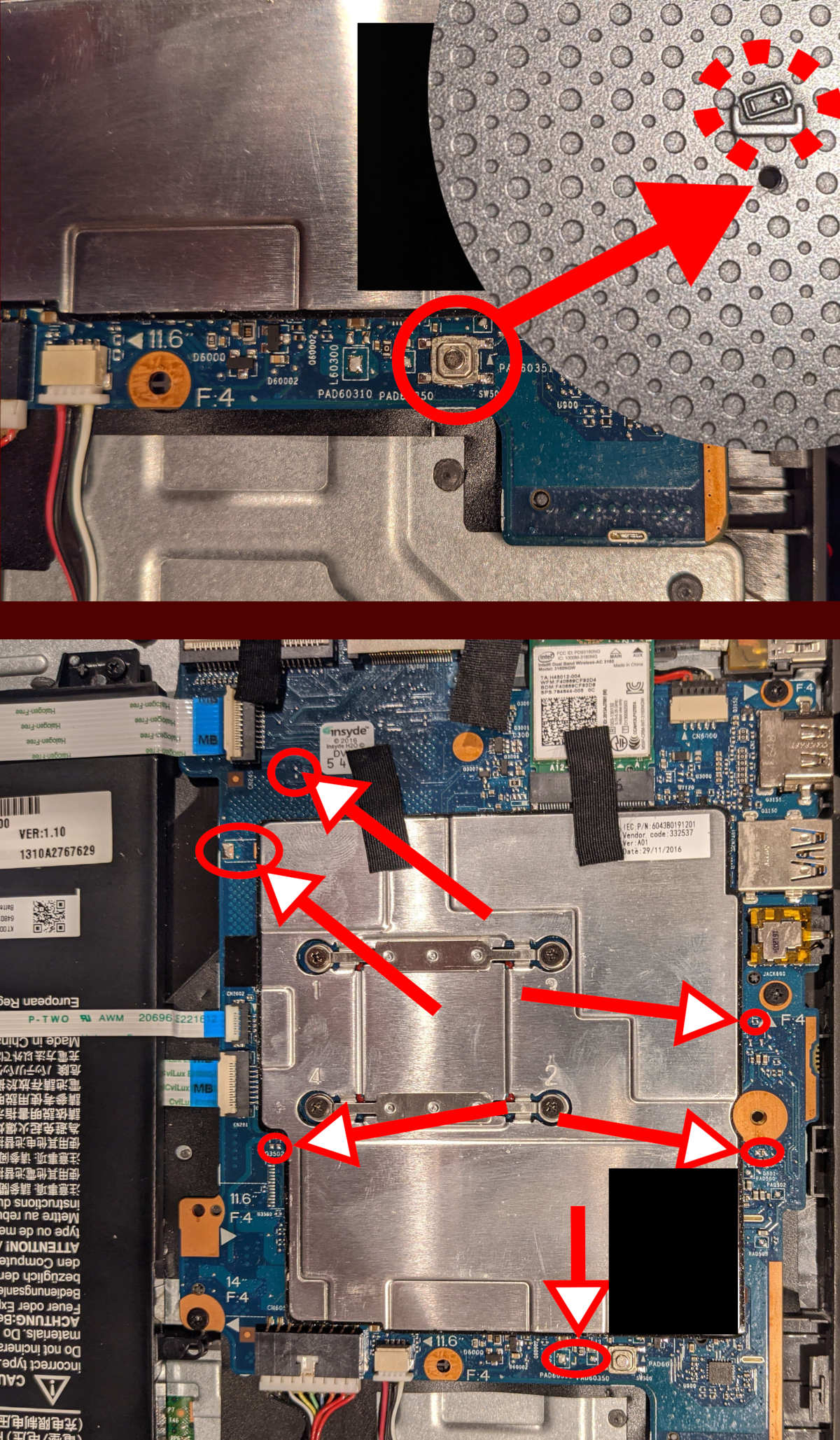
At first I thought this button under the hole in the case was some sort of bios reset given the little icon there next to the hole. But, it's not. It just shuts the whole thing down.
Then I tried unplugging it, disconnecting the battery, and jumping anything I could find on the board that even sort of possibly looked like they were there to be jumped. Nope.
I looked for CLR1 and friends on the board and couldn't find anything.
Then I asked on Acer's forums - and they shut me right down :P hah
I even tried different patters of pushing that button and holding down keys on the keyboard ... thought I would get creative - tried just about everything short of typing in "Justin Bailey" while holding the hole-button down (technically called the "reset button" ... who would have thought?)
So ya. Stumped ... as in, utterly dumbstruck.
It's going to be something stupid simple, isn't it? God ... ok ... I'm ready ...
Know that any help anybody give me will be cherished for eternity and you'll be my one and only hero for the next decade.
Thanks
I'm new to this forum - but I am glad to have found it.
I've tried everything I could find for this thing. It's not your typical motherboard with jumpers, or a battery, or a button ... or anything traditionally useful. In fact, I've got a few images I'll post.
I literally spent five hours last night scraping the web for an answer. I've tried the generators, but they only get me into bios - they don't clear the password, not eve with all the little tricks that are supposed to.
I found this forum because there was a post asking for a bios dump for this exact model. Given that there was speak of oscilloscopes and reverse engineered schematics of said model - I knew I was in good company
You all probably know way more than I do when it comes to circuit design and probing; so hopefully somebody is willing to help out; I would be extremely grateful.
Not only is the admin pw not what I thought it was, but the boot device is not being recognized. I know it's there, and I know it still works because I can boot with a thumb drive and browse the files just fine.
Previously I had installed Kubuntu - so I thought maybe it was a bad MBR. Now, I'm not 100% sure with how exactly mmcblk0 device types break down in that respect; but I figured a reinstall would fix it - but it didn't.
Now, because the admin portion of the BIOS is grayed out, and the drive is still not being recognized; I'm sorta in the dark.
So - here come the pictures
At first I thought this button under the hole in the case was some sort of bios reset given the little icon there next to the hole. But, it's not. It just shuts the whole thing down.
Then I tried unplugging it, disconnecting the battery, and jumping anything I could find on the board that even sort of possibly looked like they were there to be jumped. Nope.
I looked for CLR1 and friends on the board and couldn't find anything.
Then I asked on Acer's forums - and they shut me right down :P hah
I even tried different patters of pushing that button and holding down keys on the keyboard ... thought I would get creative - tried just about everything short of typing in "Justin Bailey" while holding the hole-button down (technically called the "reset button" ... who would have thought?)
So ya. Stumped ... as in, utterly dumbstruck.
It's going to be something stupid simple, isn't it? God ... ok ... I'm ready ...
Know that any help anybody give me will be cherished for eternity and you'll be my one and only hero for the next decade.
Thanks
Comment