Hello, I've got this Mac from a friend who spilled wine on it. MacBook boot right onto options screen and does not boot the os. Reinstalling Mac Os does not help, it does conclude but same option screen after install. If I try to select the startup disk it gives me "error SDErrorDomain 108" and it does not go forward. I cannot manage to enter DFU for whatever reason. I opened and found corrosion nearby trackpad socket and other components who I cannot identify as I don't have schematics, you can see the photos above. After try to clean with IPA I noticed that i've lost a pin on the trackpad connector board side, so trackpad now is not working after cleaning (my foult, maybe due to corrosion) but before screen, speakers, keyboard and trackpad was all working, except id does not boot in to os.
Any advice of what to check would be really appreciated!
PS I took photos before and after cleaning. Nothing changed, still no OS boot.
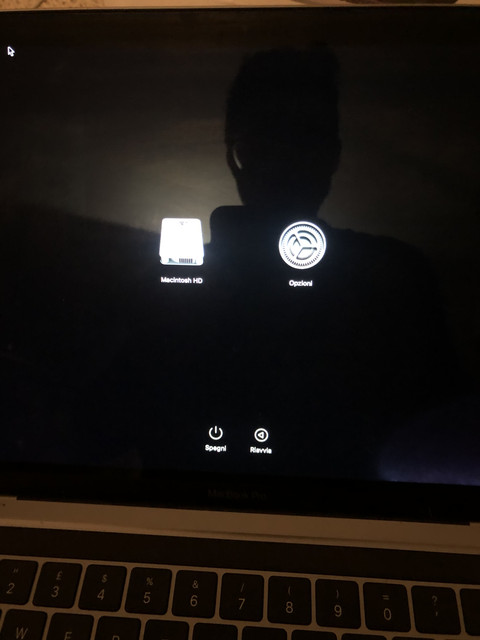
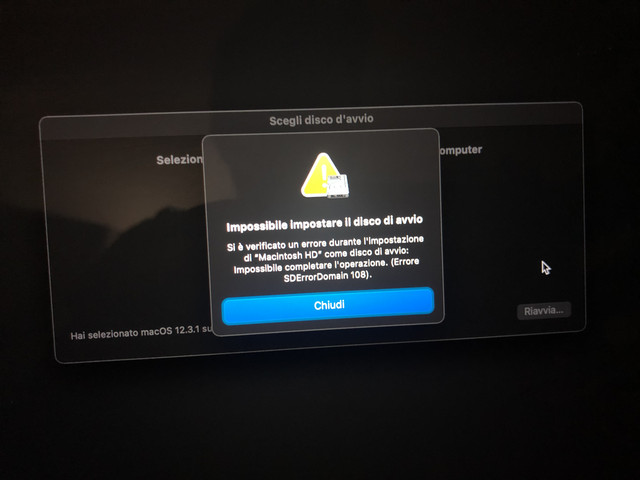


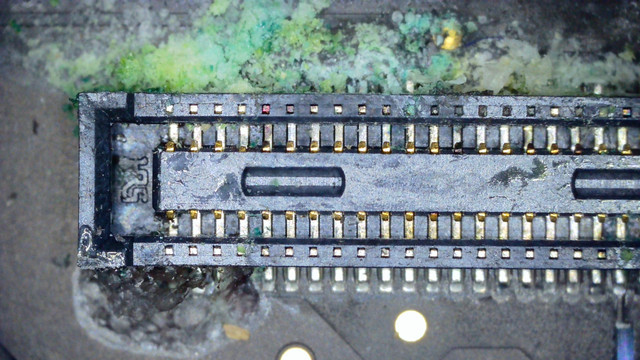
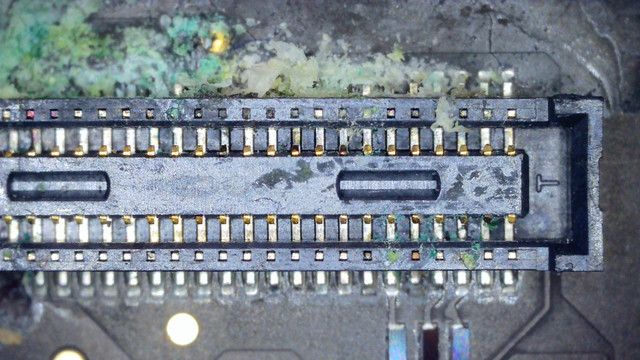
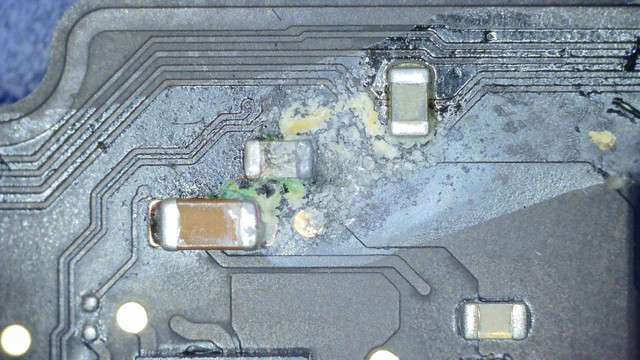

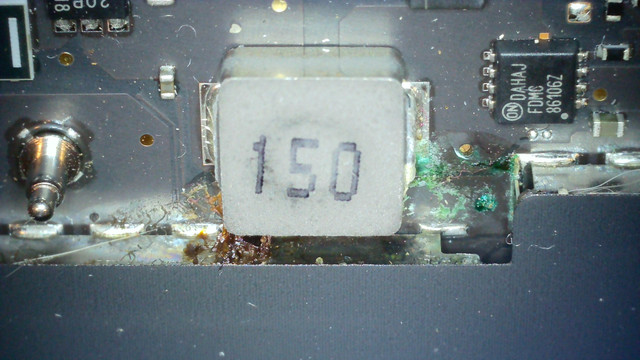
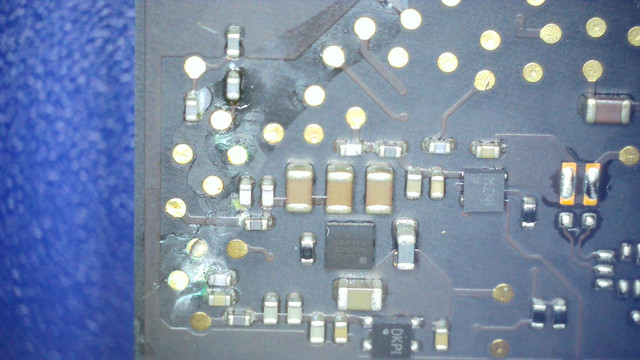
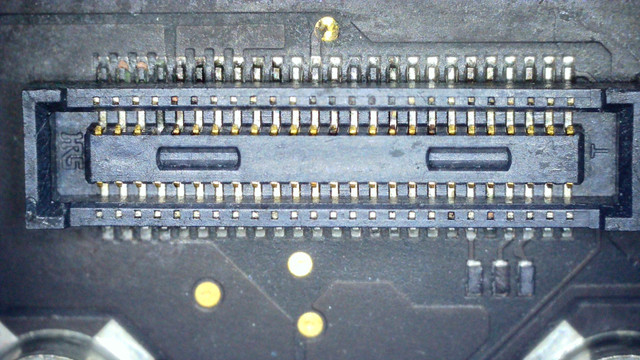
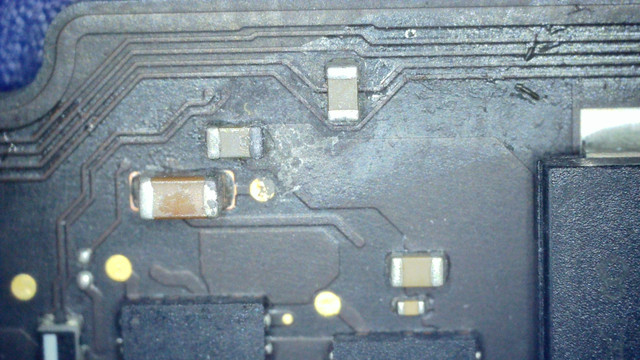
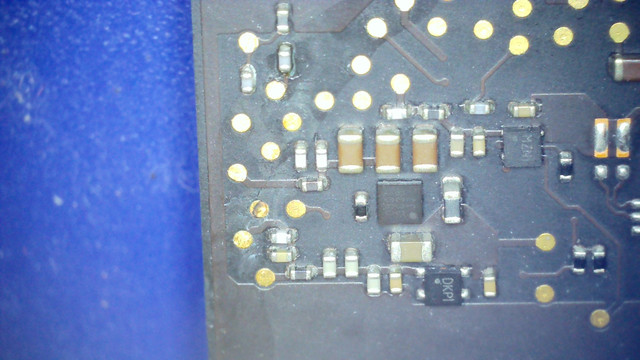
Any advice of what to check would be really appreciated!
PS I took photos before and after cleaning. Nothing changed, still no OS boot.
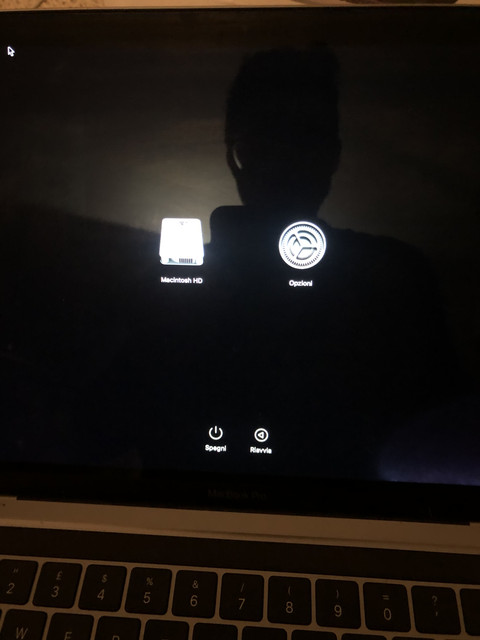
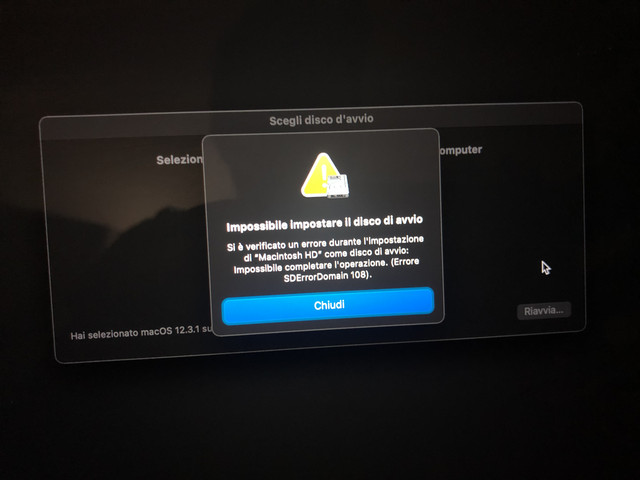


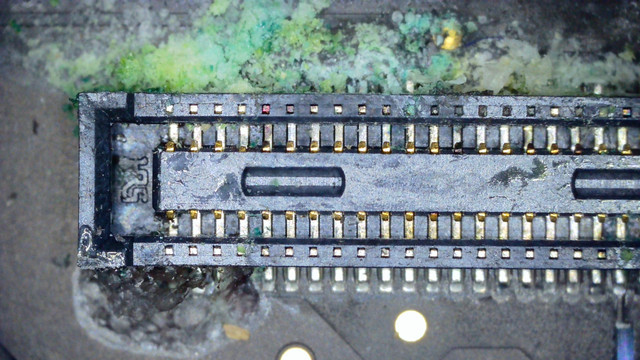
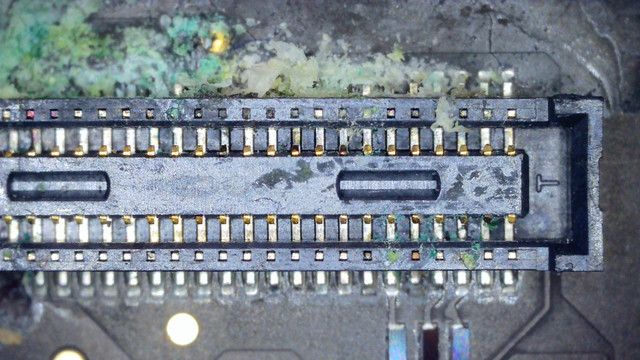
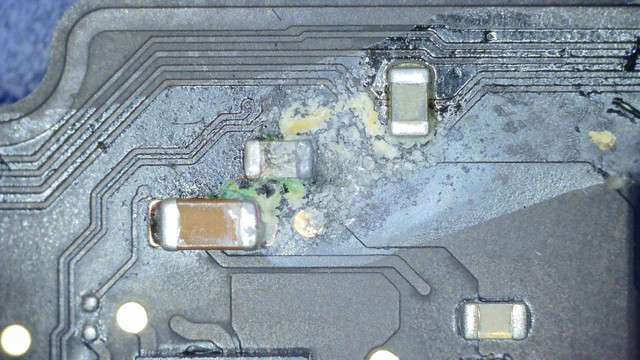

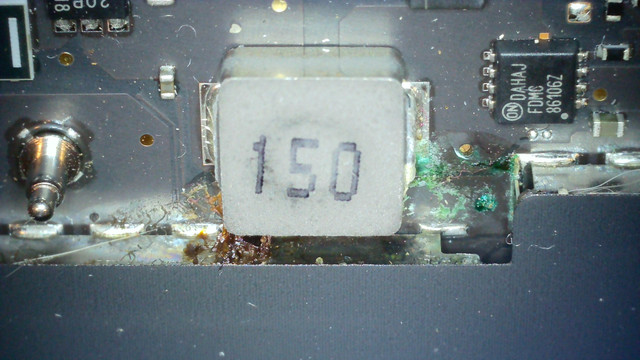
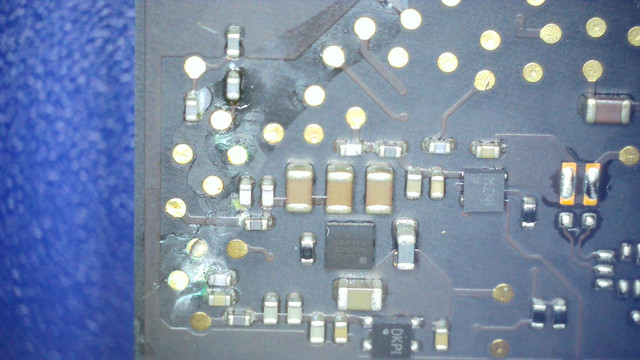
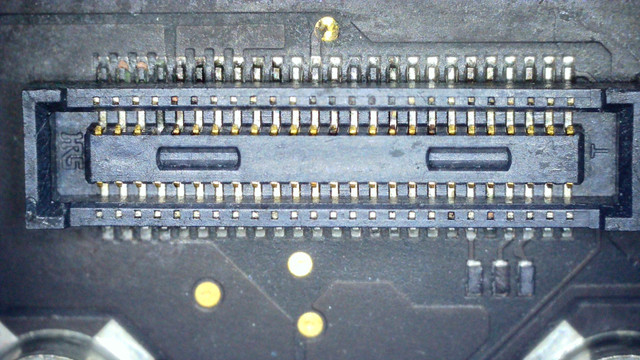
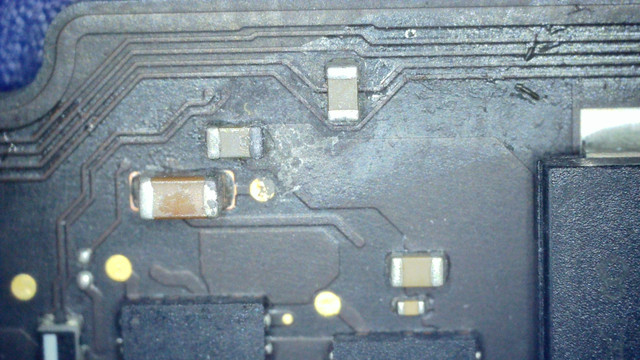
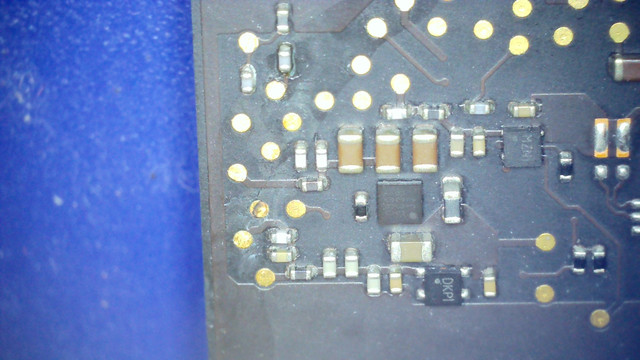
Comment