I have a Microstar MS6199 motherboard that needs to be recapped. This mobo is pretty old but I still use it to encode documents.
I have screenshots of some capacitors that needs to be replaced. These are chhsi caps. I'm not able to take a screenshot of the whole mobo and high quality pics because I do not have a high quality digital camera.
Screenshots:
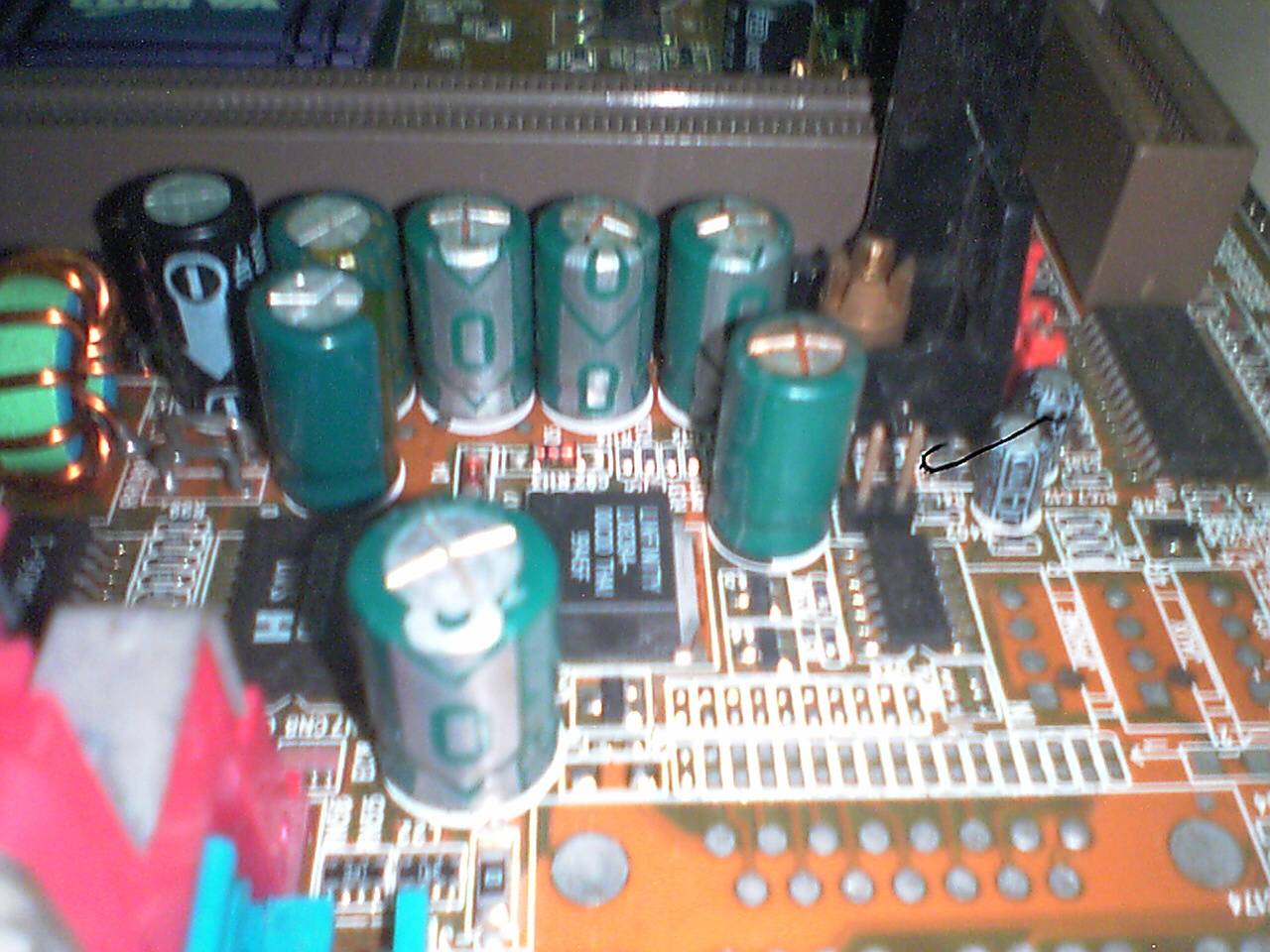
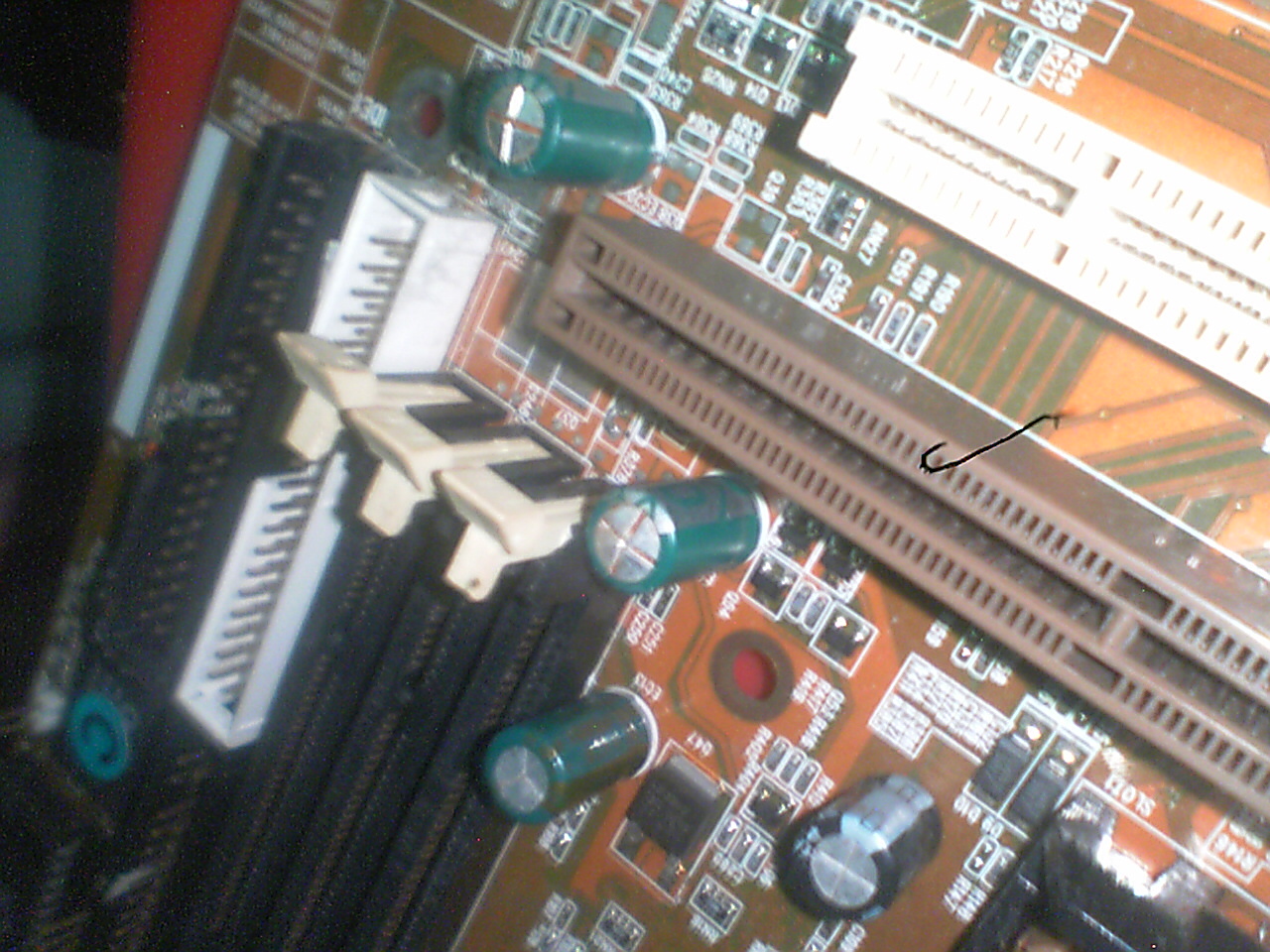
This mobo started to show symptoms of bad caps a year ago. These are failing hard drive and not detecting IDE drives during POST. The worst thing happened is when the Power led and HDD led go blinking while I'm on a middle of a task. I unplugged the power cord and power it up again and the same thing happens. I do it once more and the motherboard does not power on at all. I'll do a recap to it to see if it fixes it.
I have screenshots of some capacitors that needs to be replaced. These are chhsi caps. I'm not able to take a screenshot of the whole mobo and high quality pics because I do not have a high quality digital camera.
Screenshots:
This mobo started to show symptoms of bad caps a year ago. These are failing hard drive and not detecting IDE drives during POST. The worst thing happened is when the Power led and HDD led go blinking while I'm on a middle of a task. I unplugged the power cord and power it up again and the same thing happens. I do it once more and the motherboard does not power on at all. I'll do a recap to it to see if it fixes it.

 what did we say about hoarding too much stuff and depriving others of them?! *cough* socialism *cough* lol!
what did we say about hoarding too much stuff and depriving others of them?! *cough* socialism *cough* lol! 
Comment