I've replaced the caps that came with the kit from ebay seller "sghill99".
This auction specifically -
http://www.ebay.com/itm/330499791209...84.m1497.l2649
I tested the fuse at F1 on the ?inverter board? I think it's called. The long green one with the coils. I get continuity through it. I don't know any other way to test it.
I've marked the caps I replaced on the included pics.
All rotary/barrel caps replaced aside from the big one-

replaced caps circled in grey, but not the one circled in red. It's a little bit puffed but the kit didn't come with enough of those apparently -

Replaced the two caps on here, but notice the circled chip. It looks burned AND gets hot when I power on the monitor. The chip that doesn't look burned does NOT get hot. (I know... I probably shouldn't be touching that board or anything on it with the power plugged in...) I don't have a magnifying glass to take a real close look at it. Running my finger nail across it reveals that it is not smooth, but I can't tell if it's material missing or something stuck on the chip.
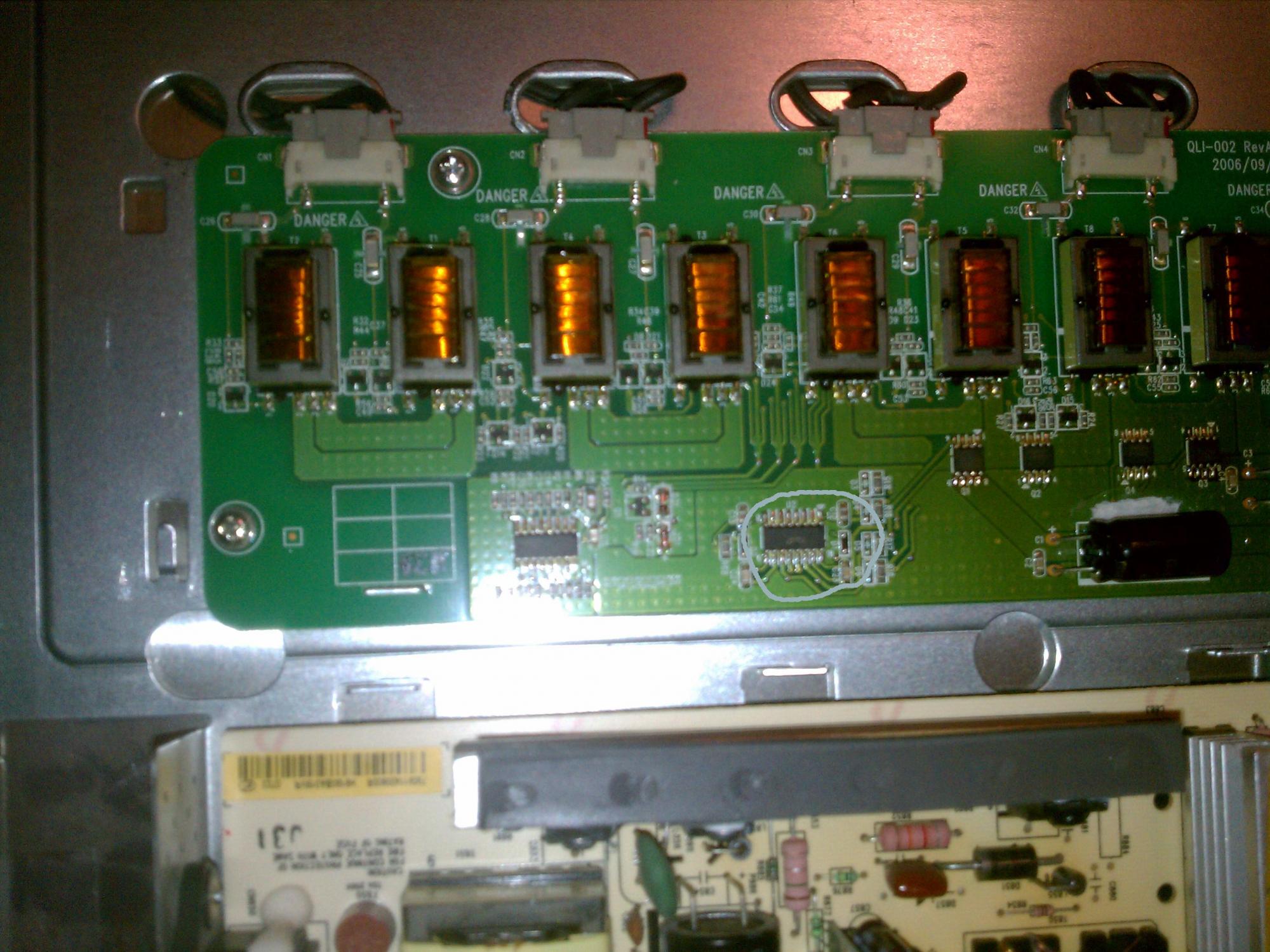
The menu lights come on and it acts just like it should when I turn it on aside from the black screen due to the apparent condition of no back-lighting. I disabled the sound long ago so I don't hear the chime it used to make but I'm fairly certain that's because I disabled it. I shined the LED flashlight on the back of my phone at the screen but couldn't tell if there was a picture. When I hook it to a video signal I hear the USB chime from the OS indicating it detects a device, and the lights change state on the monitor indicating that the monitor detects a signal. Essentially it acts perfectly normal aside from the back-lighting not firing up as far as I can tell.
Please help . I REALLY like this monitor and don't have the cake to replace it right now. I'm using an old 21" FD Trinitron as a replacement. Admittedly the FD is quite a nice monitor as well
. I REALLY like this monitor and don't have the cake to replace it right now. I'm using an old 21" FD Trinitron as a replacement. Admittedly the FD is quite a nice monitor as well  , but I miss my wide screen
, but I miss my wide screen  .
.
Thanks in advance. If I need to test more components please let me know which ones and how to test (or a link with the info) with an old analog volt meter. I don't have a fluke or anything like that.
This auction specifically -
http://www.ebay.com/itm/330499791209...84.m1497.l2649
I tested the fuse at F1 on the ?inverter board? I think it's called. The long green one with the coils. I get continuity through it. I don't know any other way to test it.
I've marked the caps I replaced on the included pics.
All rotary/barrel caps replaced aside from the big one-
replaced caps circled in grey, but not the one circled in red. It's a little bit puffed but the kit didn't come with enough of those apparently -
Replaced the two caps on here, but notice the circled chip. It looks burned AND gets hot when I power on the monitor. The chip that doesn't look burned does NOT get hot. (I know... I probably shouldn't be touching that board or anything on it with the power plugged in...) I don't have a magnifying glass to take a real close look at it. Running my finger nail across it reveals that it is not smooth, but I can't tell if it's material missing or something stuck on the chip.
The menu lights come on and it acts just like it should when I turn it on aside from the black screen due to the apparent condition of no back-lighting. I disabled the sound long ago so I don't hear the chime it used to make but I'm fairly certain that's because I disabled it. I shined the LED flashlight on the back of my phone at the screen but couldn't tell if there was a picture. When I hook it to a video signal I hear the USB chime from the OS indicating it detects a device, and the lights change state on the monitor indicating that the monitor detects a signal. Essentially it acts perfectly normal aside from the back-lighting not firing up as far as I can tell.
Please help
Thanks in advance. If I need to test more components please let me know which ones and how to test (or a link with the info) with an old analog volt meter. I don't have a fluke or anything like that.
Comment