OK, so for a mod project i plan on doing in the near future, I have a few fans from Hell (erm, sorry, I meant Dell), more specifically, Delta AFC0912DE fans. Unfortunately, a circuit like the one in https://www.badcaps.net/forum/showthread.php?t=18774 ain't gonna work, for two reasons: 1. I want to run 4 of these fans off each controller, and they draw 2.5A each and 2. They won't try to spin below about 9 or 10v.
So, it seems that using the PWM wire is the way to go. I was thinking about using a circuit like this (from PCBHeaven):
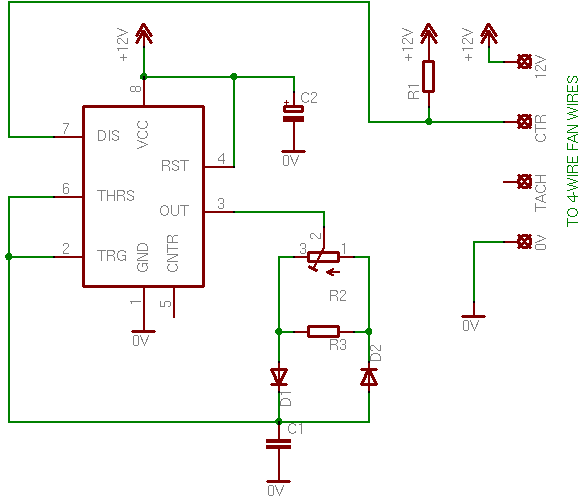
It looks good except for 1 thing - I want to use slider pots, which are only available in 10K here, and the pot used here as a 1K. So, my question is, is there an easy way of modifying this circuit to use a 10K pot? Or could you lower the value of R3?
EDIT: Parts list:
R1: Resistor 1 KOhm 1/4 Watt 5% Carbon Film
R2: 1 KOhm potentiometer
R3: Resistor 4.7 KOhm 1/4 Watt 5% Carbon Film
C1: 0.1 uF ceramic capacitor
C2: 1 uF 16 Volts electrolytic capacitor
IC1: 555 Timer
D1 and D2: 1N4148 Switching Diode
So, it seems that using the PWM wire is the way to go. I was thinking about using a circuit like this (from PCBHeaven):
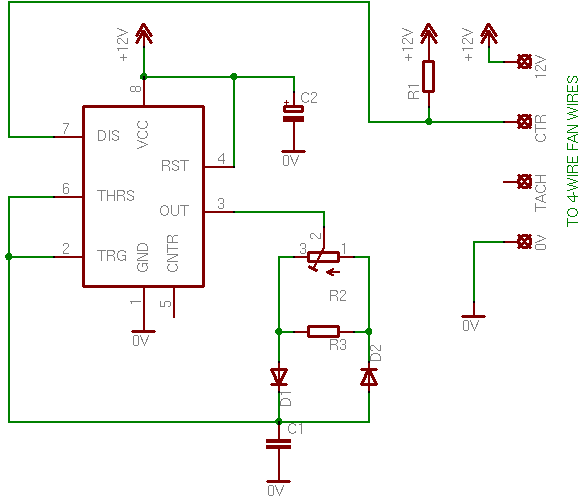
It looks good except for 1 thing - I want to use slider pots, which are only available in 10K here, and the pot used here as a 1K. So, my question is, is there an easy way of modifying this circuit to use a 10K pot? Or could you lower the value of R3?
EDIT: Parts list:
R1: Resistor 1 KOhm 1/4 Watt 5% Carbon Film
R2: 1 KOhm potentiometer
R3: Resistor 4.7 KOhm 1/4 Watt 5% Carbon Film
C1: 0.1 uF ceramic capacitor
C2: 1 uF 16 Volts electrolytic capacitor
IC1: 555 Timer
D1 and D2: 1N4148 Switching Diode

 of course
of course
Comment