Hi
I have a Iiyama E511S which switches on for a fraction of a second and during that time the picture looks ok. All the electrolytics on the PSU board look ok, but on the underside there are a couple of blown SMT caps (see picture). These caps are so burnt so I can't see what value they were.
Any ideas of what value these are likely to be? If it helps, the 8 pin chip next to the caps is an APM9435 P-Channel Enhancement Mode MOSFET. I've looked for a reference circuit which uses this chip but had no luck so far.
Thanks
Fergal
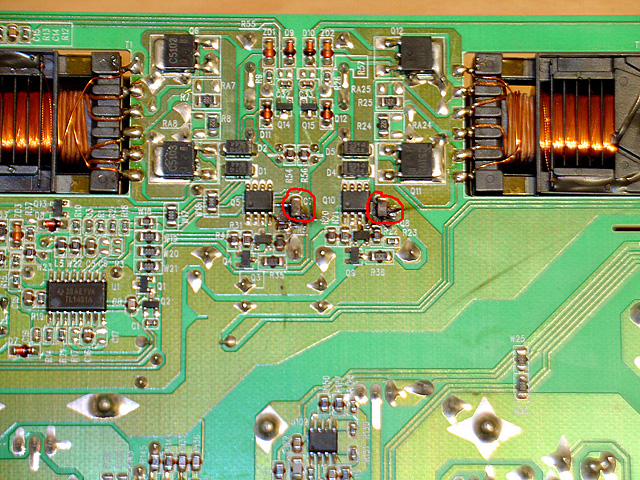
I have a Iiyama E511S which switches on for a fraction of a second and during that time the picture looks ok. All the electrolytics on the PSU board look ok, but on the underside there are a couple of blown SMT caps (see picture). These caps are so burnt so I can't see what value they were.
Any ideas of what value these are likely to be? If it helps, the 8 pin chip next to the caps is an APM9435 P-Channel Enhancement Mode MOSFET. I've looked for a reference circuit which uses this chip but had no luck so far.
Thanks
Fergal
Comment