Hello Everyone,
I am looking around to buy a KVM switch to connect my 4 PCs to my monitor, keyboard and mouse.
So far I've found some on eBay which look pretty OK.... not too bad. I don't know about thier quality but I can't afford the really expensive Aten ones at about $120 for a 4 port switch.
Here's the switch which I am looking at:
http://cgi.ebay.com.au/PC-IT-4-PORT-...QQcmdZViewItem
On eBay it costs about $40AUD shipped, which is in my range that I can actually afford. It also comes with four cables.
I know it's generic but It's what I can afford for now....
I also saw the exact same switch at a local electronics store for $100AUD. so $40AUD on eBay is a good price.
I have also seen the exact same KVM switch mentioned here on badcaps in one of kc8adu's threads.... except the one he mentioned was not working.... which kinda worries me a bit about this type of KVM.
https://www.badcaps.net/forum/showthread.php?t=2675
The thing I worry most about these KVM switches is the video quality. I've seen some in the past with blurry/fuzzy video.... I think it may have been because of the wires?.
I've also heard that sometimes the keyboards and mouses plugged into KVMs respond slower than if plugged directly into a PC??
Would that KVM be OK for use with my PCs for doing homework and watching a few movies every now and then?? I'm very new to KVMs so I don't know what to look for....
Right now I have no KVM and I have to plug and unplug a bunch of cables if I want to use my gaming PC or servers.... and it's getting really annoying, also I think I might wear out my VGA and PS/2 ports soon.
Thanks.
I am looking around to buy a KVM switch to connect my 4 PCs to my monitor, keyboard and mouse.
So far I've found some on eBay which look pretty OK.... not too bad. I don't know about thier quality but I can't afford the really expensive Aten ones at about $120 for a 4 port switch.
Here's the switch which I am looking at:
http://cgi.ebay.com.au/PC-IT-4-PORT-...QQcmdZViewItem
On eBay it costs about $40AUD shipped, which is in my range that I can actually afford. It also comes with four cables.
I know it's generic but It's what I can afford for now....
I also saw the exact same switch at a local electronics store for $100AUD. so $40AUD on eBay is a good price.
I have also seen the exact same KVM switch mentioned here on badcaps in one of kc8adu's threads.... except the one he mentioned was not working.... which kinda worries me a bit about this type of KVM.
https://www.badcaps.net/forum/showthread.php?t=2675
The thing I worry most about these KVM switches is the video quality. I've seen some in the past with blurry/fuzzy video.... I think it may have been because of the wires?.
I've also heard that sometimes the keyboards and mouses plugged into KVMs respond slower than if plugged directly into a PC??
Would that KVM be OK for use with my PCs for doing homework and watching a few movies every now and then?? I'm very new to KVMs so I don't know what to look for....
Right now I have no KVM and I have to plug and unplug a bunch of cables if I want to use my gaming PC or servers.... and it's getting really annoying, also I think I might wear out my VGA and PS/2 ports soon.
Thanks.

 <----Computer says I need more beer.
<----Computer says I need more beer.


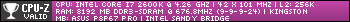
Comment