Recently I started to have a problem with the CD recorder on my main PC. I make the compilation, put the CD in and it records the disc without any signs of trouble. If I then take the CD to another computer and try to read it, it reads the first 200MB fine... and anything after that is unreadable (eventually stops with the 'cannot read from source' message). This also affects audio CDs - the first few tracks are fine, the rest either skip a lot or don't play at all.
Burning on a different computer (e.g. my Mac laptop or the PC at work), the CDs read perfectly - which leads me to think the CD recorder drive is faulty. I've tried cleaning the lens using one of those special discs with brushes mounted on it, but it doesn't seem to have helped. It's also odd how the first 200MB burn properly and nothing after it.
I seriously doubt this is a bad cap problem, but you never know! The PC in question has a motherboard packed with Rubycons - no bulging or spilling, and the PSU has recently been replaced (it had bad caps). Perhaps the bad power from the previous PSU caused some damage? Having said that though, this CD burning problem started some time before the PSU died.
I posted this in General Computer Discussion because it is, well, a general computer issue
Burning on a different computer (e.g. my Mac laptop or the PC at work), the CDs read perfectly - which leads me to think the CD recorder drive is faulty. I've tried cleaning the lens using one of those special discs with brushes mounted on it, but it doesn't seem to have helped. It's also odd how the first 200MB burn properly and nothing after it.
I seriously doubt this is a bad cap problem, but you never know! The PC in question has a motherboard packed with Rubycons - no bulging or spilling, and the PSU has recently been replaced (it had bad caps). Perhaps the bad power from the previous PSU caused some damage? Having said that though, this CD burning problem started some time before the PSU died.
I posted this in General Computer Discussion because it is, well, a general computer issue

 I understand they've come down a bit though.
I understand they've come down a bit though. 
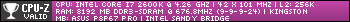
Comment