Re: Replacing KZG's
I got a bios with the correct microcode injected, I think. If you wouldn't mind checking :
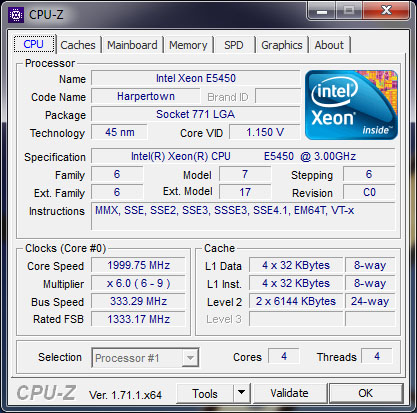
Running OCCT now.
I got a bios with the correct microcode injected, I think. If you wouldn't mind checking :
Running OCCT now.
Comment