Re: Hitachi LE55A6R9A - No backlight
If he measured high voltage on the anode of the diodes, that could be correct as the spikes could be quite high and at a high frequency the meter may give a false reading.
Thats why I say to measure the dc voltage accross the two points I indicated
Hitachi LE55A6R9A - No backlight
Collapse
X
-
Re: Hitachi LE55A6R9A - No backlight
Makes sense, that does seem really really high.
Could the meter just be broken?Leave a comment:
-
Re: Hitachi LE55A6R9A - No backlight
I would suggest that you test your meter reading with 12V battery to see what it will show on the meter, I doubt that you are getting over 1000V, you would have a nice fireworks.Leave a comment:
-
Re: Hitachi LE55A6R9A - No backlight
This is precisely what I was about to report. As far as I can tell, I'm not getting any voltage in that area.
With it grounded on the case, these were the results. The red marks were reading over 1000 volts, the black marks were reading nothing at all. This is with the TV plugged in and the power button pressed to take it from red light to blue light. Despite the illustration, I was doing this with the wires all plugged in! Just to be clear.

I'm testing the LED leads by jamming the red probe deep into it and feeling it scrape against the metal in there. That should work, right?
And sorry for newbing the place up! I promise I catch on quick
EDIT: When you say across these points, do you mean use the black probe and the red probe on both ends instead of simply grounding the black probe? I can try that.Last edited by PorkfriedPanda; 11-25-2016, 08:13 PM.Leave a comment:
-
Re: Hitachi LE55A6R9A - No backlight
You should be able to measure voltage accross these two points, I would leave the leads to the led's connected if you can, the two sets of wires going to the led's in the panel are connected in series.
I can't tell from the pictures but the led voltage may be isolated from the chassis ground so when you have the ground, (black) probe on the chassis you may not measure the led voltage, but by putting the meter accros the leads going to the panel led's you should get a reading.
maybe give a larger view of this areaAttached Filesif you find these attachements useful please consider making a small donation to the site
Last edited by R_J; 11-25-2016, 08:16 PM.Leave a comment:
-
Re: Hitachi LE55A6R9A - No backlight
Okay thank you, I suspected I was doing all kinds of things wrong. Thanks for your patience. I hope I haven't damaged the TV, though it still seems to be basically behaving the same, so fingers crossed. I honestly don't feel torn up about losing a TV I got for free ( and I have plenty of them already at the moment, don't really need this one. ) I just don't want to damage it and miss the opportunity to get it working.Your red probe is in the wrong plug on the meter, it should be in VΩmA NOT 10A DC, That is for measuring current and would put a short on what ever voltage you are trying to measure.
The dial is in the correct place for measuring up to 1000 volts, if the voltage is below 200 volts you can use the 200 volt range
When I was at 200 with the red probe in the correct slot, I wasn't getting what the video was showing. I was getting fluctuating voltages on the "top" pin of the nearby diodes, but nothing like the video anywhere.
And believe me, I do feel silly. It even says amperage, not voltage.
EDIT: Thanks, reading the petervis link now Last edited by PorkfriedPanda; 11-25-2016, 07:57 PM.
Last edited by PorkfriedPanda; 11-25-2016, 07:57 PM.Leave a comment:
-
Re: Hitachi LE55A6R9A - No backlight
Your red probe is in the wrong plug on the meter, it should be in VΩmA NOT 10A DC, That is for measuring current and would put a short on what ever voltage you are trying to measure.
The dial is in the correct place for measuring up to 1000 volts, if the voltage is below 200 volts you can use the 200 volt range
maybe read this http://www.petervis.com/meters/dt830...tructions.htmlLast edited by R_J; 11-25-2016, 07:49 PM.Leave a comment:
-
Re: Hitachi LE55A6R9A - No backlight
Okay update.
The meter is set up like this, just because I want to make sure I'm not being silly.

When I ground it, then press deep in the sockets on the actual lines that lead to the LED I get a really small reading for a split second, then nothing. At the "top" of both nearby diodes, at this setting, I get wildly, randomly fluctuating readings. Nothing at all like the video. On the "bottom" leg I get nothing as well.
On the actual points in the 'sockets' I definitely make contact, I can feel it scrape the metal and I get an *extremely* brief response from the meter, but then it drops to zero immediately.
Am I doing this wrong? Do I need a better meter? The 200milliamp for the red wire doesn't seem to read as "well," for lack of a less stupid sounding way of putting it.
*sigh*
I need to brush up on the basics for sure. Sorry for the silly questions, I just want to make sure I'm doing it correctly.Last edited by PorkfriedPanda; 11-25-2016, 07:19 PM.Leave a comment:
-
Re: Hitachi LE55A6R9A - No backlight
I took this TV to learn as much as to actually fix it. If it's a write off or not really "worth it" that's not such a big issue.
I am... somewhat sure but I will double check.
My multi-meter is kind of cheap. In the video he set it to 600 volts ( Is that the right unit? Straight volts, not a x10 1/10 or whatever) My meter says 200, then 1000. I was using 200. Direct current of course. Could that cause a false non-reading?
I was getting readings other places on the power supply board, but not ( as far as I could tell ) at those points.
Bored right this minute anyhow, I'll take your advice and follow the tracks back and see if I can find voltage.
EDIT: This is the underside.
 Last edited by PorkfriedPanda; 11-25-2016, 06:43 PM.
Last edited by PorkfriedPanda; 11-25-2016, 06:43 PM.Leave a comment:
-
Re: Hitachi LE55A6R9A - No backlight
If you are SURE there in no voltage at those output pins then it would be a power supply fault. If you look at the printed tracks you should be able to see how the circuit is connected and confirm exactly just what the configuration of those output pins are. Sometimes it a series type configuration, sometimes a parallel configuration. It is a very basic circuit at the LED output driver by looks of things. Check those rectifier diodes.
If you find you have volts then you probably have a failed LED in the string in the panel. USUALLY that means a write-off unless you have the skills to open up the panel and replace an LED.Leave a comment:
-
Hitachi LE55A6R9A - No backlight
Hello guys, my name is Christopher and, after watching an excellent YouTube video by MrReeceyBurger123, I decided to come and post here for help with my problem!
The video in question: https://www.youtube.com/watch?v=0uBhca7zyXI&t=604s
I'm not nearly as knowledgeable with hardware as many of you here, but I will do my best to avoid asking outright stupid questions and I won't demand spoon feeding.
However, I am at a point in this repair where I think it's best if I ask those with more experience than myself.
So this 55" Hitachi 1080p TV, LE55A6R9A came into my possession. It passes the flashlight test and has sound, but there is absolutely no backlight.
I open it up far enough to get to the power supply board. ( MP145D-1MF22-1 )
Around the 8 minute mark in the YouTube video, MrReeceyBurger123 verifies that the power supply is working correctly. Now, I can't absolutely rule out that I'm somehow doing something stupid with the multi-meter, but I get absolutely no reading on any of the lines from CN202 or CN203, which it seems plainly obvious are supposed to carry power to the LEDs.
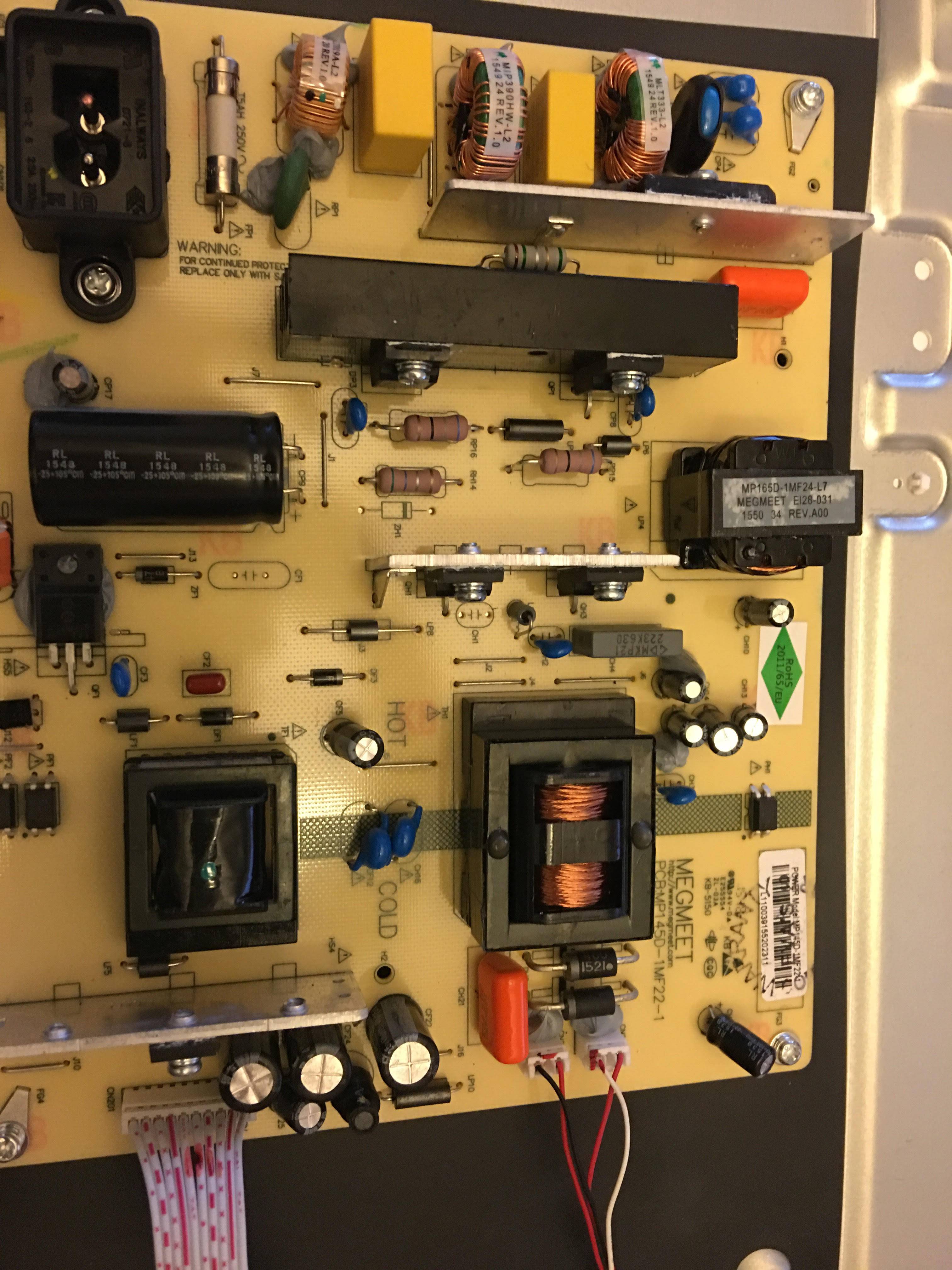
I plug in the TV, hit power so that the light goes blue, ground the black probe on the metal part of the TV case and jam the red probe down into the "socket" until it must be touching the metal sheath in the plastic plug. I also attempted to touch it to the solder points on the underside of the PCB and that gives me nothing either. I'm getting NOTHING on CN202/CN203!

Can I go ahead and order a new power board from eBay, or is this inconclusive?
I admit I am out of my depth at the moment, but I am absolutely willing to listen and learn and do my own research.
Any advice is massively appreciated, and I am deeply respectful of the knowledge and experience everyone seems to have on here Last edited by PorkfriedPanda; 11-25-2016, 06:08 PM.Tags: None
Last edited by PorkfriedPanda; 11-25-2016, 06:08 PM.Tags: None
Related Topics
Collapse
-
Hitachi 32HAE2351 Vestel 17MB171 - Rotate Image
Mainboard: VESTEL 17MB171 Chassis: VES315WNGB - 2D - N52
The TV was stuck on the logo and I couldn't access the update menu.
I couldn't find the firmware for the Hitachi 32HAE2351 and updated it with the Toshiba 32WA2063DG - Vestel 17MB171 firmware.
The image result was good, but the image is inverted.
The image rotation/mirror function doesn't exist in the Menu Server. I can't correct the image.
Do you have the firmware for the Hitachi 32HAE2351 - Vestel 17MB171 motherboard or a solution to rotate the image in... -
by wolf1976hi
i have the above tv and the display starts distorts the display at only in applications like you tube
after and on the didital channels
now without connect the antenna only the image of itsselfs tv i have the image i have in attach
i have read in another forum someone else with similar problem with mine changes tcon card and motherboard and the problem remains
can you tell me someone what is the reason that can causes that problem ? is the same the sisplay ?... -
by massimomaxChiedo aiuto per problema a TV Hitachi 32HE4500 che non si accende più,ho bisogno del firmware della scheda madre vestel 17MB211S codice pannello VES315UNVL-2D-N11 ?
spero che qualcuno può averlo per riprogrammare eprom. grazie
Post in English !!!
I ask for help with a problem with a Hitachi 32HE4500 TV that no longer turns on, do I need the firmware for the Vestel 17MB211S motherboard, panel code VES315UNVL-2D-N11? I hope someone can have it to reprogram eprom. Thank you
-
by dragometinTV Model: Hitachi 40HYC42
Power Supply: 17IPS71
MainBoard: 17MB95M
Panel: VES400UNDS-2D-NO3
When the set came in it was dead. Fuse was open primary side and the power mosfet was shorted. So I ordered a new power supply. Now it turns on, only displays "Hitachi" and then power off red and blue led flashing.
I had to modify the 0ohm resistors in the led backlight of the new PS like the original power supply.
Is there any variants on 17IPS71 power supply's?
UART output pins 10 and 12 on scart connector:
...Code:12:24:04.595
-
by sotodefonkHi, I have a Hitachi tv model L47V651, there is no image, but sound and backlights turn on, so I believe the issue is the tcon board.
I opened the tv to access the board and took the shared pictures of the T-Con board.
I saw a video from shopjimmy on how to detect the model number on tcon boards, but this doesn't have a sticker like how that video showed all boards.
I searched the P/N number and got results with the same marking name and P/N my board has but they list other specific tv models like Vizio and Philips brand but not Hitachi.
Inspecting...2 Photos - Loading...
- No more items.
Leave a comment: