HELLO EVERYONE I HAVE A SIMPLE QUESTION I AM GOING TO POST A PICTURE
AND ASK THAT IF SOMEONE CAN TELL ME IF THIS POWERBOARD IS ALSO THE INVERTER FOR BACK LIGHTS. I HAVE A SEIKI SE50FY10 THAT EVERY THING IS WORKING BUT NO BACK LIGHTS AND IF THE SMALL 4 CONNECTORS ARE GOINGTO BACK LIGHT INSIDE TV , THEY HAVE NO POWER ON THEM WHEN SET IS TURNED ON. THE PICTURE IS ON SCREEN THAT YOU CAN SEE WITH FLASHLIGHT TEST AND I HAVE SOUND. I CAN NOT FIND A INVERTER ON THIS TV ANYWHERE ELSE. ALSO IF THERE IS A WAY TO CHECK A COMPONENT ON THE POWER BOARD THAT TURNS ON THE BACKLIGHTS PLEASED PROVIDE ME WITH SOME GUIDANCE. THANK YOU IN ADVANCE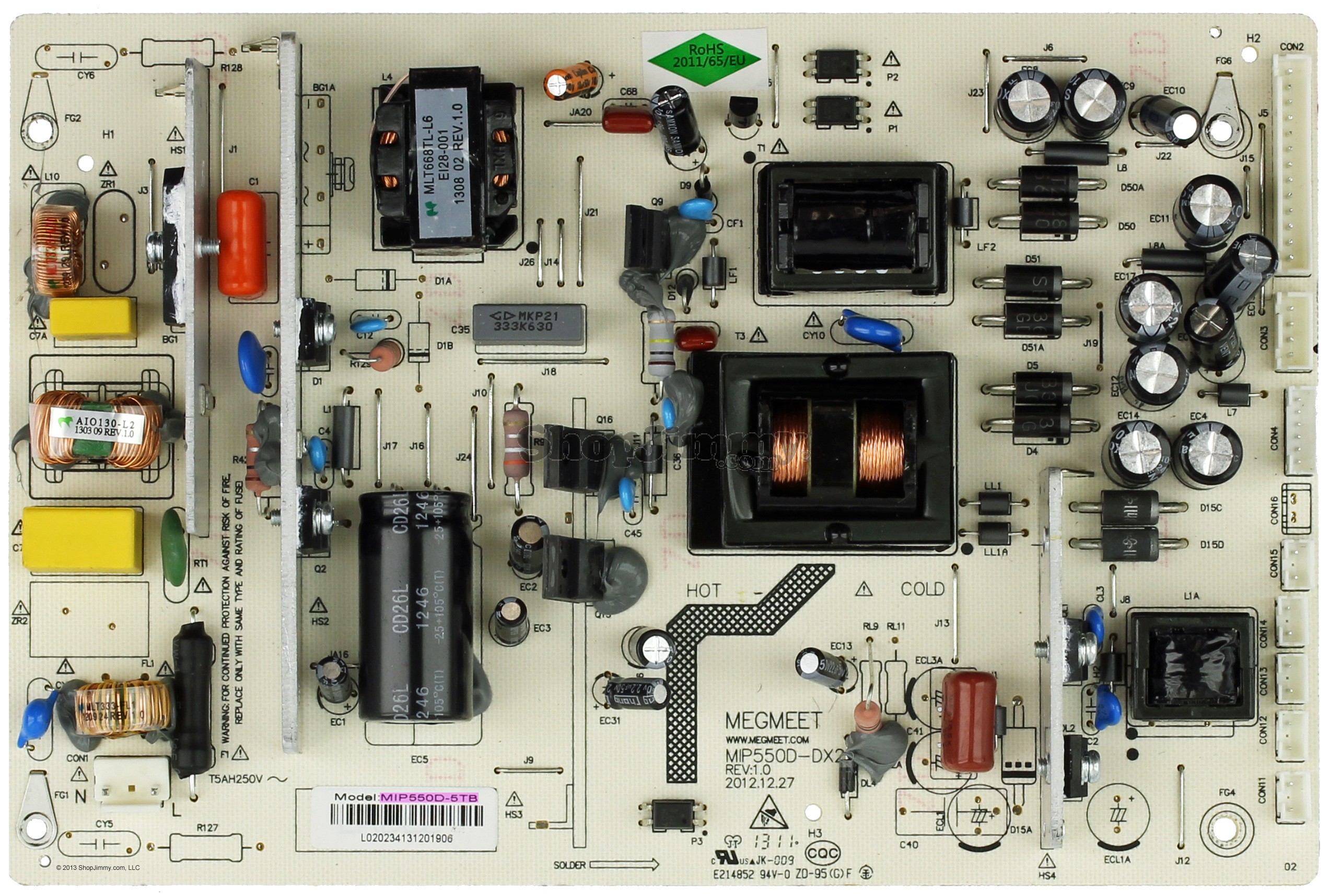
AND ASK THAT IF SOMEONE CAN TELL ME IF THIS POWERBOARD IS ALSO THE INVERTER FOR BACK LIGHTS. I HAVE A SEIKI SE50FY10 THAT EVERY THING IS WORKING BUT NO BACK LIGHTS AND IF THE SMALL 4 CONNECTORS ARE GOINGTO BACK LIGHT INSIDE TV , THEY HAVE NO POWER ON THEM WHEN SET IS TURNED ON. THE PICTURE IS ON SCREEN THAT YOU CAN SEE WITH FLASHLIGHT TEST AND I HAVE SOUND. I CAN NOT FIND A INVERTER ON THIS TV ANYWHERE ELSE. ALSO IF THERE IS A WAY TO CHECK A COMPONENT ON THE POWER BOARD THAT TURNS ON THE BACKLIGHTS PLEASED PROVIDE ME WITH SOME GUIDANCE. THANK YOU IN ADVANCE
Comment