After my latest round of repairs to this set she worked well for a couple of weeks and then started exhibiting a new issue of no backlight. I still had sound and shining a torch at the screen showed the panel itself to be working. At first the backlight was intermittent - it wouldn't come on when the TV was switched on, but cycling mains power solved it. That worked a couple of times but then it wouldn't come on at all.
The backlight inverter is part of the PSU board:
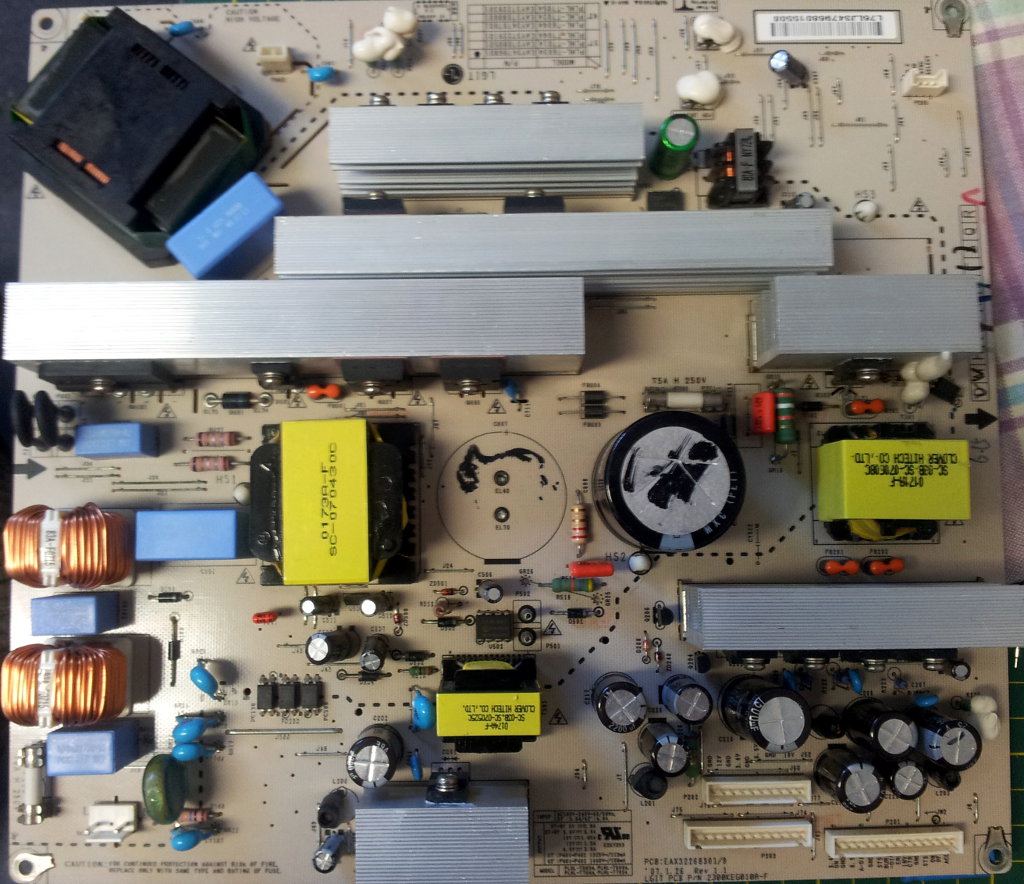
The INV_ON signal seemed to be functioning, although at a measured ~1.2V is lower than I would expect, since the signal is coming from a 3.3V microcontroller.
I pulled the board and set it up on my bench. ON/OFF and 3.4V_ON were both tied to STBY_5V to power everything up. I connected INV_ON to 3.4V (since this signal usually comes from a 3.3V microcontroller). I hooked up a 15W CFL as described in BudM's Instructions and was surprised to find that the bulb lit up - although only for about a second before switching back off. It does this each time power is applied.
So the question is: is this turning the bulb back off likely to be due to the CFL bulb load being too small? Would this indicate that the inverter circuit is working? I had figured that the intermittent failure method of the backlight meant that the backlight itself was probably ok.
The backlight inverter is part of the PSU board:
The INV_ON signal seemed to be functioning, although at a measured ~1.2V is lower than I would expect, since the signal is coming from a 3.3V microcontroller.
I pulled the board and set it up on my bench. ON/OFF and 3.4V_ON were both tied to STBY_5V to power everything up. I connected INV_ON to 3.4V (since this signal usually comes from a 3.3V microcontroller). I hooked up a 15W CFL as described in BudM's Instructions and was surprised to find that the bulb lit up - although only for about a second before switching back off. It does this each time power is applied.
So the question is: is this turning the bulb back off likely to be due to the CFL bulb load being too small? Would this indicate that the inverter circuit is working? I had figured that the intermittent failure method of the backlight meant that the backlight itself was probably ok.

Comment