I'm looking to ID this part on the board from an LED lamp:

The structural ribbing in the lamp housing is blackened above where the component was sitting. Guessing the PCB should have been fastened on an angle to keep the hot bits away from the plastic. The copper discs in the background are capacitive pads for the controls, which now glitch out to varying degrees.
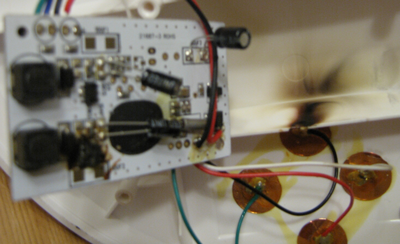
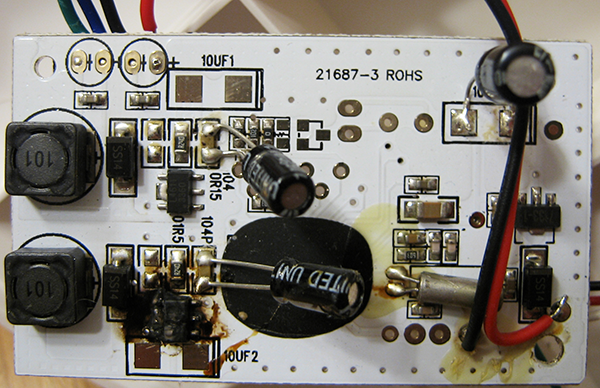
From the duplicity of the PCB (there are two strings of LEDs, warm/cool, only one of which works now) I believe the trashed part is the same as the one on the upper circuit, marked with L4611 / 3360 but no visible brand marking:

Could it be this regulator? Integrated Silicon Solution Inc IS31LT3360-SDLS3-TR @ Digikey
The caps look OK, the two UNITED pieces are 12v 25uF, and the more upright one is a Cheng 16v 100uF.
The lamp was from Costco and looks identical this AliExpress item:
http://www.aliexpress.com/item/Free-...345778571.html
.
The structural ribbing in the lamp housing is blackened above where the component was sitting. Guessing the PCB should have been fastened on an angle to keep the hot bits away from the plastic. The copper discs in the background are capacitive pads for the controls, which now glitch out to varying degrees.
From the duplicity of the PCB (there are two strings of LEDs, warm/cool, only one of which works now) I believe the trashed part is the same as the one on the upper circuit, marked with L4611 / 3360 but no visible brand marking:
Could it be this regulator? Integrated Silicon Solution Inc IS31LT3360-SDLS3-TR @ Digikey
The caps look OK, the two UNITED pieces are 12v 25uF, and the more upright one is a Cheng 16v 100uF.
The lamp was from Costco and looks identical this AliExpress item:
http://www.aliexpress.com/item/Free-...345778571.html
.
Comment