I've been googling for help with a Dell laptop power problem and there seem to be some knowledgeble people on this forum. Unfortunately, my problem does not seem to be the same as in the previous Dell thread.
The laptop is a Dell C400. It works fine with either a charged battery plugged in OR the power adapter but not with both connected at the same time. When the power supply and battery are plugged in the adapter immediately switches itself off. I assume this is some sort of failsafe but I don't know what would be triggering it. The power supply is definitely ok as different supplies all exhibit the same behaviour and I have another working C400
I've dismantled the laptop but I can't see any loose connections or anything obvious and am not sure how to proceed. It is quite frustating having a fully working laptop which can't recharge its battery.
Does anyone have any ideas as to what might cause the power supply to shut down? It may help me narrow down the problem.
Thanks
Glyn
The laptop is a Dell C400. It works fine with either a charged battery plugged in OR the power adapter but not with both connected at the same time. When the power supply and battery are plugged in the adapter immediately switches itself off. I assume this is some sort of failsafe but I don't know what would be triggering it. The power supply is definitely ok as different supplies all exhibit the same behaviour and I have another working C400
I've dismantled the laptop but I can't see any loose connections or anything obvious and am not sure how to proceed. It is quite frustating having a fully working laptop which can't recharge its battery.
Does anyone have any ideas as to what might cause the power supply to shut down? It may help me narrow down the problem.
Thanks
Glyn
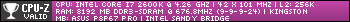
Comment