Hi my board is HUSK MB 11309-248.4TU05.021
The board is plugg and consuming 13 milliamp
measuring the 3v coil no reading and the 5v coil no reading
Ive measure the pins in PU4103 ( RT8223M)
1- NO READING
2- NO READING
3- 4.4V
4-NO READING
5- NO RADING
6- NO RADING
7-3.3V
8- 5V
9-19V
10- NO RADING
11-3.3V
12- 3V
13-
14
15
16-4.4V
17-3.3V
18- NO READ
19-5V
20- NO READING
21-2V
22-2V
23-NO READING
24- 5V
i really need how to identify if the PU4103 is faulty or not
The board is plugg and consuming 13 milliamp
measuring the 3v coil no reading and the 5v coil no reading
Ive measure the pins in PU4103 ( RT8223M)
1- NO READING
2- NO READING
3- 4.4V
4-NO READING
5- NO RADING
6- NO RADING
7-3.3V
8- 5V
9-19V
10- NO RADING
11-3.3V
12- 3V
13-
14
15
16-4.4V
17-3.3V
18- NO READ
19-5V
20- NO READING
21-2V
22-2V
23-NO READING
24- 5V
i really need how to identify if the PU4103 is faulty or not
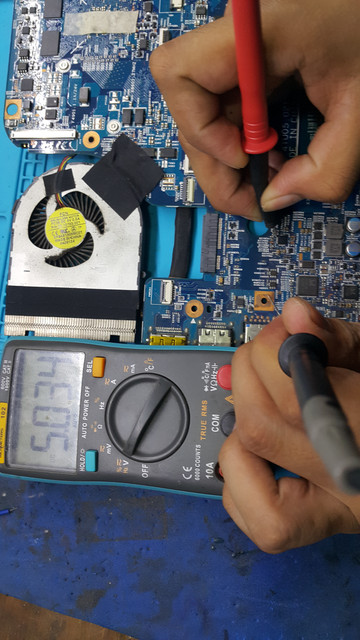
Comment