Re: Asus X555L backlight shuts off when on battery
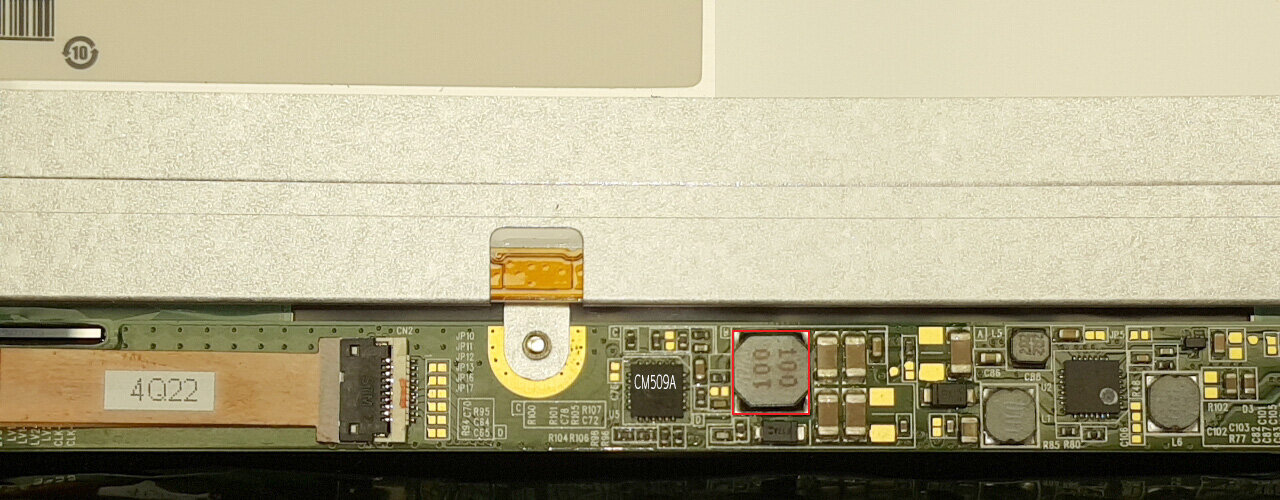
Asus X555L backlight shuts off when on battery
Collapse
X
-
Comment
-
Comment
-
Comment
-
Re: Asus X555L backlight shuts off when on battery
I also have a 555 asus laptop with no/very low backlight on battery, 19v on the last few lvds pins with ac power then drops to 8v when power removed, will change the coil first thing tomorrow and report back!Comment
-
Re: Asus X555L backlight shuts off when on battery
I had the same problem with an Asus X555L notebook- it works fine on AC, but the backlight turns off when I disconnect AC, even in the BIOS.
I updated BIOS, etc, then read about the back light coil on the PCB attached to the actual panel, on this or a similar post, on this forum.
I didn't have the correct replacement coils, and I figured they should either work or not work, so I ended up putting flux over the area/chips around the coil, then heated the whole area - being careful to cover plastic parts and other heat sensitive parts first with thick foil.
Tested - and its working fine so far.
I suspect poor solder caused the issue.Comment
-
Re: Asus X555L backlight shuts off when on battery
Hi guys ! I am new here and i have a X553M that hase the same problem.
I have a donnor laptop (X553M) with a crack screen but i was wondering if swapping the PCB from the donnor screen to the main laptop screen could solve the problem ?
Is it easily doable ?
Thanks !Comment
-
Re: Asus X555L backlight shuts off when on battery
I tried putting flux around the coil and heat it but without successI had the same problem with an Asus X555L notebook- it works fine on AC, but the backlight turns off when I disconnect AC, even in the BIOS.
I updated BIOS, etc, then read about the back light coil on the PCB attached to the actual panel, on this or a similar post, on this forum.
I didn't have the correct replacement coils, and I figured they should either work or not work, so I ended up putting flux over the area/chips around the coil, then heated the whole area - being careful to cover plastic parts and other heat sensitive parts first with thick foil.
Tested - and its working fine so far.
I suspect poor solder caused the issue.
Thanks for the info tho !Comment
-
Re: Asus X555L backlight shuts off when on battery
AFAIK, it's impossible to separate the PCB from the panel itself in laptop LCDs because the flex cables connecting the board to the display panel are permanently bonded at the factory. You only option is to either replace the coil or the entire display.Last edited by Dannyx; 08-25-2021, 10:59 AM.Wattevah...Comment
-
Re: Asus X555L backlight shuts off when on battery
Thanks a bunch i will try to swap the coils !Comment
-
Wattevah...Comment
-
Re: Asus X555L backlight shuts off when on battery
Hahaha a bit too late for that i manage to completely destroy the coil on the donnor PCB XD. I dont have a hot air station only a soldering iron,flux and tin solder plus i am a complete noob at this !Comment
Related Topics
Collapse
-
by mkdjHello everyone,
Mark and model: ASUS X571
Symptoms: not turning on. There is only the LED battery indicator working. The owner of the laptop told me this problem arrived one week after having changed the battery. He then managed to power on the laptop only once, and then it never powered on again.
Tests already made:
- Battery is charging when laptop is plugged in. The LED battery indicator turns white after a couple of hours of charge, indicating that battery is fully charged. However, laptop won't turn on anyway, with or without AC plug.
- I have removed... -
Hello,
YouTube video of the problem encountered: https://youtube.com/shorts/q7TLNv36LUo
I am a pro and I have a problem that I have never seen despite my 7.5 years of experience on my own and my thousands of repairs, on a customer's Dell G3 15 3500.
On this PC I have already changed the complete palmrest because the keyboard was no longer working properly.
I also changed the screen because the PC fell and the screen was broken.
I changed the battery with a new and original battery.
I also had corrosion/oxidation on the... -
by BowlineMy question pertains to understanding the control circuity inside a Dell PT434 type battery used in Dell E6400, E6410 and other Dell notebooks?
Does anyone have a circuit diagram for the inside of a Dell PT434 battery and/or a description of how the control lines work to control this battery?
My reason for asking is I have a battery which I cannot get to charge beyond 1% in a Dell E6410 or E6400.
The LED bar graph charge indicator on the battery shows one LED lighted when the info button is pressed.
I have tried multiple different Dell power adapters. My Dell... -
by dhenionI'm working on my sister's laptop: Asus VivoBook F510UA-AH51 - The motherboard died so I replaced it.
The original board was:
ASUS X510UNR REV 3.0 A
The replacement board is:
ASUS X510UNR REV 3.0 B (identical except B vs A - I couldn't find an A board anywhere. Visually they are identical.)
It boots right up on the replaced motherboard and everything works fine on the new motherboard - but it won't run off battery. When I disconnect the charger it immediately dies. When I plug it back in and reboot the system - it still shows the battery at...1 Photo -
by rob777I have an Asus TUF machine that doesn't run off battery. Runs off charger ok, shows orange battery charging light and shows battery is at 96%. Battery voltage is less than 0.5v though. It had a short on the 20v rail from a dead cap. Pic attached. Removed cap and replaced a dc in mosfet. Machine now powers and runs fine.
I have also replaced all 3 battery mosfets with no change. The 1st battery mosfet has 20v going in. Pic attached.
Does it sound like a battery ic problem, it has bq2470. Not sure if I should replace that as well at this stage as I'd need to order one.
Thanks.... - Loading...
- No more items.

Comment