I am attempting to fix this Asrock P4i945GC mobo, I found a bad caps near the CPU. I have tested the mobo with the bad caps still on it, without RAM, it will give beep code of no RAM. With RAM on the mobo it won't beep, but there is no display. After a few minute with the system turned on, the choke slowly heating up till the point where it is untouchable, the bad cap is the one which is the hottest. The underside of the PCB has been discolored due to the heat i guess.
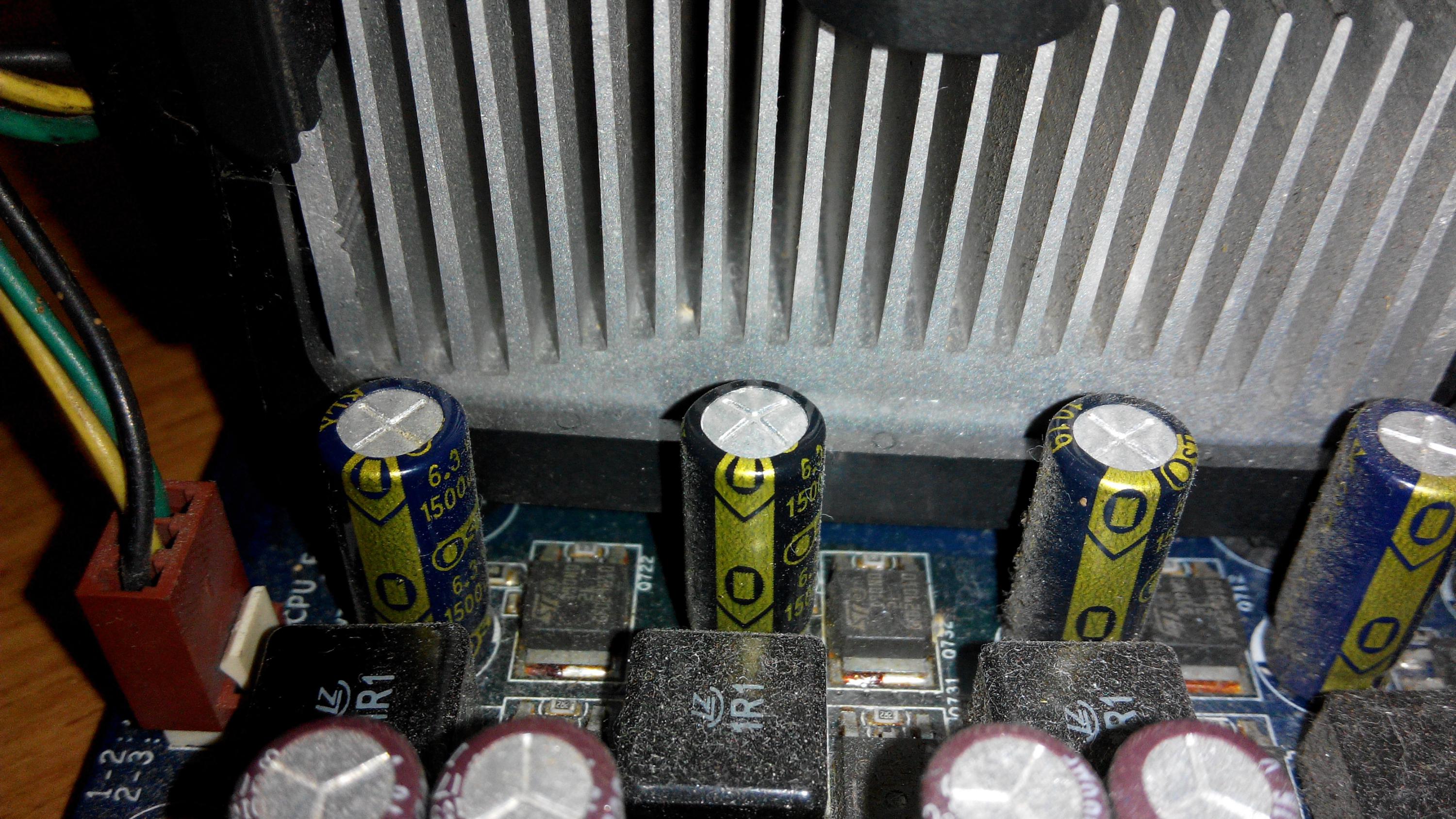
After replacing the caps, the mobo still the same as before the caps were replaced. The replaced cap was still very hot to touch, now i am guessing it was the choke/vrm's fault, is there any way to test them? Is super hot choke a symptom of failure ?
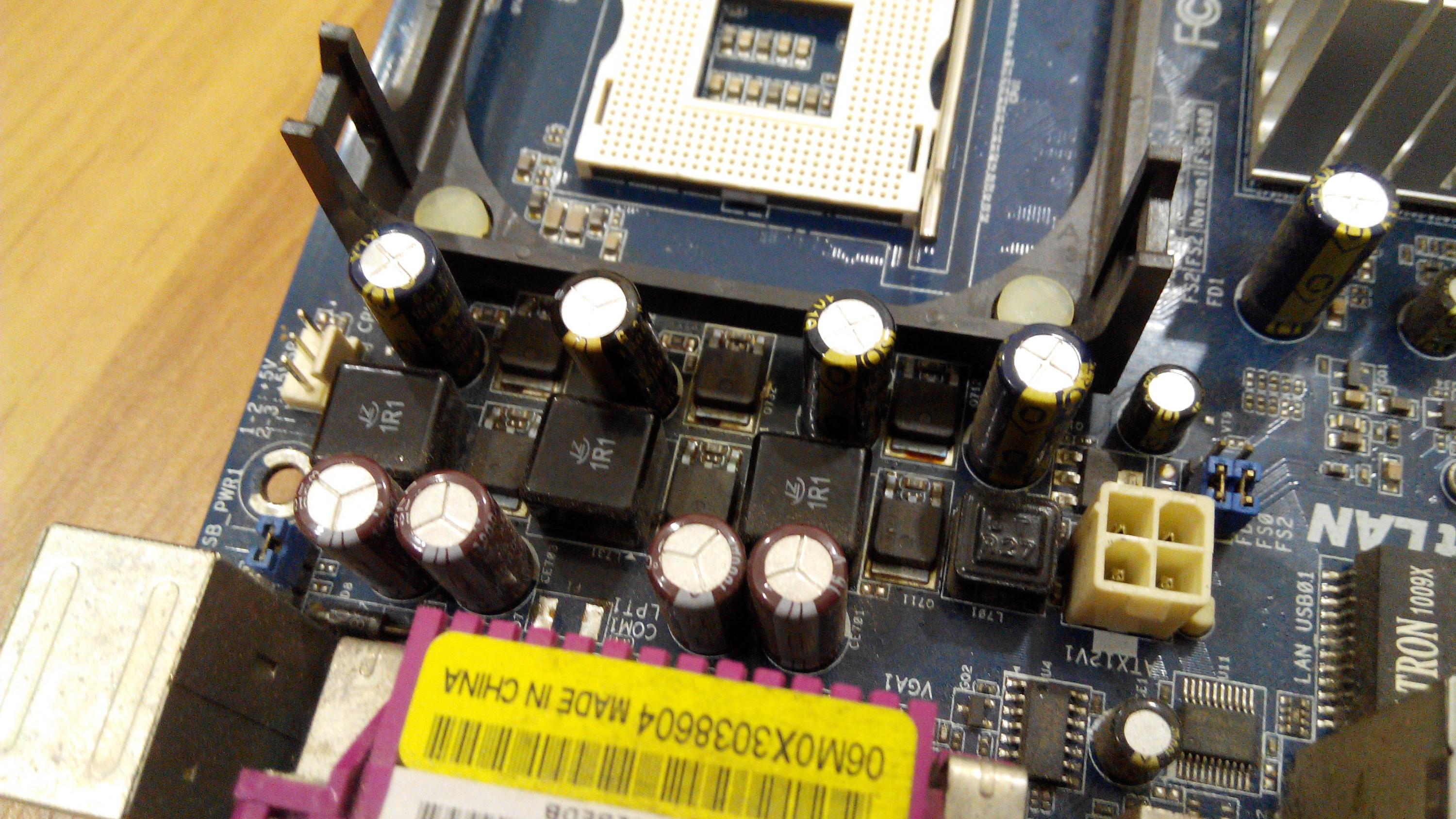
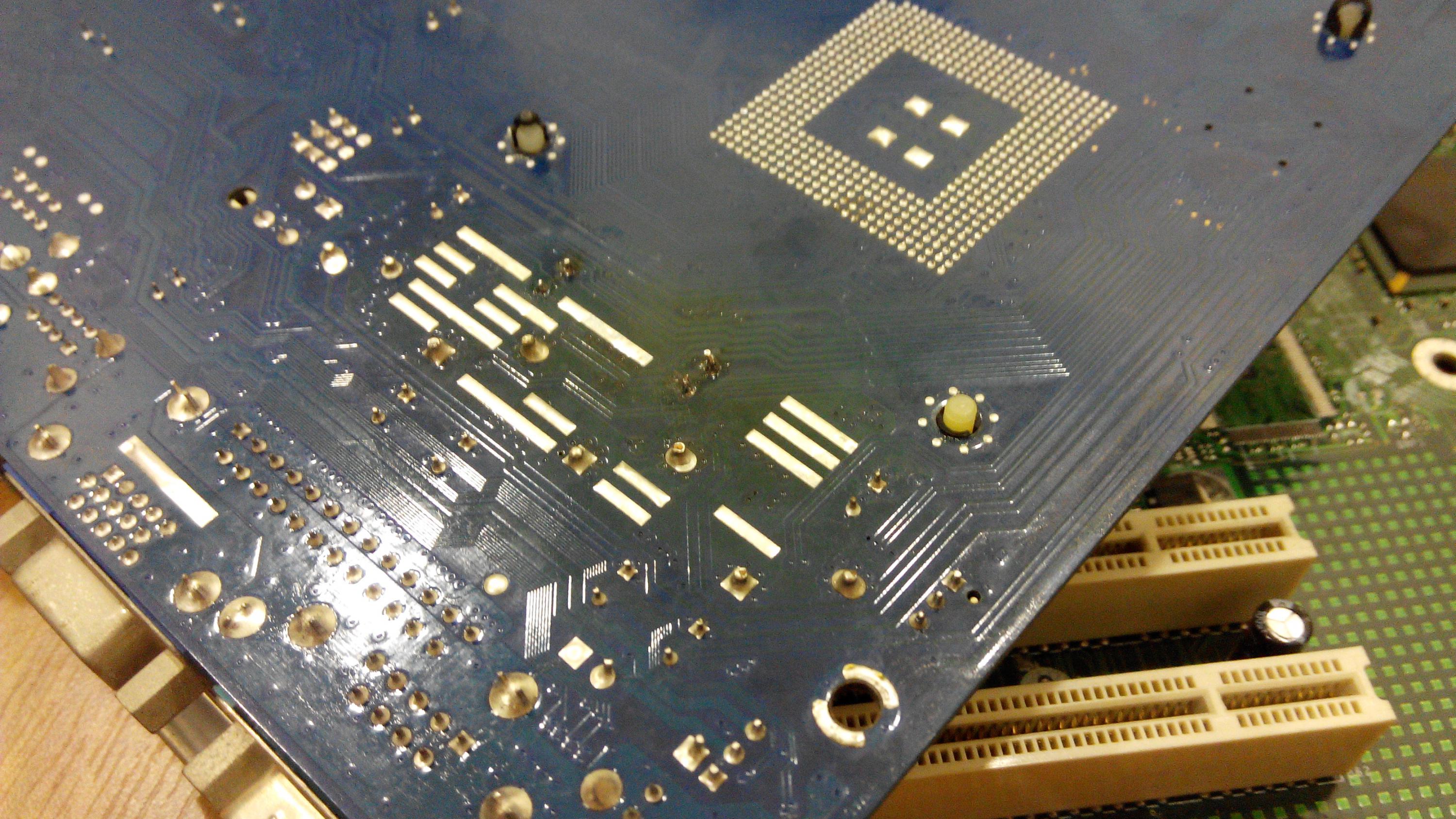
Thanks, any help is appreciated
After replacing the caps, the mobo still the same as before the caps were replaced. The replaced cap was still very hot to touch, now i am guessing it was the choke/vrm's fault, is there any way to test them? Is super hot choke a symptom of failure ?
Thanks, any help is appreciated
Comment