As the title say, this is pretty common proble with x99 board.
Since the 1.05 ME voltage was too high, I suspect PCH is damaged ... but anyway, I want to give it a try bypassing the PS chip .... the idea came up
reading this post on a chinese bbs ...
https://bbs.pigoo.com/forum.php?mod=...591&pid=949894
I think he is right .... but I already try and the board, this time, shut off immediately (voltages here is 1.05 not 1.5 .... he probably got confused).
Note:In case you ask yourself if I checked the FB voltage divider of the chip .... yes, I did and everything was fine ... so I blamed the chip itself.
So, I removed the richtek chip powering ME subsection of the chipset ... I then connected PCH 1.05 to ME 1.05 (after the inductor) ..... but the problem is the power ok signals. He said to connect the APWROK to OPWORK_10 ... but I checked the schematics and the last one doesn't connect to the chip.

The components involved are not there (and this is right, the schematics don't indicated any component there) and the specific signal is not present in any other part of the board.
So I guess he got this part wrong. APWROK is connect to the chip, so it has to be assert for the chip to accept the voltage supply for ME .... but how?
Since the 1.05 ME voltage was too high, I suspect PCH is damaged ... but anyway, I want to give it a try bypassing the PS chip .... the idea came up
reading this post on a chinese bbs ...
https://bbs.pigoo.com/forum.php?mod=...591&pid=949894
This one is RT8065ZQW,
One piece of Taobao is converted into NT$15,
The open-air just checked is 45 yuan, you can buy it at your own discretion,
Another way is to change the circuit, remove the RT8065,
"+1.5_PCH (bridge power supply)" flying lead to "+1.5ME (ME power supply)",
At the same time, connect the "S_APWORK" flying wire of the 8th pin of RT8065 to "P_OPWORK_10",
However, I can't find the ASUS X99-WS/SYS bitmap on the Internet.
I can't tell you a clear way to change it,
Maybe buy RT8065ZQW directly to change, the easiest,
This one is very easy to break, how long did you use it last time, and the lifespan next time will be almost that long,
If you know Taobao, you can buy a few more,
In addition, this one is WDFN3x3-8 package, it is a bit difficult to solder with air gun,
If you are not proficient, it is best to google youtube teaching first,
Or ask a master OEM,
One piece of Taobao is converted into NT$15,
The open-air just checked is 45 yuan, you can buy it at your own discretion,
Another way is to change the circuit, remove the RT8065,
"+1.5_PCH (bridge power supply)" flying lead to "+1.5ME (ME power supply)",
At the same time, connect the "S_APWORK" flying wire of the 8th pin of RT8065 to "P_OPWORK_10",
However, I can't find the ASUS X99-WS/SYS bitmap on the Internet.
I can't tell you a clear way to change it,
Maybe buy RT8065ZQW directly to change, the easiest,
This one is very easy to break, how long did you use it last time, and the lifespan next time will be almost that long,
If you know Taobao, you can buy a few more,
In addition, this one is WDFN3x3-8 package, it is a bit difficult to solder with air gun,
If you are not proficient, it is best to google youtube teaching first,
Or ask a master OEM,
Note:In case you ask yourself if I checked the FB voltage divider of the chip .... yes, I did and everything was fine ... so I blamed the chip itself.
So, I removed the richtek chip powering ME subsection of the chipset ... I then connected PCH 1.05 to ME 1.05 (after the inductor) ..... but the problem is the power ok signals. He said to connect the APWROK to OPWORK_10 ... but I checked the schematics and the last one doesn't connect to the chip.

The components involved are not there (and this is right, the schematics don't indicated any component there) and the specific signal is not present in any other part of the board.
So I guess he got this part wrong. APWROK is connect to the chip, so it has to be assert for the chip to accept the voltage supply for ME .... but how?
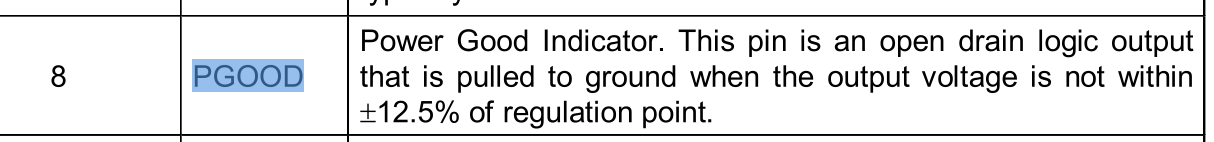



 pch hot.
pch hot. 

Comment