Hello. New here and looking to learn, I'm hoping there is someone who will have the patience to help a newcomer to electronics. I got this monitor for free after it went Dim and I'm hoping to get it fixed for my daughter so she can use it with a desktop I am building.
I'm currently re-training myself due to the economic collapse so I have no resources for repair bills or new monitors. I would certainly appreciate all advice and assistance.
When I power on this monitor it shows a good picture for 2 seconds then goes dim, I can just see the images and menu. I have read a few posts about this on this site and others and then I came across the 2 second to black troubleshooting guide. I have tried to follow it but I am past my capabilities. I learn best by doing so I hope someone will take the time to assist.
So far I have disassembled the unit as far as the ccfl tubes, everything looks ok, there was one cap that looked a bit bulgy at the side but when I removed it and cut away the plastic cover it was fine underneath. I replaced it anyway. Same result on firing it up.
I have a cheap multimeter and a few spare ccfl tubes from some old HP laptops that met the nvidia issue.
A few pics,
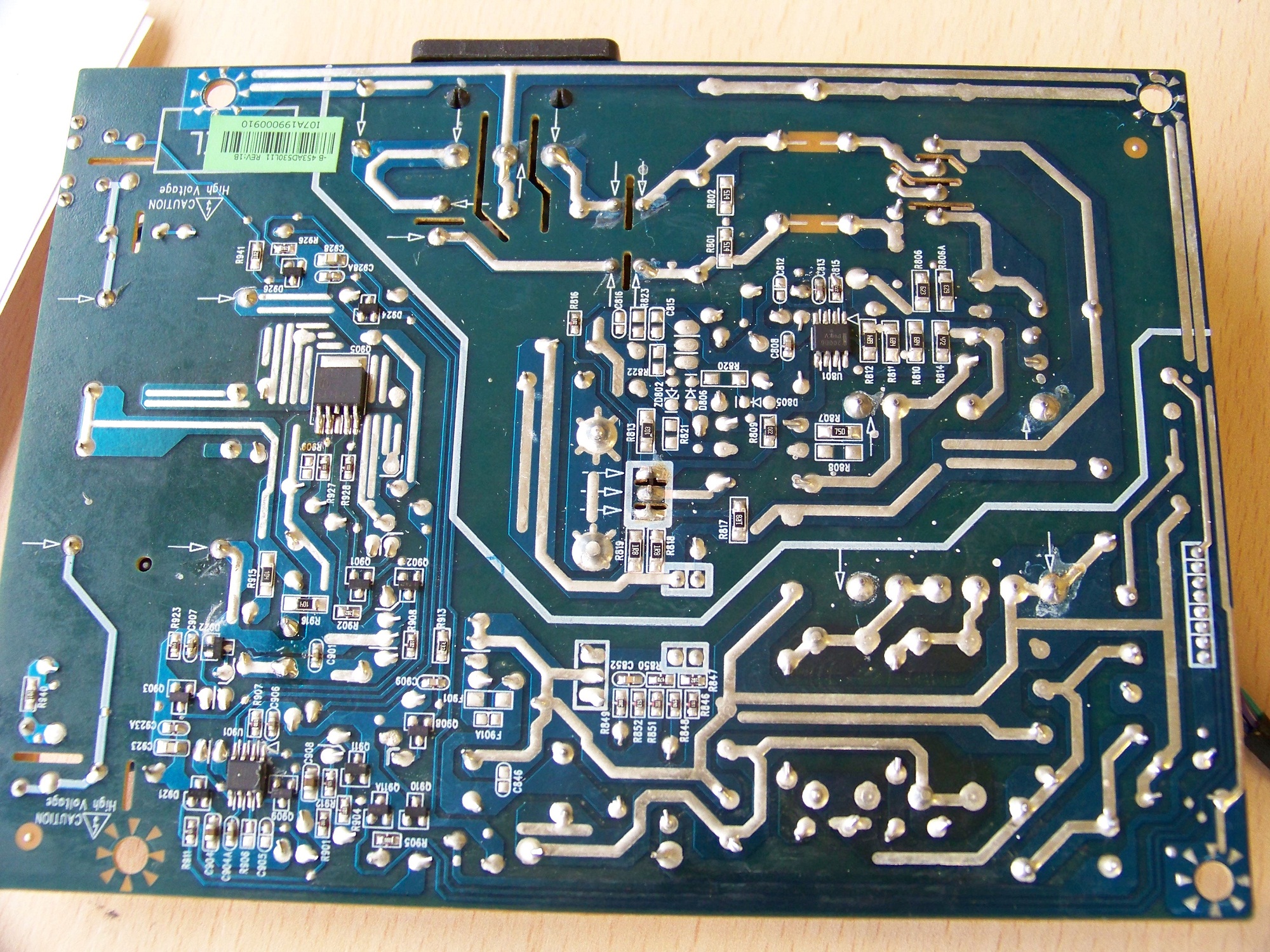
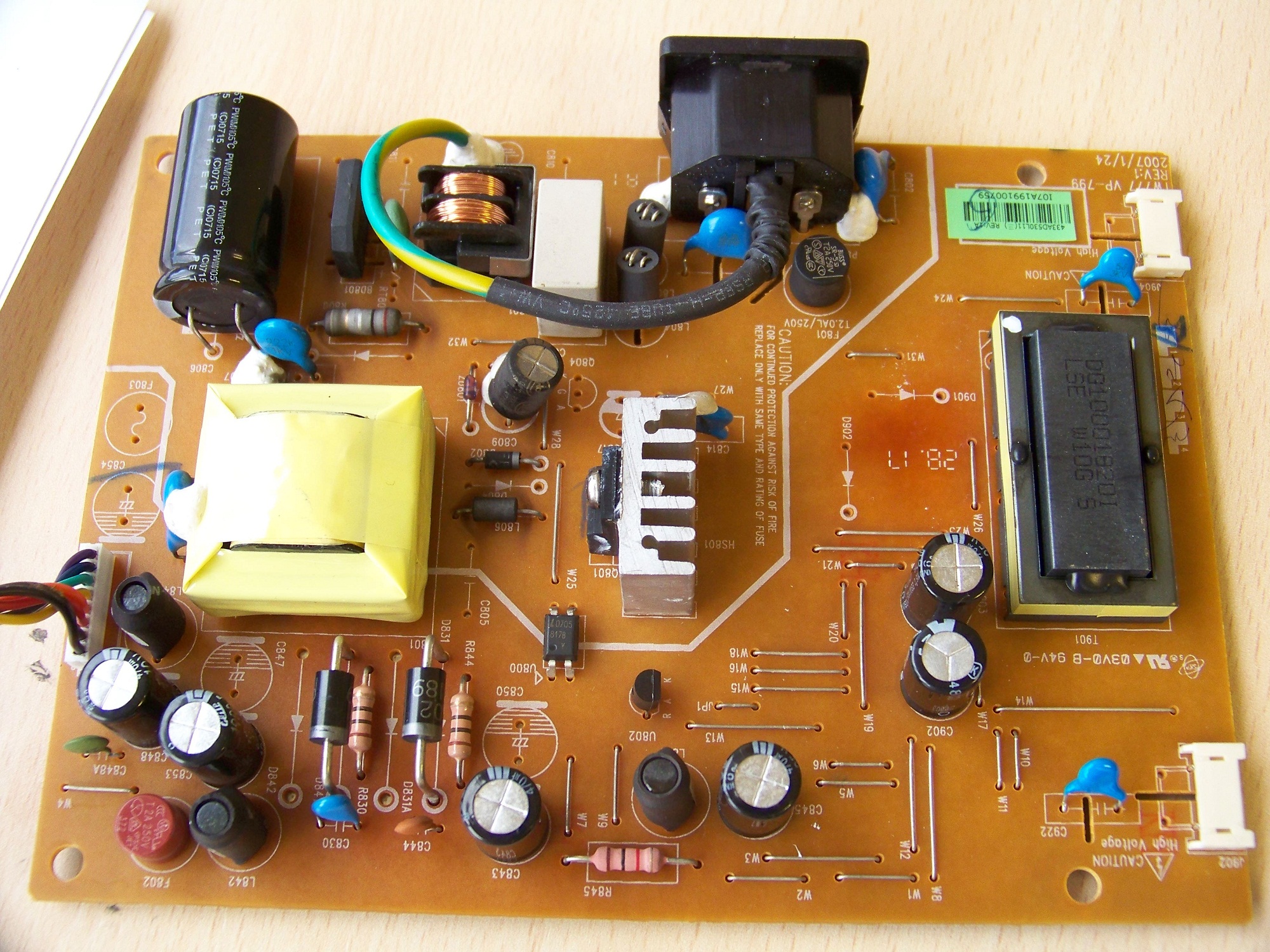
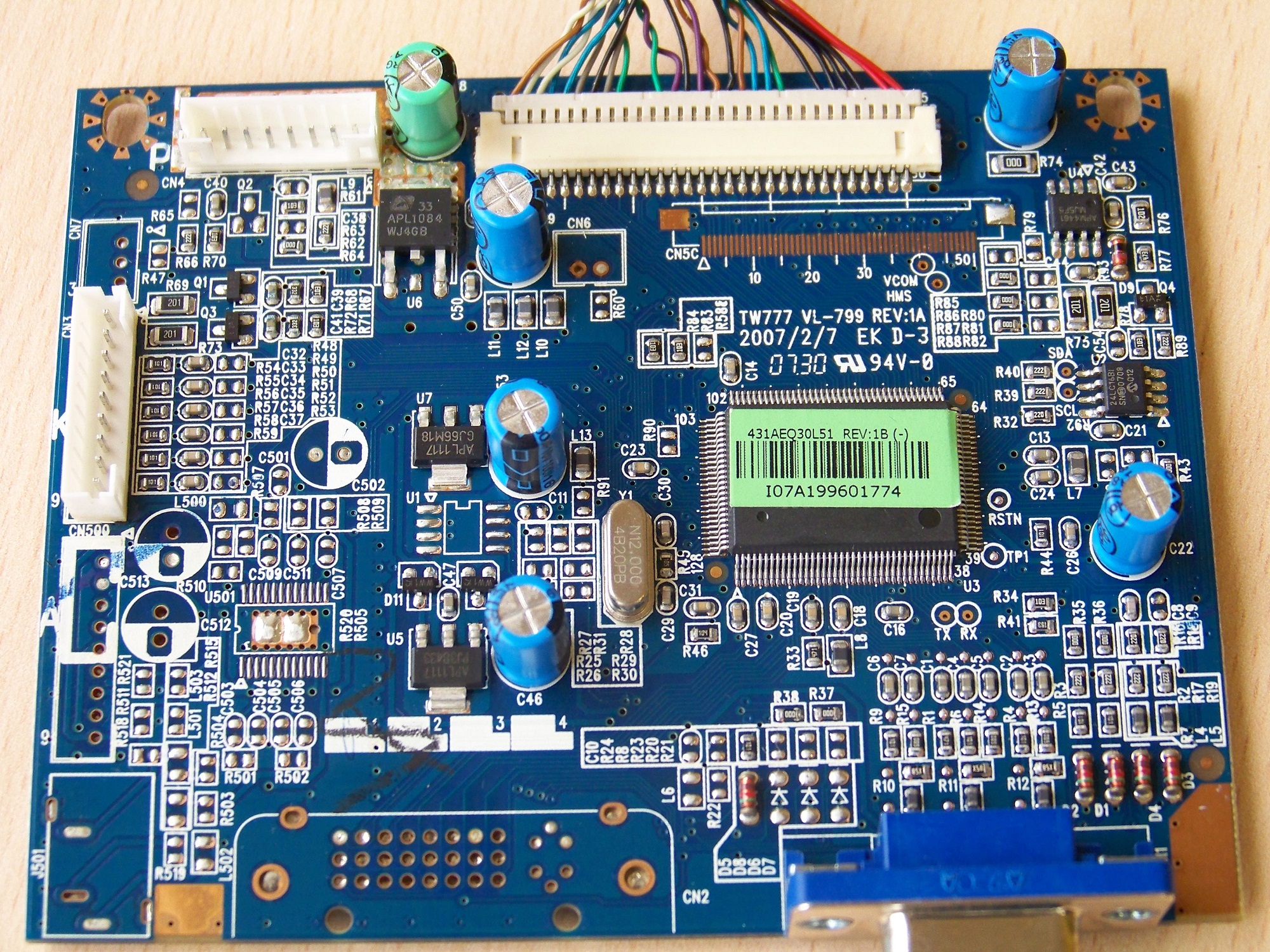
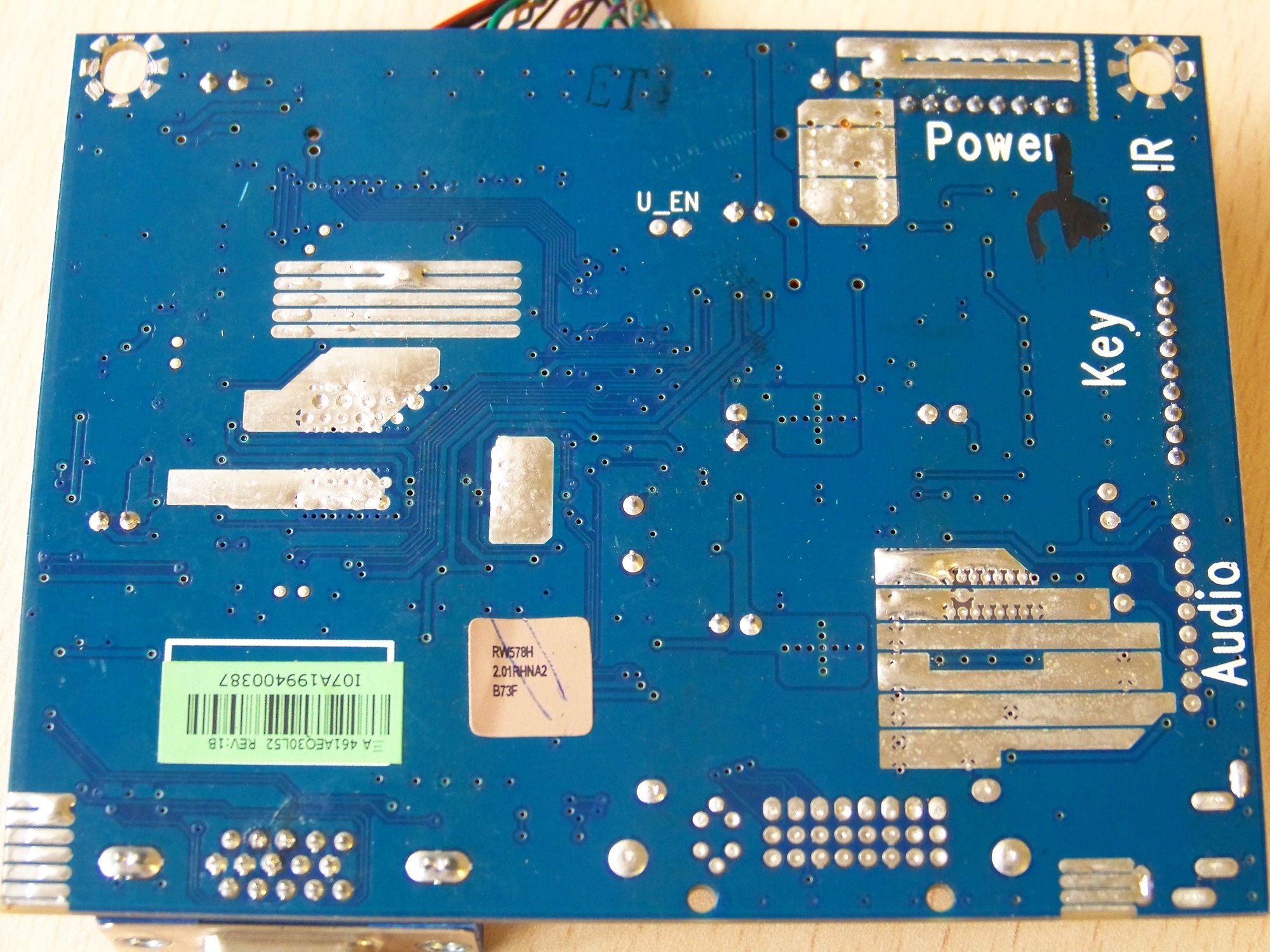
Hope I've done that right,
I've been trying to follow the troubleshooting guide for this issue but I'm getting results nothing like expected. I'm wondering if my multimeter is wrong? More likely I'm doing something wrong.
Humbly
Jon
I'm currently re-training myself due to the economic collapse so I have no resources for repair bills or new monitors. I would certainly appreciate all advice and assistance.
When I power on this monitor it shows a good picture for 2 seconds then goes dim, I can just see the images and menu. I have read a few posts about this on this site and others and then I came across the 2 second to black troubleshooting guide. I have tried to follow it but I am past my capabilities. I learn best by doing so I hope someone will take the time to assist.
So far I have disassembled the unit as far as the ccfl tubes, everything looks ok, there was one cap that looked a bit bulgy at the side but when I removed it and cut away the plastic cover it was fine underneath. I replaced it anyway. Same result on firing it up.
I have a cheap multimeter and a few spare ccfl tubes from some old HP laptops that met the nvidia issue.
A few pics,
Hope I've done that right,
I've been trying to follow the troubleshooting guide for this issue but I'm getting results nothing like expected. I'm wondering if my multimeter is wrong? More likely I'm doing something wrong.
Humbly
Jon
Comment