I bought a PSU-less Cintiq 21UX last year for $40 and after I got the power issue fixed I hooked it up and noticed that I had a few wonky lines but otherwise it was fine.

I ran into driver issues with the PCI card that was driving the screen so I unplugged it and I forgot about it until today when I was cleaning my desk. With no power being applied the screen went from okay to unuseable.


I suspected that possibly the ribbon contacts to the screen had failed but if that was the case I should be seeing the artifacting remain the same when I change resolutions. It does not.
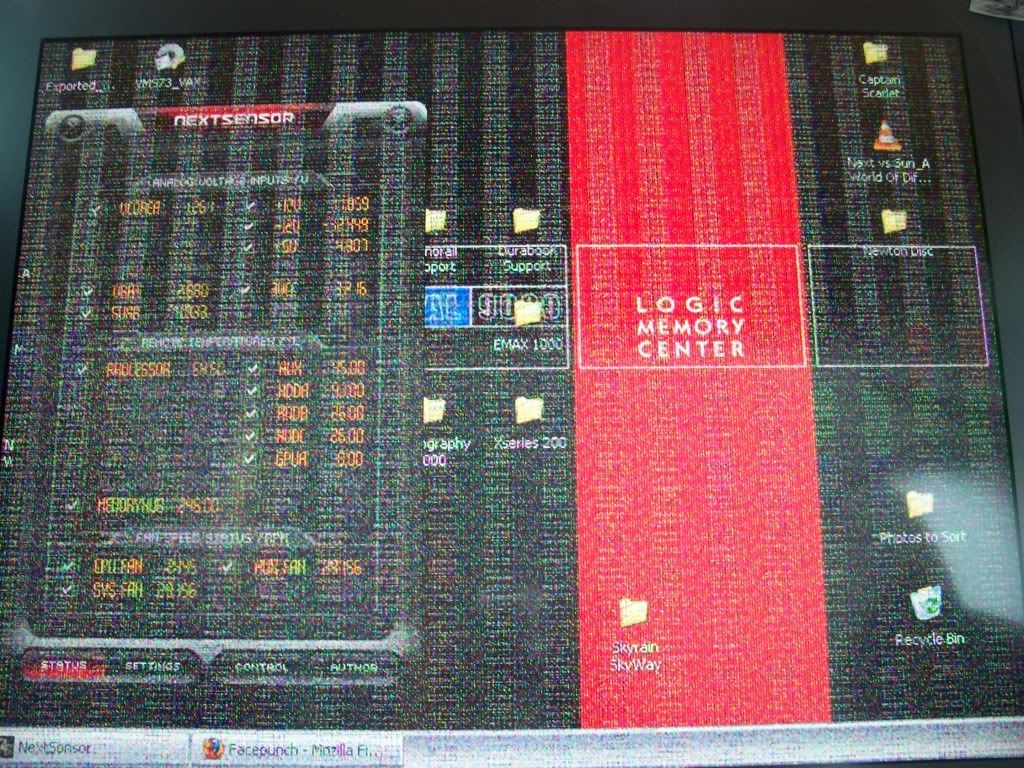
With the power supply being external there isn't much logic inside the screen. The video PCB seems to revolve around one BGA chip.

Does the original Cintiq suffer from ROHS catwhiskering or is this something else?

I ran into driver issues with the PCI card that was driving the screen so I unplugged it and I forgot about it until today when I was cleaning my desk. With no power being applied the screen went from okay to unuseable.


I suspected that possibly the ribbon contacts to the screen had failed but if that was the case I should be seeing the artifacting remain the same when I change resolutions. It does not.
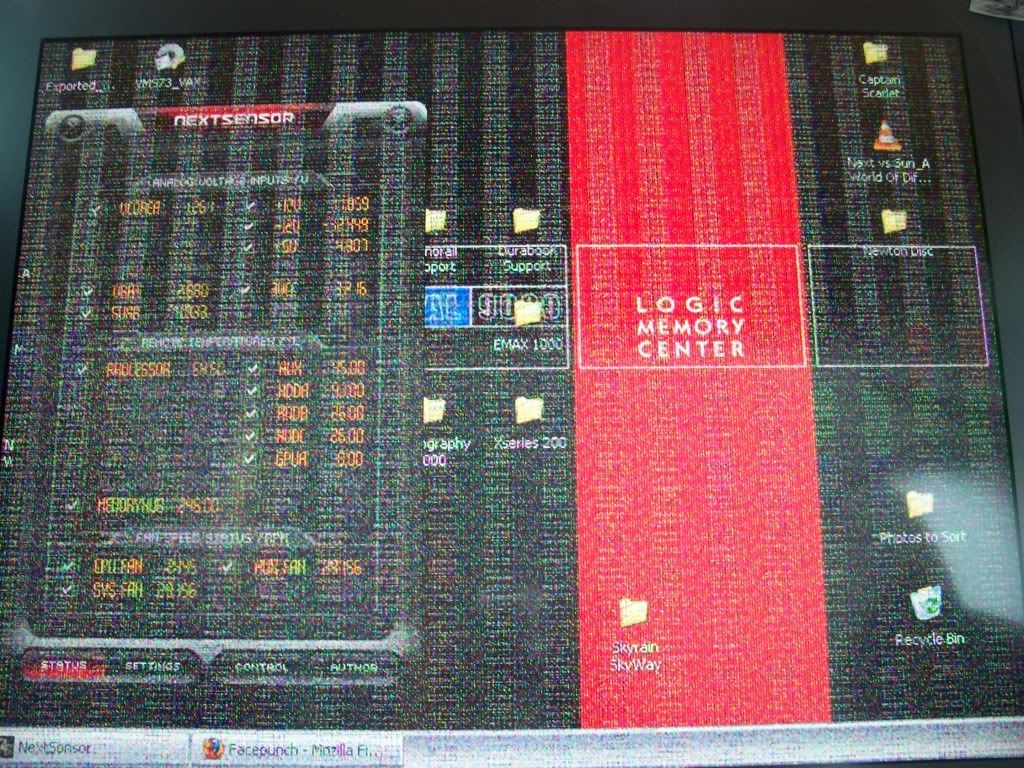
With the power supply being external there isn't much logic inside the screen. The video PCB seems to revolve around one BGA chip.

Does the original Cintiq suffer from ROHS catwhiskering or is this something else?
 <----Computer says I need more beer.
<----Computer says I need more beer.
Comment