Took it apart, and it had 3 popped 220uf 25V caps. I didn't have any on hand, so I put in 3 470uf 25V caps. It still has the same problem. Turns on for about 2-3 second, then shuts off the picture. Won't come back on unless you turn it off and then back on again.
I'm wondering if it might be the transistors. It has 4 STU9916L transistors. http://www.alldatasheet.com/datashee.../STU9916L.html
Or did I mess it up using too large of caps.
Pics of the power board.
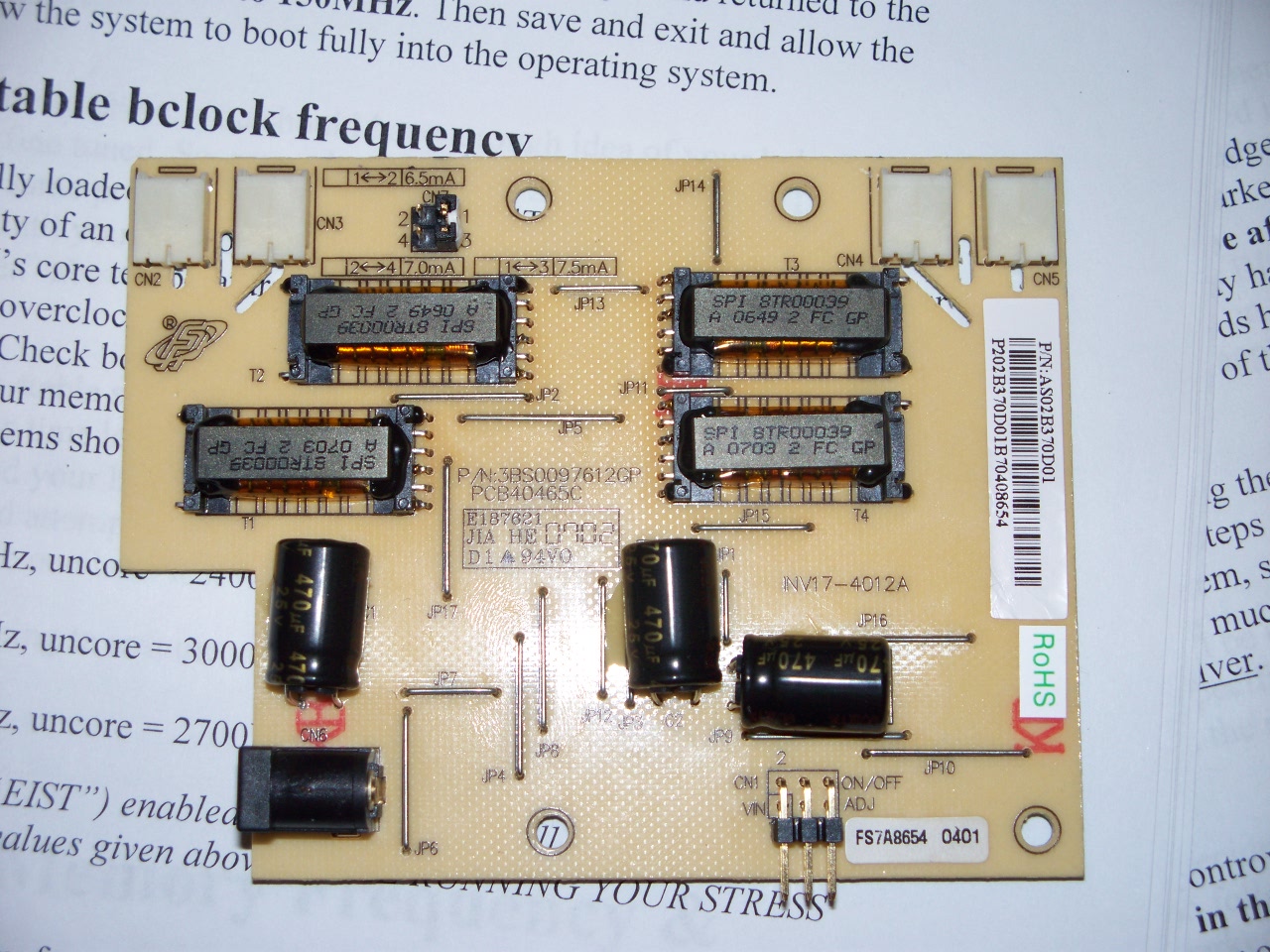
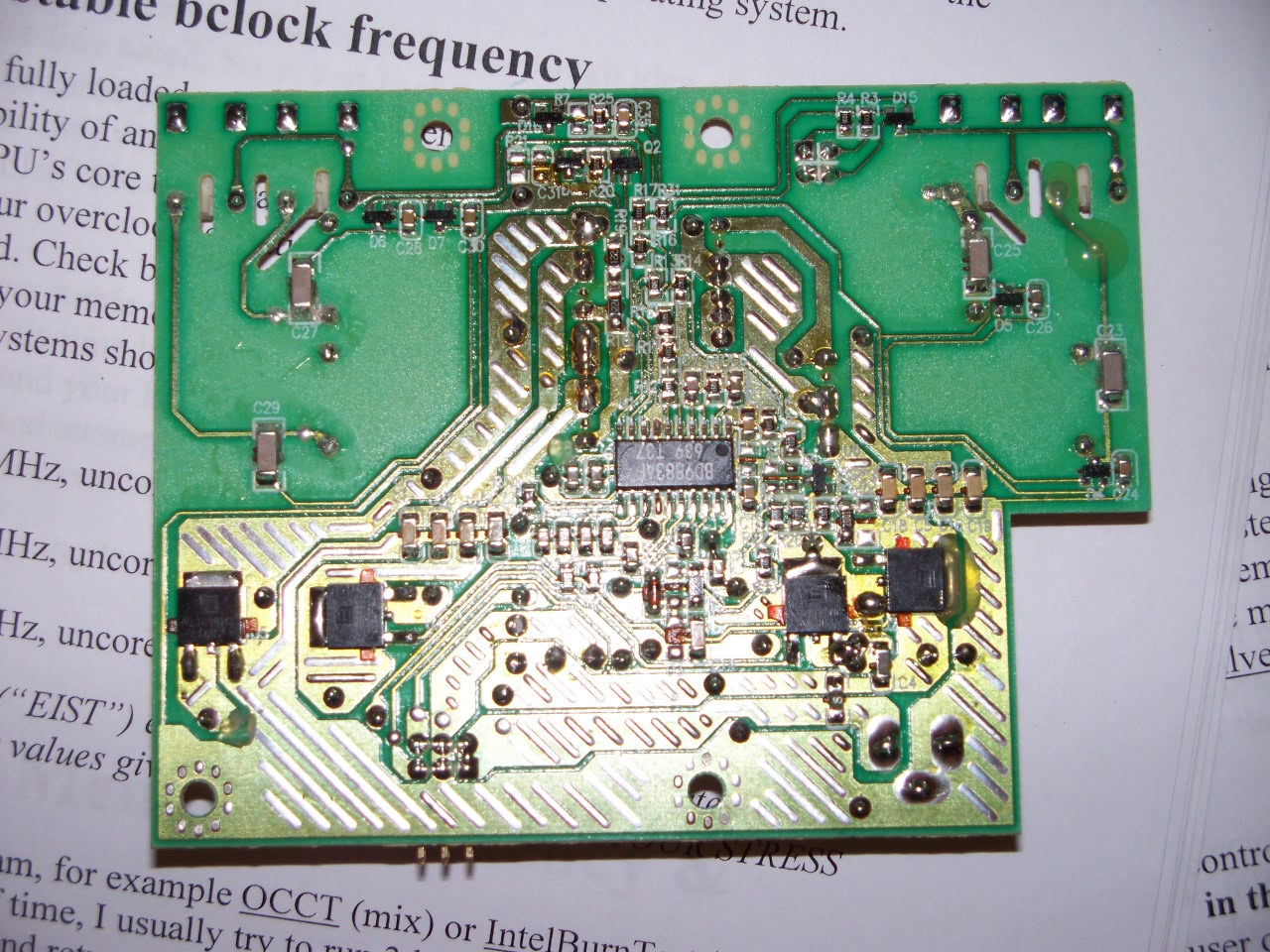
I'm wondering if it might be the transistors. It has 4 STU9916L transistors. http://www.alldatasheet.com/datashee.../STU9916L.html
Or did I mess it up using too large of caps.
Pics of the power board.

 But today, I’m making an exception here. Why? No idea. Perhaps only because the repair details are still “fresh” in my head… which is ironic, given this is a 16 year old monitor that hardly anyone will care about today. It is new to me, though.
But today, I’m making an exception here. Why? No idea. Perhaps only because the repair details are still “fresh” in my head… which is ironic, given this is a 16 year old monitor that hardly anyone will care about today. It is new to me, though.
Comment