Hi All,
A question for anyone who has come across this issue.
Removed most of the caps no problem using my Aoyue 474 desoldering station with little damage to the pads.
However several of the component legs broke off in the process due to lack of wiggle space near the G5 heat sink.
Have tried reflowing solder and desoldering the point in question, sewing pin pushing from the other side while desoldering and heat applied for a short time on both sides none worked.
Did have limited success using Chip quick and sewing needle on one of the points.
The legs are well and truly stuck and I don't want to risk too much messing around as I know it's very easy to damage the solder pads.
Would careful drilling using a smaller diameter carbide drill work to clear the cap hole? or is this too risky on multi layer boards.
Any ideas would be most appreciated.
A question for anyone who has come across this issue.
Removed most of the caps no problem using my Aoyue 474 desoldering station with little damage to the pads.
However several of the component legs broke off in the process due to lack of wiggle space near the G5 heat sink.
Have tried reflowing solder and desoldering the point in question, sewing pin pushing from the other side while desoldering and heat applied for a short time on both sides none worked.
Did have limited success using Chip quick and sewing needle on one of the points.
The legs are well and truly stuck and I don't want to risk too much messing around as I know it's very easy to damage the solder pads.
Would careful drilling using a smaller diameter carbide drill work to clear the cap hole? or is this too risky on multi layer boards.
Any ideas would be most appreciated.
 )
)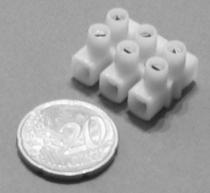

Comment