Today I was bored and decided to take my dads car for a drive to the open market a few kilometers down the road from my place. I was actually going there to look for an IEEE 1284 parallel cable but ended up buying a second hand AS-IS laptop for $20AU and forgot about the parallel cable. 
I was looking through Pentium's thread the other day about his purchase of a Norsat Newslink laptop with no AC adapter and I thought I would never end up like him and buy a laptop with no AC adapter. Well that's exactly what I did so I am stuck in the same boat as Pentium, I don't know if this laptop works or not. The Dell Inspiron 4000 that I bought has no AC adapter. It uses the Dell PA6 AC adapter which I've gotta find.
I've opened it up and I can't find any visible damage or any being spilt into the electronic stuff inside it.
What I did find was a large amount of human hair in the laptop (falling in through holes in the keyboard assembly) in which I have cleaned out.
Physically on the outside it's in a good condition with a few scratches from wear and tear but no bumps or dents.... apart from a small broken plastic tab above the ethernet port, but it's not serious. There's no hard drive caddy so I can't put in a hard drive. The caddy will come later If I can get this laptop working again. It would be nice If I could get this laptop working again because I can then replace the Inspiron 3200 that I currently use for school.
I don't know what CPU it has, but I can see 2x 64MB PC100 SDRAM chips and a DVD ROM drive. The old owner of this laptop probably forgot to take back the Netgear Network card that's in the PCMCIA slot, so I have that one now except I don't have the dongle part with the Ethernet port.... but that doesn't matter because I have a Xircom PCMCIA Ethernet card here.
What I did find though was the CMOS battery (made up by a few cell batteries to make 7.2V and is manufactured by Varta). It's leaking some white stuff that looks like a powder and I presume that is battery acid. There is no residue on the motherboard. I think there was like a few specks of power in which I have cleaned out. The battery is mounted on a seperate metal bay and a wire connects this battery to the mainboard (looks like Dell probably knew thae battery was going to leak one day and did the wise thing not to put it on the mainboard).... so this is where I stumble. I don't know where I can find this CMOS battery so I don't know If I can make this laptop become good again.
What do you guys think I should do?
Oh, and here are some pics.

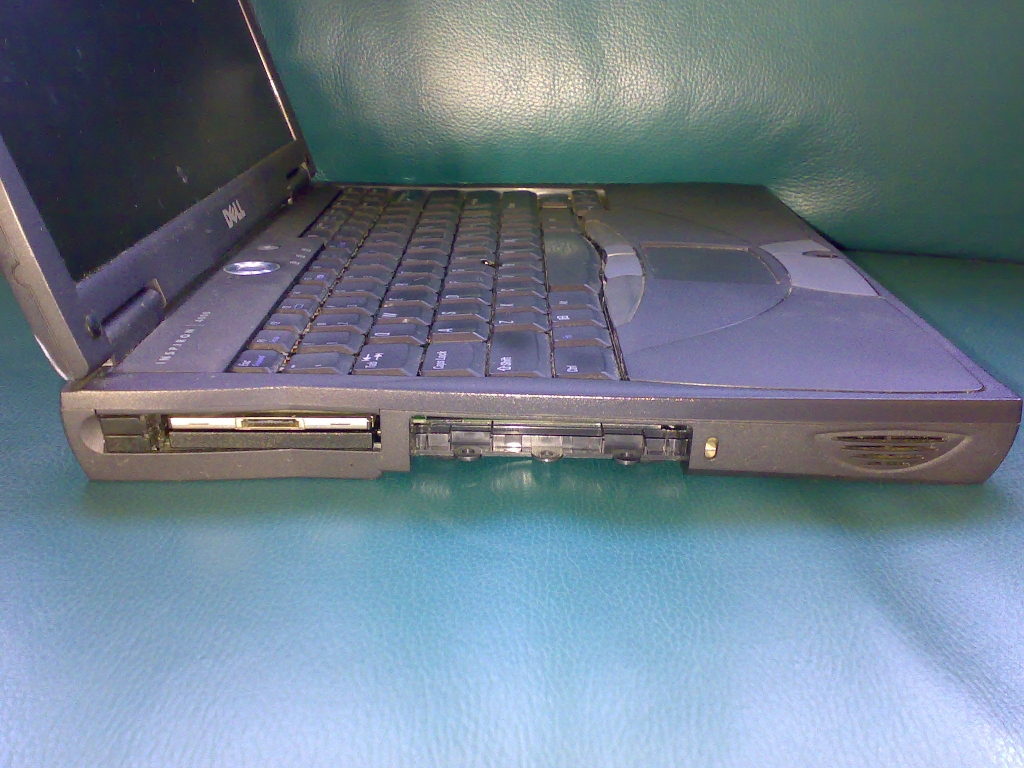

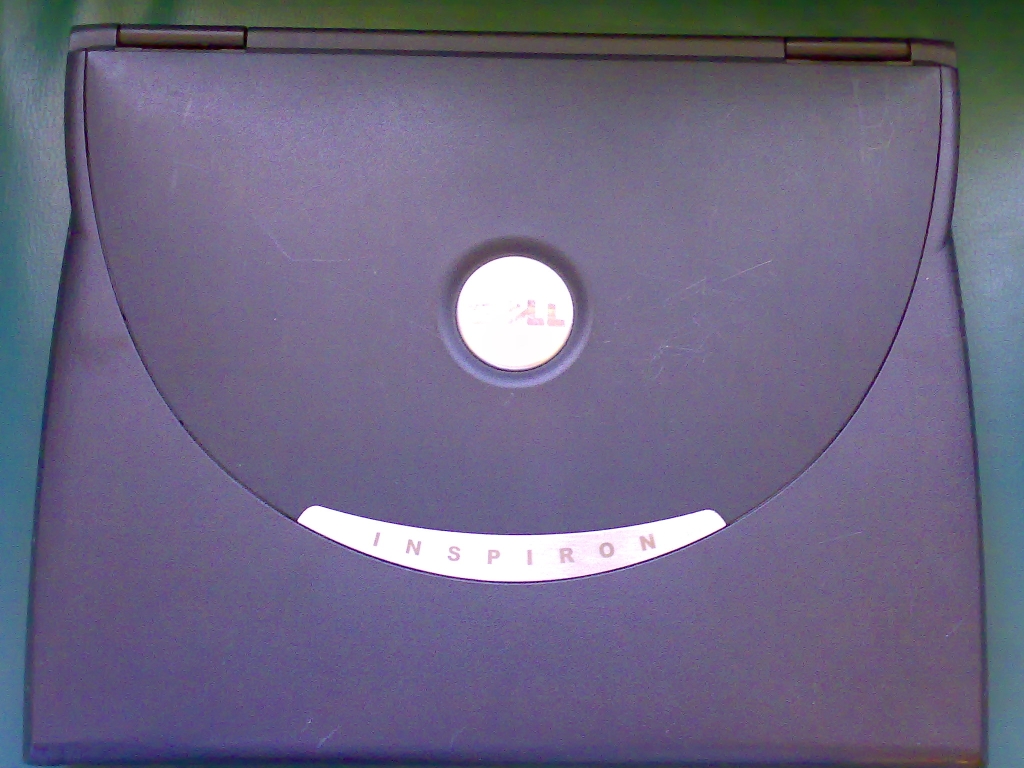

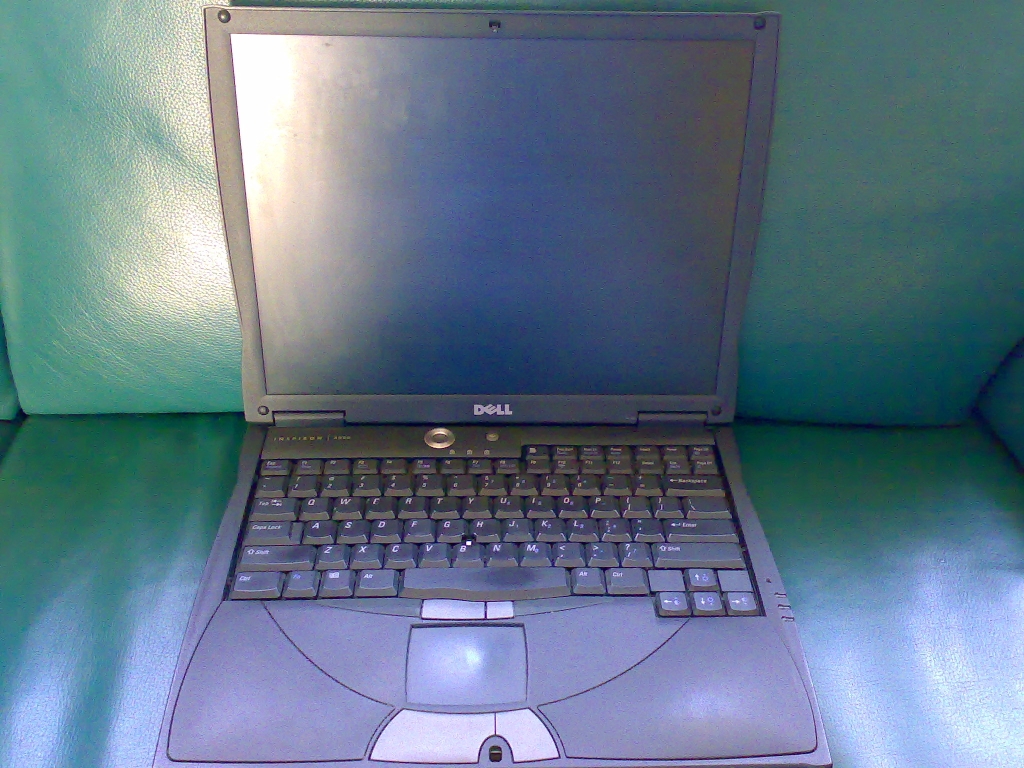

Thanks.
I was looking through Pentium's thread the other day about his purchase of a Norsat Newslink laptop with no AC adapter and I thought I would never end up like him and buy a laptop with no AC adapter. Well that's exactly what I did so I am stuck in the same boat as Pentium, I don't know if this laptop works or not. The Dell Inspiron 4000 that I bought has no AC adapter. It uses the Dell PA6 AC adapter which I've gotta find.
I've opened it up and I can't find any visible damage or any being spilt into the electronic stuff inside it.
What I did find was a large amount of human hair in the laptop (falling in through holes in the keyboard assembly) in which I have cleaned out.
Physically on the outside it's in a good condition with a few scratches from wear and tear but no bumps or dents.... apart from a small broken plastic tab above the ethernet port, but it's not serious. There's no hard drive caddy so I can't put in a hard drive. The caddy will come later If I can get this laptop working again. It would be nice If I could get this laptop working again because I can then replace the Inspiron 3200 that I currently use for school.
I don't know what CPU it has, but I can see 2x 64MB PC100 SDRAM chips and a DVD ROM drive. The old owner of this laptop probably forgot to take back the Netgear Network card that's in the PCMCIA slot, so I have that one now except I don't have the dongle part with the Ethernet port.... but that doesn't matter because I have a Xircom PCMCIA Ethernet card here.

What I did find though was the CMOS battery (made up by a few cell batteries to make 7.2V and is manufactured by Varta). It's leaking some white stuff that looks like a powder and I presume that is battery acid. There is no residue on the motherboard. I think there was like a few specks of power in which I have cleaned out. The battery is mounted on a seperate metal bay and a wire connects this battery to the mainboard (looks like Dell probably knew thae battery was going to leak one day and did the wise thing not to put it on the mainboard).... so this is where I stumble. I don't know where I can find this CMOS battery so I don't know If I can make this laptop become good again.
What do you guys think I should do?
Oh, and here are some pics.
Thanks.


 <----Computer says I need more beer.
<----Computer says I need more beer.



Comment