Bought a Compaq Presario CQ3200 desktop from a junker (yet again  ). I wanted the casing for my other project, but it come with mobo, processor and PSU that all.
). I wanted the casing for my other project, but it come with mobo, processor and PSU that all.
The board looks to be in good shape, so i decided to test it. It won't turn on, and my PSU is making a weird clicking noise (very very inaudible), further checks found a SMD capacitor and a chip near it was burning hot. After removing the shorted SMD cap (i guess?) the nearby chip that i mention doesn't heat up no more. And now the board is able to turn on, but with/without RAM it beep 1 short, 1 long (memory error). Then i resolder another similar sized SMD cap, this time both the cap and chip doesn't heat up anymore, but still throwing me with the same beep code. I am guessing the chip could be fried.
The burning hot chip is a SC4215A. After looking the datasheet, it is a 2A regulator with adjustable output from 0.5-3.8V. Is this the chip that control power to the RAM ? I have uploaded the datasheet. I have tested voltage output on MOSFET around the RAM area, all of them are outputting the correct voltage. I test those MOSFET on their middle tab, is this the correct way to test for voltage on the MOSTFET ? Please correct me if i am wrong
In red is the location of the SMD cap and yellow is the chip:
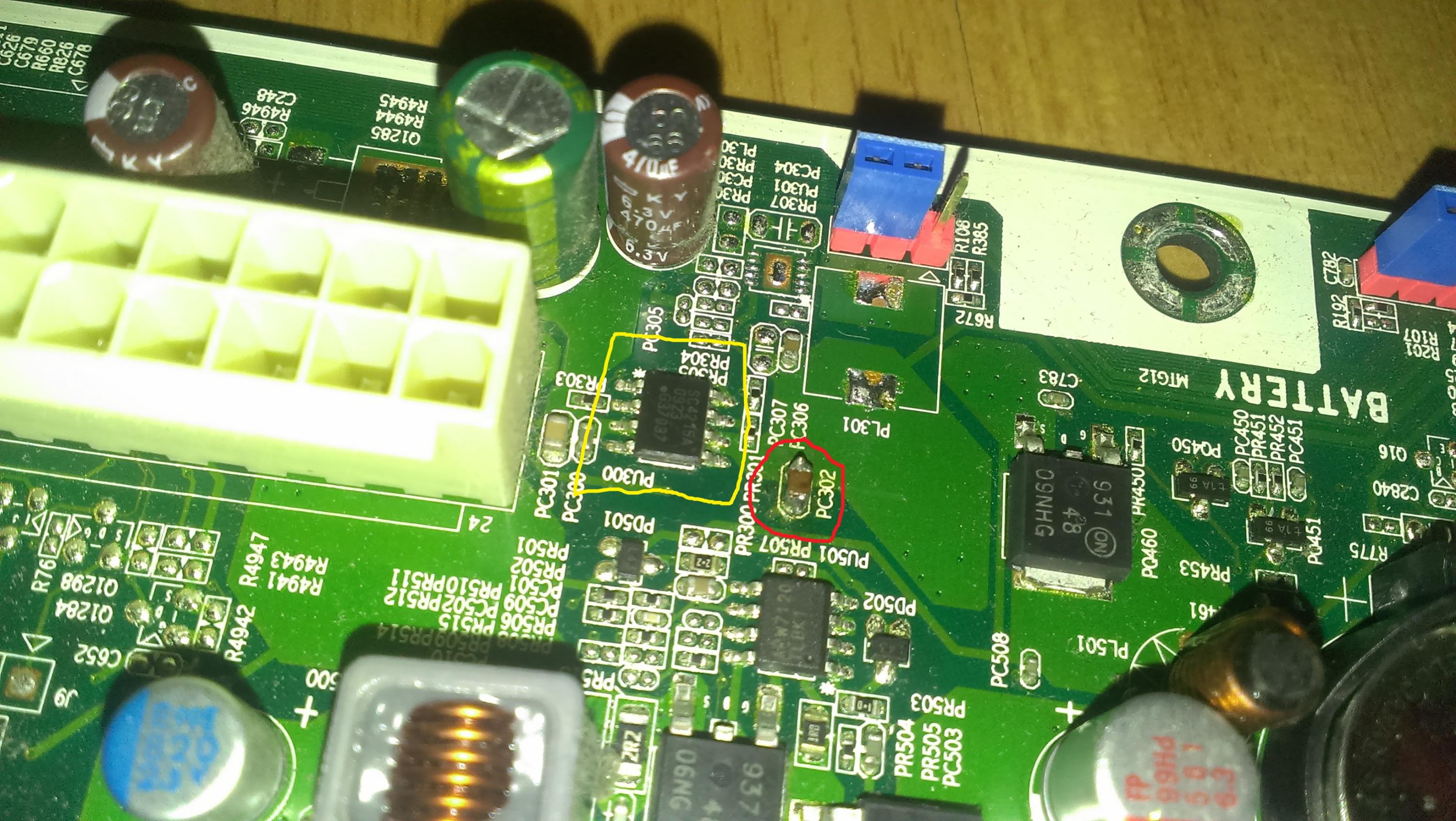
Guys, what your opinion on this ?
The board looks to be in good shape, so i decided to test it. It won't turn on, and my PSU is making a weird clicking noise (very very inaudible), further checks found a SMD capacitor and a chip near it was burning hot. After removing the shorted SMD cap (i guess?) the nearby chip that i mention doesn't heat up no more. And now the board is able to turn on, but with/without RAM it beep 1 short, 1 long (memory error). Then i resolder another similar sized SMD cap, this time both the cap and chip doesn't heat up anymore, but still throwing me with the same beep code. I am guessing the chip could be fried.
The burning hot chip is a SC4215A. After looking the datasheet, it is a 2A regulator with adjustable output from 0.5-3.8V. Is this the chip that control power to the RAM ? I have uploaded the datasheet. I have tested voltage output on MOSFET around the RAM area, all of them are outputting the correct voltage. I test those MOSFET on their middle tab, is this the correct way to test for voltage on the MOSTFET ? Please correct me if i am wrong

In red is the location of the SMD cap and yellow is the chip:
Guys, what your opinion on this ?

Comment