My mobo (ASUS A8R-MVP bought in mid '06) has been very unstable the last few months. I switched all the components and it's still crashing. I looked at all the caps and they all look good as far as I can tell. Looking at the original video card the caps look bulgy on the top. Is it possible the video card has bad caps and damaged the mobo?
Here's pics of the video card caps (it's an ASUS EN6600 Silencer).
The caps are labelled KZG which according to https://www.badcaps.net/forum/showthread.php?t=425 means they are United Chemicon and should be good quality.
Full rez pics:
http://agraham.ca/shared/ASUS%20EN6600%20Caps%201.JPG
http://agraham.ca/shared/ASUS%20EN6600%20Caps%202.JPG
Thanks,
agraham
Here's pics of the video card caps (it's an ASUS EN6600 Silencer).
The caps are labelled KZG which according to https://www.badcaps.net/forum/showthread.php?t=425 means they are United Chemicon and should be good quality.
Full rez pics:
http://agraham.ca/shared/ASUS%20EN6600%20Caps%201.JPG
http://agraham.ca/shared/ASUS%20EN6600%20Caps%202.JPG
Thanks,
agraham
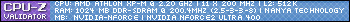

Comment