TLDR: Brand new monitor turned on for a few seconds, wont power on anymore. Motherboard has open unused spots for capacitors... (I don't know what that means). Where should I start / Advice on what to do?
Longer verison:
Hello, so I bought a Lenovo li2341twf touch screen monitor about a year ago. Upon opening and first installation, it powered on for only a few seconds and then turned back off. We ordered a replacement, but lenovo never wanted the original monitor back.. so now I have this broken one laying around and I would love to be able to repair it.
I am a bit of a noob when it comes to this, but I love to learn.
I have torn the monitor apart, and observed what i could. All the capacitors look physically okay, no bulging, but I did notice that there are a few places on the board marked for capacitors that do not have any capacitors in place. I do not know what voltage or uF capacity should go there because... nothing was there before.
Should I even try to install capacitors there? Where should I start / what should I do?
Longer verison:
Hello, so I bought a Lenovo li2341twf touch screen monitor about a year ago. Upon opening and first installation, it powered on for only a few seconds and then turned back off. We ordered a replacement, but lenovo never wanted the original monitor back.. so now I have this broken one laying around and I would love to be able to repair it.
I am a bit of a noob when it comes to this, but I love to learn.
I have torn the monitor apart, and observed what i could. All the capacitors look physically okay, no bulging, but I did notice that there are a few places on the board marked for capacitors that do not have any capacitors in place. I do not know what voltage or uF capacity should go there because... nothing was there before.
Should I even try to install capacitors there? Where should I start / what should I do?


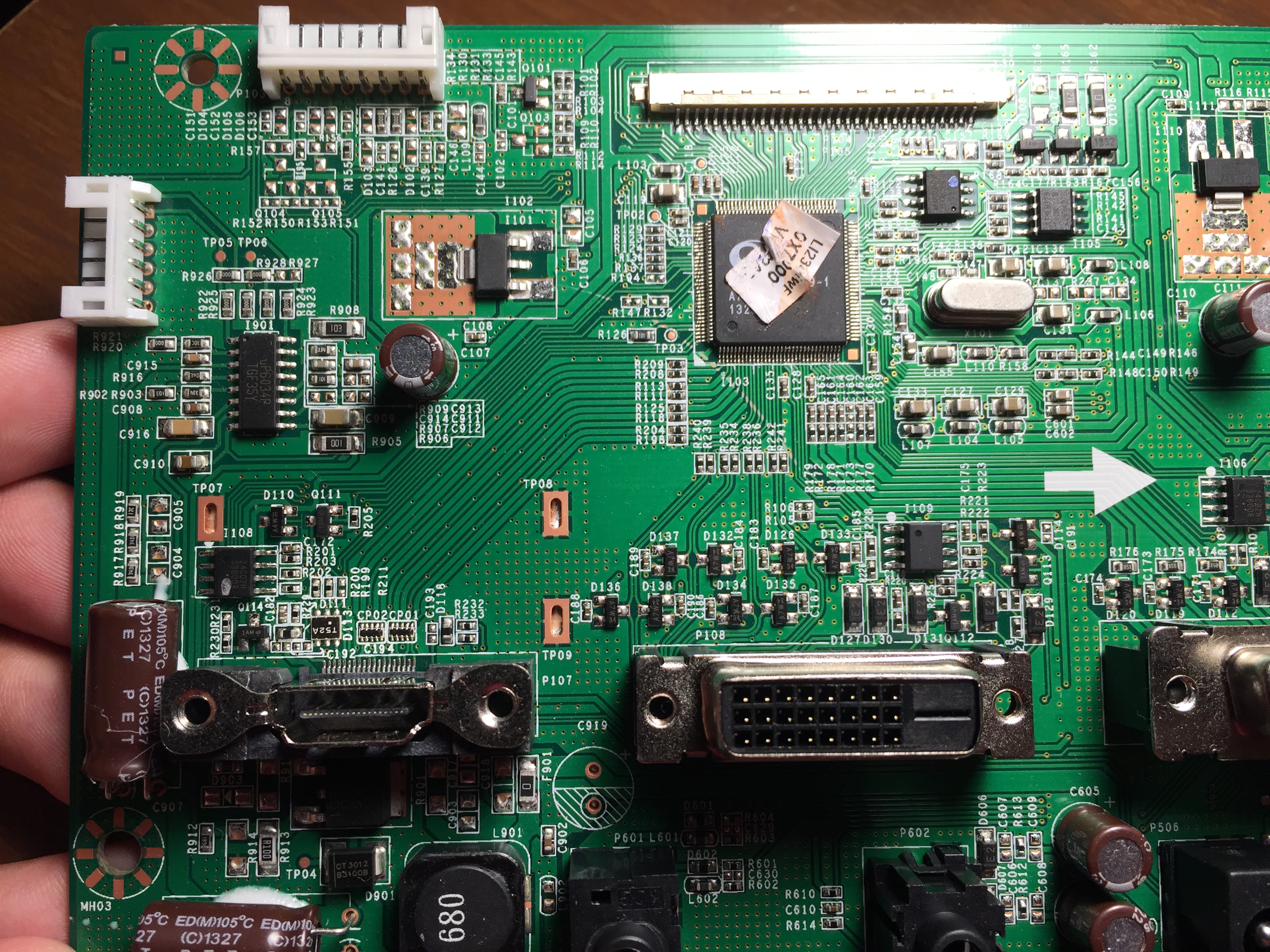






Comment