Hello.
I have a Asus P5Q motherboard. I replaced all the capacitors. motherboard will not boot. just a little shook fans. I disconnected 12v rail. motherboard lights up, the fans are spinning. but I almost immediately exploded capacitor 470uF next graphic slots. are something shorted near that capacitor?
I have a Asus P5Q motherboard. I replaced all the capacitors. motherboard will not boot. just a little shook fans. I disconnected 12v rail. motherboard lights up, the fans are spinning. but I almost immediately exploded capacitor 470uF next graphic slots. are something shorted near that capacitor?

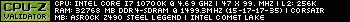 nVidia RTX 3080 TI, Corsair RM750I.
nVidia RTX 3080 TI, Corsair RM750I.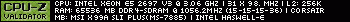
Comment