Hey,
---
I just got the TV mentioned in the title the other day.
Yes, I am well aware of it being a QFU chassis which is very hated - although I love QFUs (maybe for being this bad?), my main TV is a QFU too, and I bought this TV for this very reason.
It had the typical 2 blink error, which was fixed by a proper Fusion CPU reballing, with extra cooling mods. It works.
---
Everything is perfectly fine with it, but the Ambilight just won't do anything.
At all.
Won't work on Dynamic, won't work on Static. Not a single sign on life comes out of the LEDs.
First I checked the SSB for missing components or cold solders, but everything seemed to be fine.
Then I used the internet, and found a typical problem, where the ambilight fuse will blow, and ambilight won't work at all (like in my case).
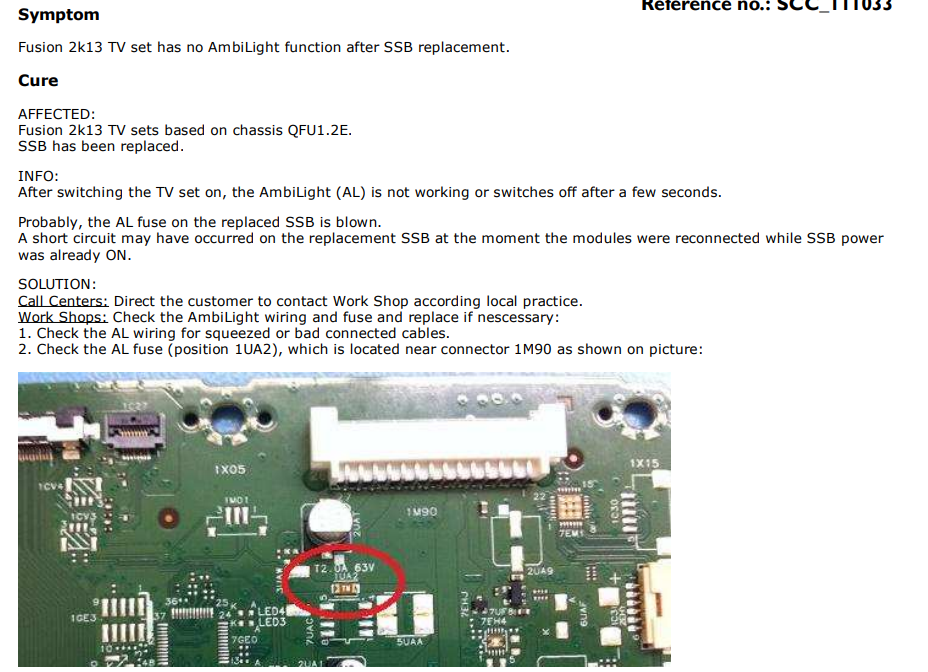
I checked the fuse, but it's fine, and has 12V on both sides.
After that, I took a look at the connections.
This is how the ambilight is connected:
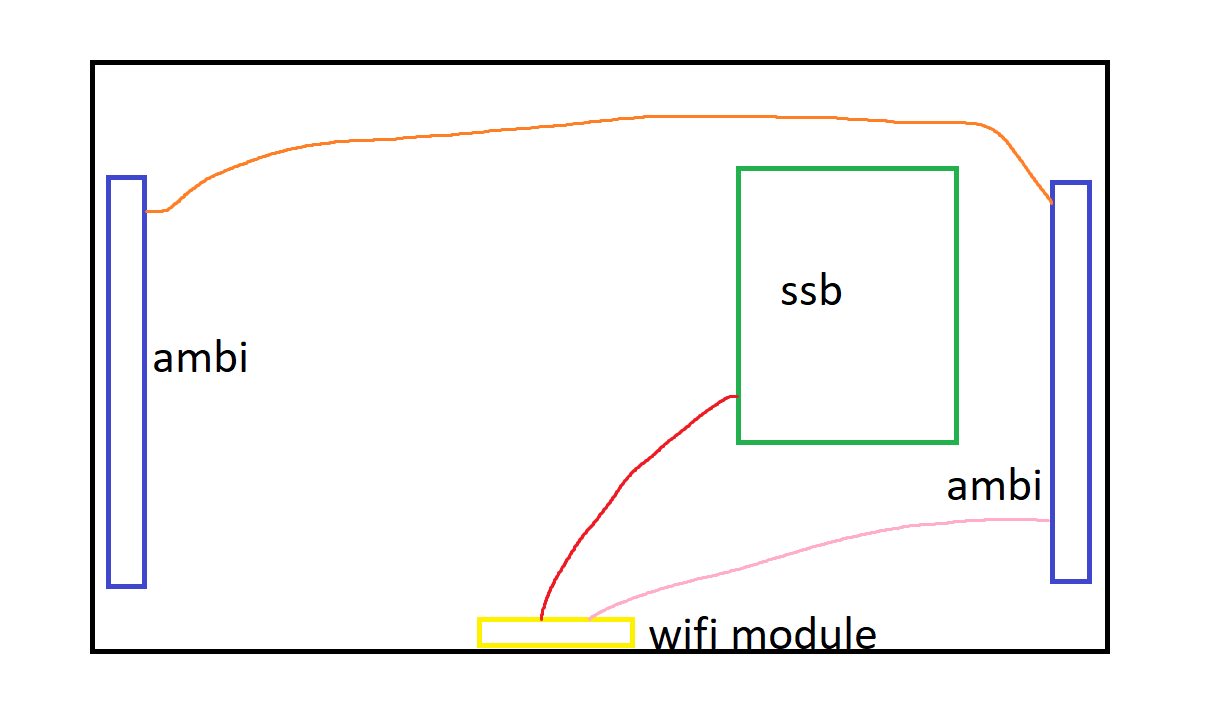
First, from the SSB goes a cable to the WIFI/IR module.
From that, a cable connects to one of the ambilight sides.
And from that ambilight side, an identical cable connects to the other side ambilight.
Between the SSB and Wifi module, the cable is perfect.
Between the Wifi module and right side ambilight, the cable had a few loose pins, but these are redundant ones, so it even if they were missing, would be still fine. (However, I tried it with an identical cable, and still doesn't work with that one either.)
Between the 2 sides of ambilight, the cable is perfect.
---
What I tried:
---
My question is:
What am I missing?
What could be the problem?
What exactly control the LEDs?
---
Thanks in advance, if you have an idea!
---
I just got the TV mentioned in the title the other day.
Yes, I am well aware of it being a QFU chassis which is very hated - although I love QFUs (maybe for being this bad?), my main TV is a QFU too, and I bought this TV for this very reason.
It had the typical 2 blink error, which was fixed by a proper Fusion CPU reballing, with extra cooling mods. It works.
---
Everything is perfectly fine with it, but the Ambilight just won't do anything.
At all.
Won't work on Dynamic, won't work on Static. Not a single sign on life comes out of the LEDs.
First I checked the SSB for missing components or cold solders, but everything seemed to be fine.
Then I used the internet, and found a typical problem, where the ambilight fuse will blow, and ambilight won't work at all (like in my case).
I checked the fuse, but it's fine, and has 12V on both sides.
After that, I took a look at the connections.
This is how the ambilight is connected:
First, from the SSB goes a cable to the WIFI/IR module.
From that, a cable connects to one of the ambilight sides.
And from that ambilight side, an identical cable connects to the other side ambilight.
Between the SSB and Wifi module, the cable is perfect.
Between the Wifi module and right side ambilight, the cable had a few loose pins, but these are redundant ones, so it even if they were missing, would be still fine. (However, I tried it with an identical cable, and still doesn't work with that one either.)
Between the 2 sides of ambilight, the cable is perfect.
---
What I tried:
- try cables to rule out cable problems, no success.
- tried to plug only the other side of the ambilight led strips on, to rule out a bad primary led strip. No progress.
- measured the voltages on +12V-AMBI and +3V3-AMBI, they are present. (for reference, check the qfu1.2e_la pdf file, page 190)
---
My question is:
What am I missing?
What could be the problem?
What exactly control the LEDs?
---
Thanks in advance, if you have an idea!
Comment