Good day guys,
I am trying to repair this older model of LCD TV Panasonic TX-L42E5E for my family. This older type is known for its single edge LED strip technology.
First of all, it worked for many years and then TV just goes to stand by suddenly. No RED light blinks, just turned off and I can repeatlly trying to turn on, nothing, sometimes its start but a few seconds turn off again.
So I inspected componencts, found nothing (like capacitors etc.) decided to replace edge LED then. After replacing LED TV started to work and can be switched on with no problem, but new LED started to flicker. (strip is on right side of TV). It flicker with higher intensity when there is more brigntess and colors/light on screen. After 2 hours of testing/running programs etc. TV again started to shutting down. Sometimes it lasted for hour sometimes after 5 min when more brigtness was adden.
Then I buyed second LED strip to test if first one was bad. Again, flickering problem and I am not going to destroy second LED by testing TV for hours if it stops aaaand I found this great forum, searched for similiar problems and TV, but found nothing :/ so I created new topic. Here some photos and video of flickering. Thank you for help.
aaaand I found this great forum, searched for similiar problems and TV, but found nothing :/ so I created new topic. Here some photos and video of flickering. Thank you for help. 
Here is video of flickering TV on YouTube:
https://youtu.be/d4vcaMRClm8
Pictures of components:

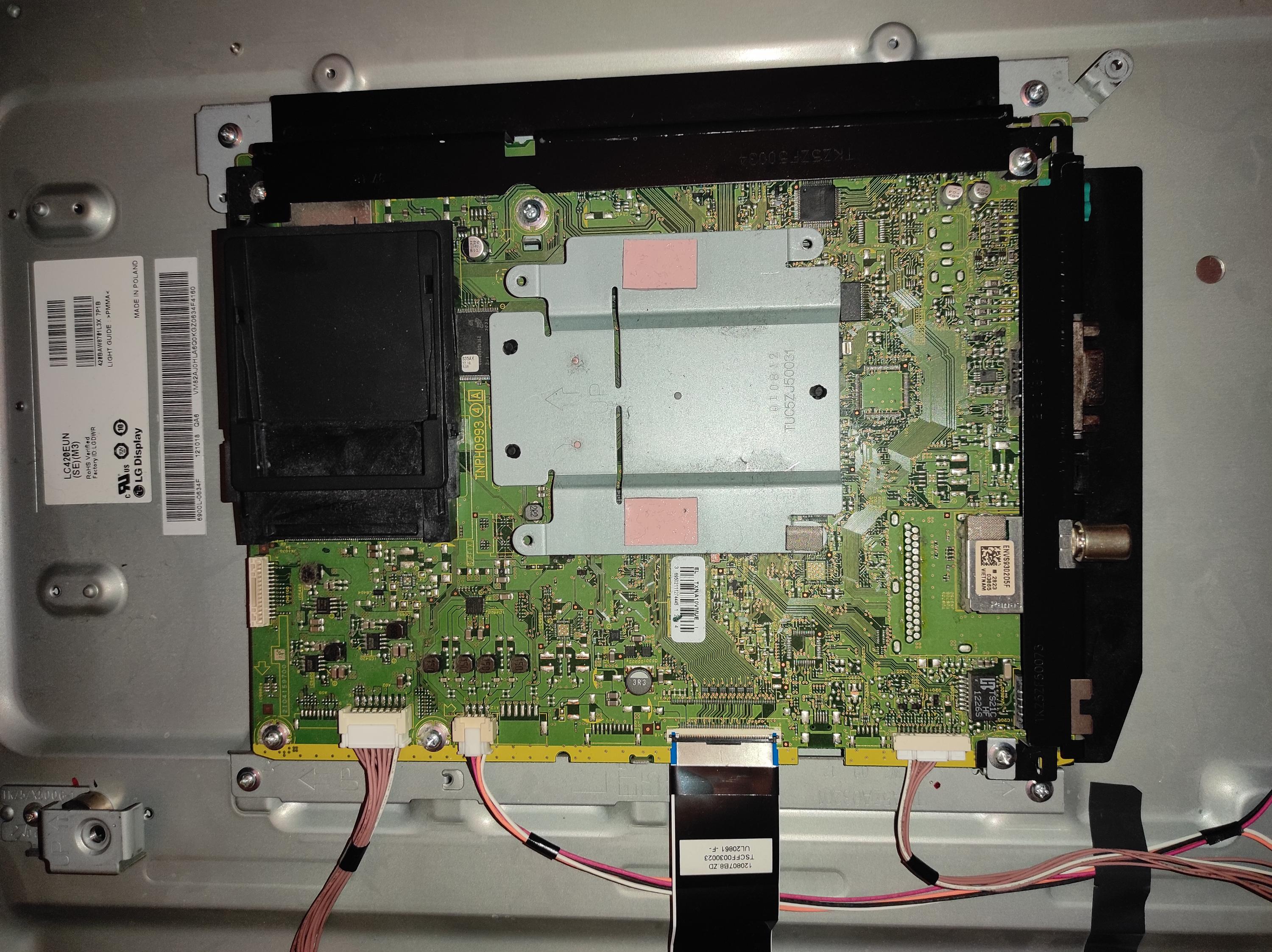
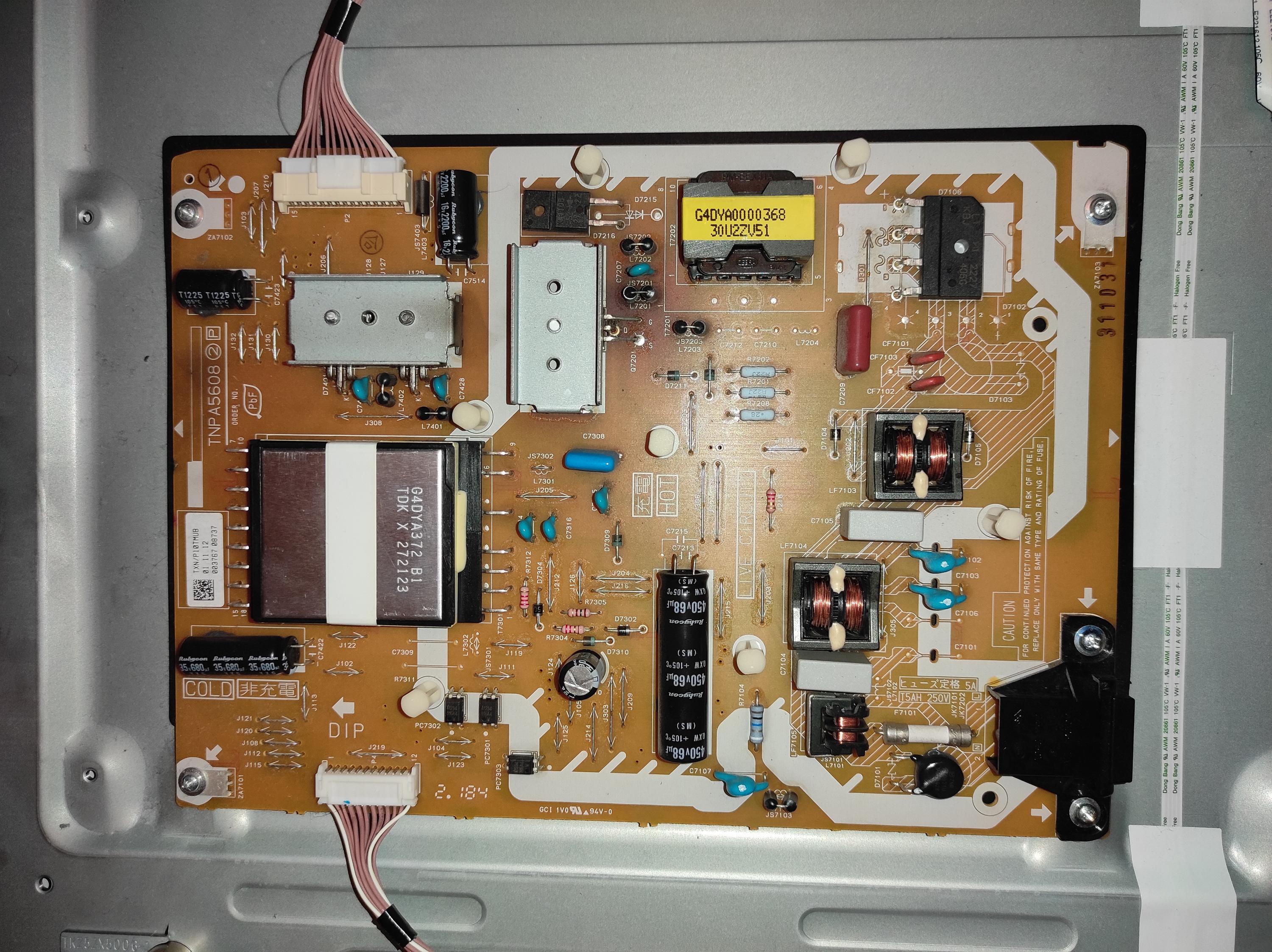
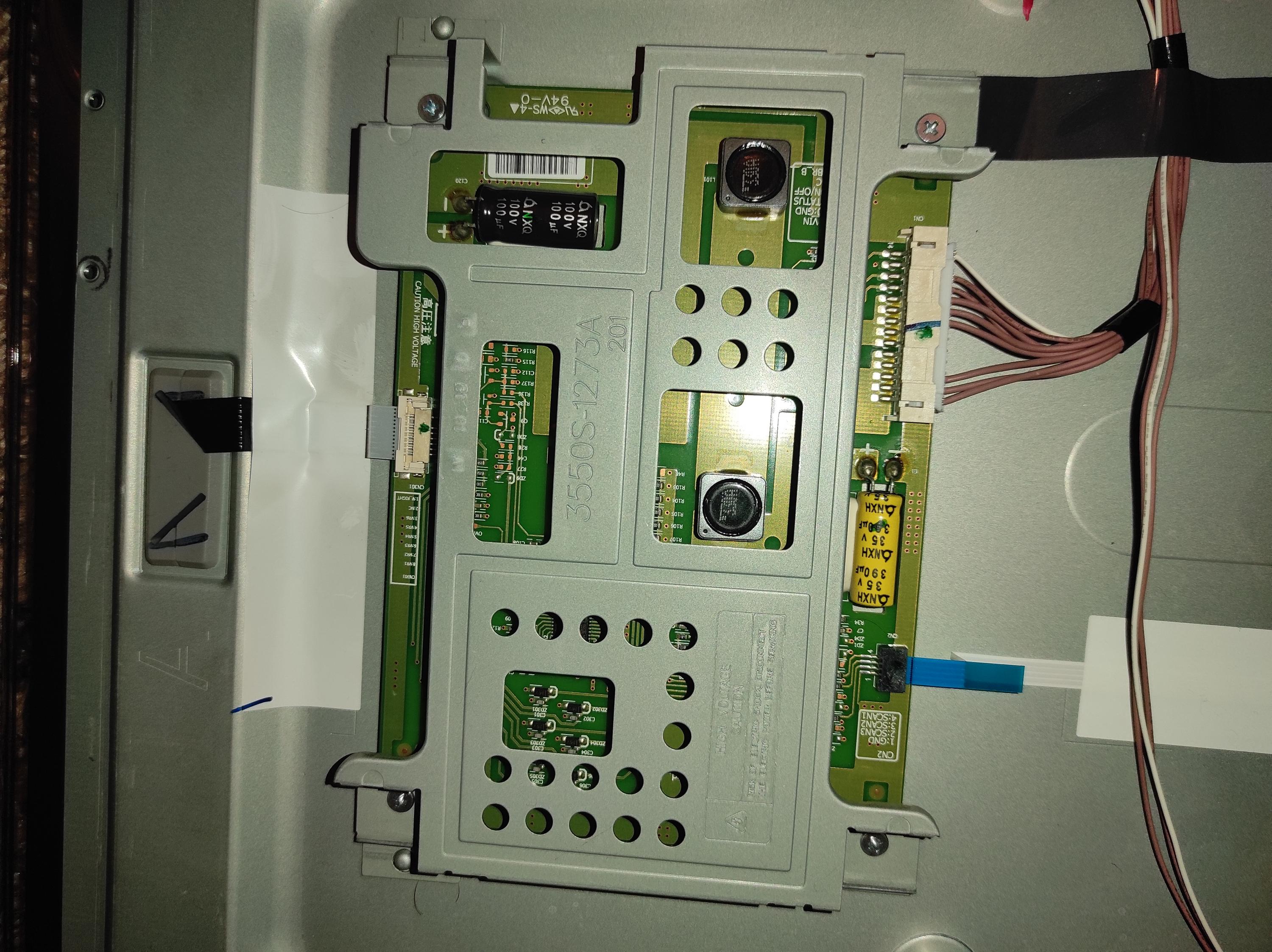
I am trying to repair this older model of LCD TV Panasonic TX-L42E5E for my family. This older type is known for its single edge LED strip technology.
First of all, it worked for many years and then TV just goes to stand by suddenly. No RED light blinks, just turned off and I can repeatlly trying to turn on, nothing, sometimes its start but a few seconds turn off again.
So I inspected componencts, found nothing (like capacitors etc.) decided to replace edge LED then. After replacing LED TV started to work and can be switched on with no problem, but new LED started to flicker. (strip is on right side of TV). It flicker with higher intensity when there is more brigntess and colors/light on screen. After 2 hours of testing/running programs etc. TV again started to shutting down. Sometimes it lasted for hour sometimes after 5 min when more brigtness was adden.
Then I buyed second LED strip to test if first one was bad. Again, flickering problem and I am not going to destroy second LED by testing TV for hours if it stops
 aaaand I found this great forum, searched for similiar problems and TV, but found nothing :/ so I created new topic. Here some photos and video of flickering. Thank you for help.
aaaand I found this great forum, searched for similiar problems and TV, but found nothing :/ so I created new topic. Here some photos and video of flickering. Thank you for help. 
Here is video of flickering TV on YouTube:
https://youtu.be/d4vcaMRClm8
Pictures of components:
Comment