Model: Sharp LC-70LE757U
Problem: Dark Area in Middle of Screen, HOWEVER OPC meter displays perfectly in that area
Steps Tried So Far: Disconnected the Left-of-Screen-Side Tabs from the T-Con board
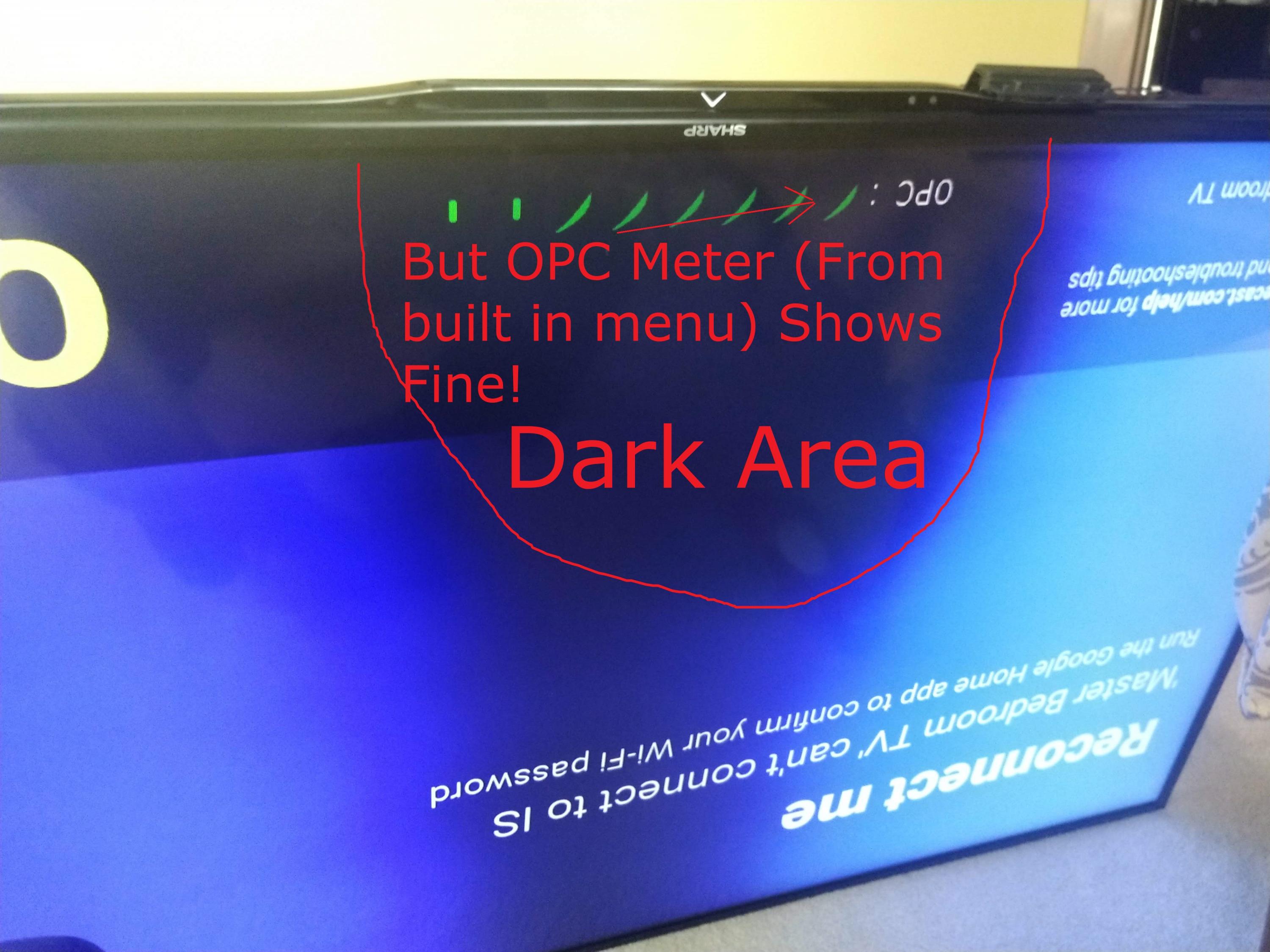
Problem: Dark Area in Middle of Screen, HOWEVER OPC meter displays perfectly in that area
Steps Tried So Far: Disconnected the Left-of-Screen-Side Tabs from the T-Con board
Comment