I've been reading this post and others on the web to determine the issue with this TV. My issue is that both power and opc lights are blinking. opc in green and the power in red. Pictures:

Below, I'm not sure when board is the culprit. On the inverter, I'm getting 61VDC so I assume that is ok. But my guts tell me that the panel is gone?
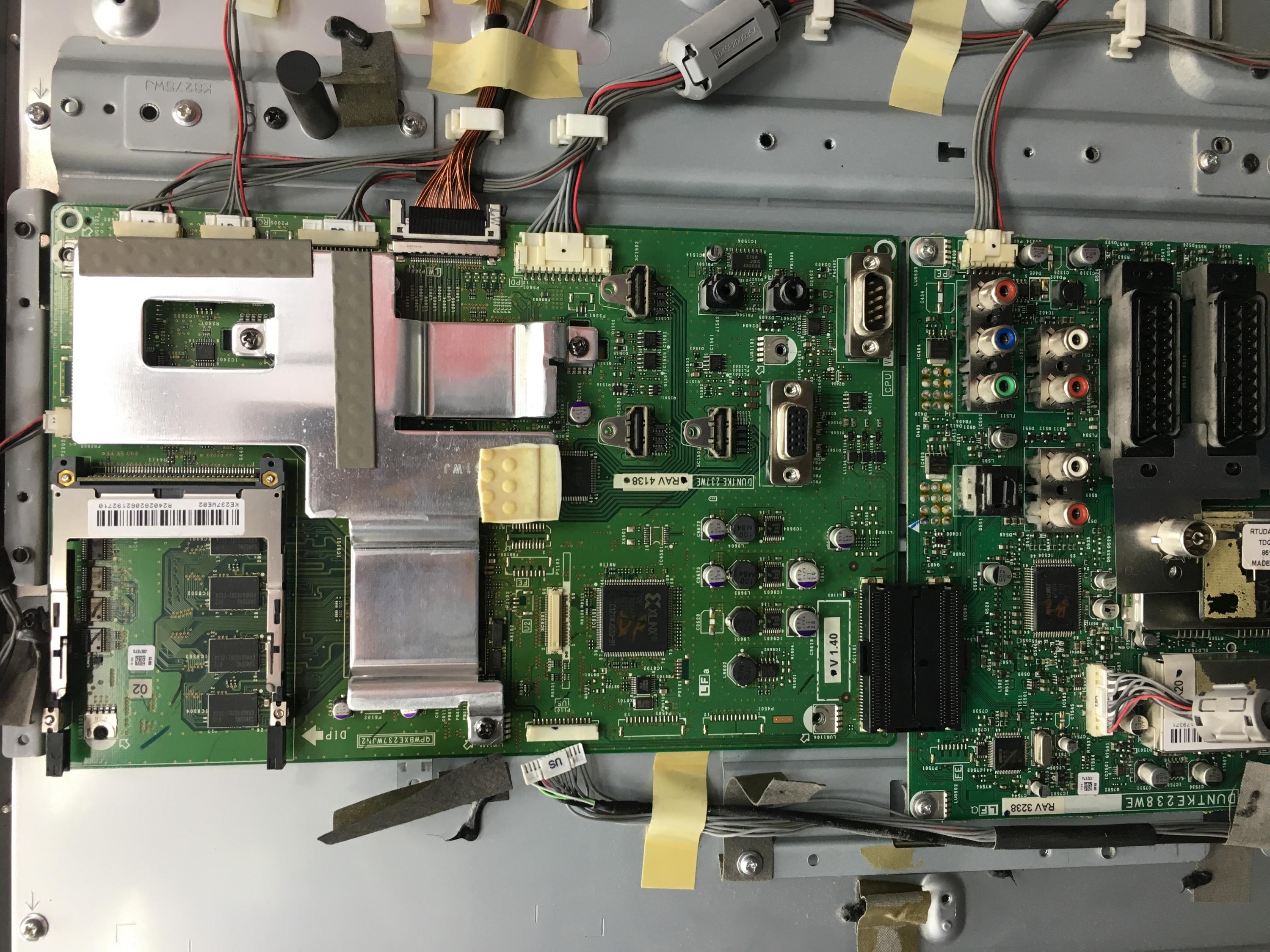
I've done the rests for this "vol-down + ch-up + power button" then the power light stays on, no image on tv.
To make life easy, is it the panel or main board? I'd rather replace with this one. But in the first mentioned link, Receey replaced power board and all is well. But in this case, it can also be the panel as I got 61VDC and no backlight.
My PFC is at 385VDC
Below, I'm not sure when board is the culprit. On the inverter, I'm getting 61VDC so I assume that is ok. But my guts tell me that the panel is gone?
I've done the rests for this "vol-down + ch-up + power button" then the power light stays on, no image on tv.
To make life easy, is it the panel or main board? I'd rather replace with this one. But in the first mentioned link, Receey replaced power board and all is well. But in this case, it can also be the panel as I got 61VDC and no backlight.
My PFC is at 385VDC


Comment