Hey folks,
Stumbled upon this forum while doing some research on my TV set and was blown away at the amount of knowledge.
Had the notorious flashing red standby light that eventually stopped flashing. I would manage to get the tv to turn on every once and a while by unplugging the tv and plugging it back it but eventually that stopped working. After doing some reading I opened her up and noticed some bad caps. Went ahead and replaced those and put it all back together. After powering it up I couldn't get it to turn on. I did however notice that the digital audio (out) has a flashing red light with the sound of the power board powering off and on.
I'm kind of a standstill on what do to next. Hopefully someone can provide some, insight. Thanks in advance!
Stumbled upon this forum while doing some research on my TV set and was blown away at the amount of knowledge.
Had the notorious flashing red standby light that eventually stopped flashing. I would manage to get the tv to turn on every once and a while by unplugging the tv and plugging it back it but eventually that stopped working. After doing some reading I opened her up and noticed some bad caps. Went ahead and replaced those and put it all back together. After powering it up I couldn't get it to turn on. I did however notice that the digital audio (out) has a flashing red light with the sound of the power board powering off and on.
I'm kind of a standstill on what do to next. Hopefully someone can provide some, insight. Thanks in advance!
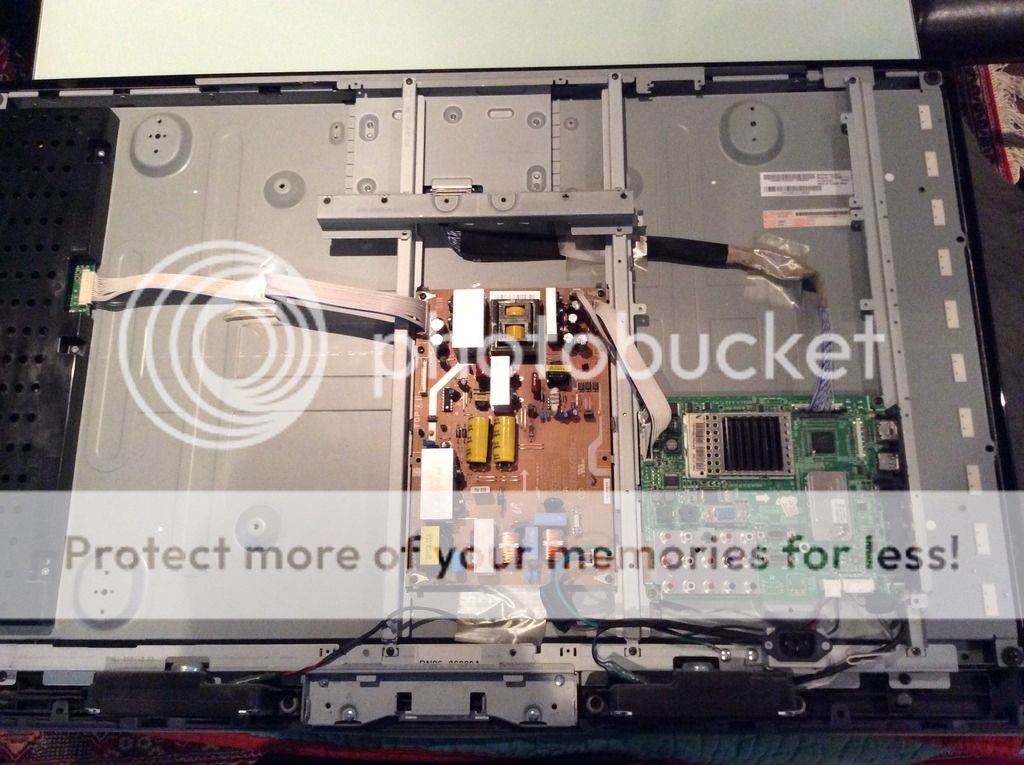






Comment