Re: PL51D550C1G Plasma Samsung - No picture, but sound is ok
Sorry, now I understand what you mean. After I turned on the TV a lot of times, I have tested the transistor again and it is ok, no shorts, but still no picture.
So I can say that the problem isn't the panel? Because the transistor didn't blow up again.
PL51D550C1G Plasma Samsung - No picture, but sound is ok
Collapse
X
-
Leave a comment:
-
Re: PL51D550C1G Plasma Samsung - No picture, but sound is ok
The new transistor you have just replaced does it still test ok? try testing like you did before (1-2, 2-3, 1-3)Last edited by vinceroger69; 12-13-2014, 04:09 AM.Leave a comment:
-
Re: PL51D550C1G Plasma Samsung - No picture, but sound is ok
There is a small possibility that could cause the fault.Leave a comment:
-
Re: PL51D550C1G Plasma Samsung - No picture, but sound is ok
tom66, just a last question: Do you think that a fail in control board could cause the "explosion" that I heard when picture was gone and that transistor on Y-main to get shorted?Without an oscilloscope, unfortunately not.
(The oscilloscope would verify the Y-main and X-main work. If these boards work, it would indicate the panel is bad)
A cheaper option may be worth trying: the control board. It's rare, but it can fail where the light blinks, but there is no picture.Leave a comment:
-
Re: PL51D550C1G Plasma Samsung - No picture, but sound is ok
Understood.
I will try to figure out what I'm gonna do with my TV. Maybe I will take it to another tech in my city and see what he is gonna say about it, or maybe I will try to contact Samsung's assistance in a city 350km from here
Anyway, thanks a lot for helping.Leave a comment:
-
Re: PL51D550C1G Plasma Samsung - No picture, but sound is ok
That can be one of the ways a panel fails but in that case you would have a subtle glow from the screen but no image on it.Leave a comment:
-
Re: PL51D550C1G Plasma Samsung - No picture, but sound is ok
I read in some samsung's bulletin that if the fuse on E-buffer board is not blown then the panel is ok. Is that correct?Without an oscilloscope, unfortunately not.
(The oscilloscope would verify the Y-main and X-main work. If these boards work, it would indicate the panel is bad)
A cheaper option may be worth trying: the control board. It's rare, but it can fail where the light blinks, but there is no picture.Leave a comment:
-
Re: PL51D550C1G Plasma Samsung - No picture, but sound is ok
Without an oscilloscope, unfortunately not.
(The oscilloscope would verify the Y-main and X-main work. If these boards work, it would indicate the panel is bad)
A cheaper option may be worth trying: the control board. It's rare, but it can fail where the light blinks, but there is no picture.Leave a comment:
-
Re: PL51D550C1G Plasma Samsung - No picture, but sound is ok
I did replace the transistor... no success, still no picture. At least the transistor didn't blow up.
I think I have to replace both Y-main and X-main boards like the tech said. But I'm afraid to buy those boards and the problem be the panel. Is there really no way to test the panel?Last edited by rogerazambuja; 12-12-2014, 03:27 PM.Leave a comment:
-
Re: PL51D550C1G Plasma Samsung - No picture, but sound is ok
I'm about to replace the shorted transistor right now. Should I do these steps mentioned above?Leave a comment:
-
Re: PL51D550C1G Plasma Samsung - No picture, but sound is ok
The transistor has arrived, I will test today.
Is it worth to replace the transistor and before to turn on the whole set, unplug the panel, then unplug x-main in order to see what is the problem if the transistor blow up again?Leave a comment:
-
Re: PL51D550C1G Plasma Samsung - No picture, but sound is ok
Sure. I don't think that this transistor is available at eletronics shops in my city, so I will buy in a website that is kind of a "Brazilian ebay".
Thanks a lot for helping. I let you know if it will work.
Leave a comment:
-
Re: PL51D550C1G Plasma Samsung - No picture, but sound is ok
1 and 2 are the other way around.
Pins are read anticlockwise from pin 1.
Try replacing the FET/transistor, and let us know how it goes.Leave a comment:
-
Leave a comment:
-
Re: PL51D550C1G Plasma Samsung - No picture, but sound is ok
Ok, I'd check U5012 for shorts between pins 3-4, 4-5 and 3-5. That is the most at risk part.Leave a comment:
-
Re: PL51D550C1G Plasma Samsung - No picture, but sound is ok
It is just a mark, I only noticed when I took the picture. I think I quickly touched the IC (with the iron) when I was trying to take off the transistor, because it was very difficult to do it. :SLeave a comment:
-
Re: PL51D550C1G Plasma Samsung - No picture, but sound is ok
Q5018, is that just a mark on it, or is that burnt?Leave a comment:
-
Re: PL51D550C1G Plasma Samsung - No picture, but sound is ok
Sure... Unfortunatelly, I think I quickly touched the iron on IC Q5028. Hope it didn't fry .
. 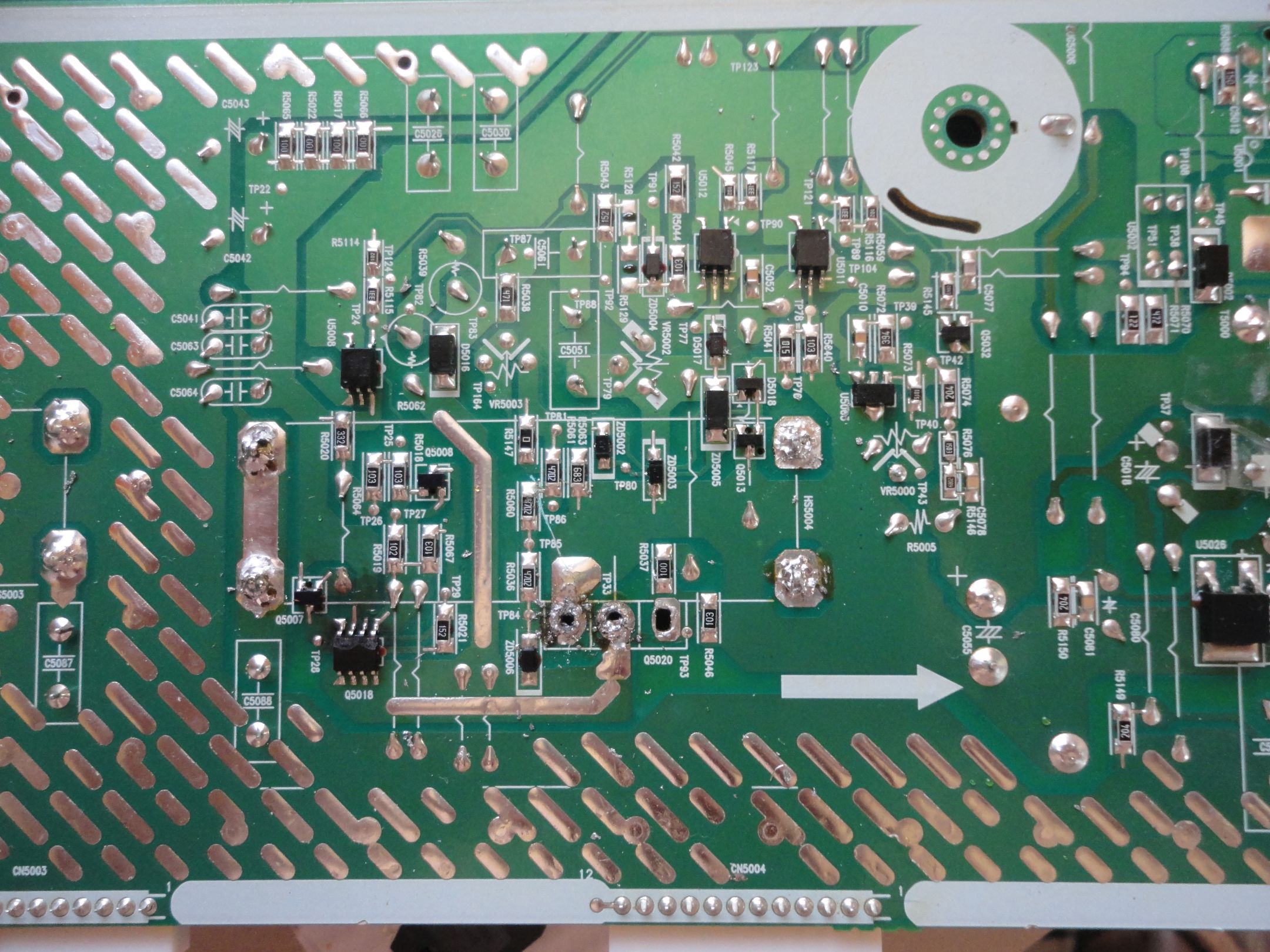 Last edited by rogerazambuja; 12-06-2014, 12:31 PM.
Last edited by rogerazambuja; 12-06-2014, 12:31 PM.Leave a comment:
-
Re: PL51D550C1G Plasma Samsung - No picture, but sound is ok
Can you post a picture of the circuit underneath that transistor? It is worth checking the driver components are OK too.Leave a comment:
Related Topics
Collapse
-
by TR103Hi, I have a Samsung UE50TU with:
- sound and backlight, but no picture
- when it arrived, it had a picture for a few seconds
- it keeps rebooting
- without ribbon cable between the two panel boards, it does not reboot but I have no picture
- without cable between mainboard and lcd panel, it does not reboot (but obviously i have no picture)
- when i try a tape fix, its keeps rebooting, unless I tape off pin 1 (the innermost pin). In that case it does not reboot but I have no picture.
- without cable between mainboard and lcd panel and with a jumpered... -
by MgiffuneI have a 60 inch Samsung UN60EH6000F flatscreen TV. The screen went black a few months ago Sound is good, backlight is good, no menu. I replaced the TCon board with a used board purchased from Ebay. It worked fine for a 3-4 months, then the screen started ‘fading' back. Once again, sound is good, backlight is good, no menu. However, this time the picture looks fine for about 10-15 minutes, then fades back. If I power cycle the TV, the display reappears, for another 10-15 minutes, then fades black again. Repeatable ever time.
I ordered a supposedly ‘new' Tcon board this time, and... -
by IerwinHello everyone,
Ive got a UE60KU6079 on the workbench that is giving me some headaches trying to troubleshoot.
The previous owner stated that there had been white dots on the screen which from the description sounded like some lenses fell of the backlight LEDs.
He had opened the TV from the back, trying to get to the backlight, supposedly gave up, reassebled everything and gave the TV to me.
I expected the worst like ripped COF cables or a cracked panel but could not find anything like that yet.
Anyway I still fully expect that there has been something seriously damaged... -
by jchangHi all
I was just given a Samsung TV with the issue. I read various threads and videos and attempted the ribbon tape method to gain an image, but no luck.
Symptom:
No picture no sound.
When I plug in the power cord, Backlight LED turns on for a half second and then turns off. The red LED next to the power button located center bottom flashes 2 or 3 times. When the power button is pressed after, it does the same thing.
No sound at all.
What I tried:
1. I tried unplugging the left or right ribbon... -
by DodgethisHello all,
This is my first post, but long term lurker on the form learning as much as possible about these TV's. I was given this TV as due to a power outage of constant On/off of power to TV. The TV originally would just click on and off (Typical Reboot Cycle). I opened the back of the TV, and troubleshooted by taking the 96 pin LVDS off one at a time to see if I had a picture on either side. I finally fixed the reboot cycle by finding the error on the left side of the screen off connector CN 1301, and the TV would stay on. Further troubleshooting led me to the driver boards where...5 Photos - Loading...
- No more items.
Leave a comment: