so the wife and I just bought a 2005 Lincoln Navigator that had this installed in it looks like either the vehicle never came with a factory overhead DVD player or someone replaced it sometime anyways problem is is there is a black box right in the dead center of the screen a little over to the right everything behind the black box you can see the movie playing you can flip it to sources see the static on the screen oddly static is on the screen long enough the black box flickers away really quick and comes back. It's like everything in the black box when you turn up or down the volume the volume on screen display you can't make out it's like gibberish almost like alien language with a bright green background it's obviously a video processing problem but here's the thing there's no video processor on the main board but there's at least 60 LCD wires is going into the LCD from that board but I can't find the video processor on the main board now I disconnected the DVD player and all the accessories except the power into the mainboard and the red and green bars still appear in the black box on the screen so it is in the board. Is there a processor behind the LCD panel?
audiovox car overhead dvd player black box issue
Collapse
X
-
Tags: None
-
-
Re: audiovox car overhead dvd player black box issue
by the way I tried every configuration there is with the remote control thinking it was a closed caption issue and its notDid I leave the soldering iron on?Comment
-
Re: audiovox car overhead dvd player black box issue
It seems more now that there is a problem within the osd processing. There is a red box lower right of the screen. When I do something like turn volume up or down as soon as the display (which I cannot make out) goes away I have full screen for a split second then back to the black box.
here what the osd looks like
 Last edited by freakaftr8; 08-09-2014, 08:47 PM.Did I leave the soldering iron on?
Last edited by freakaftr8; 08-09-2014, 08:47 PM.Did I leave the soldering iron on?Comment
-
Re: audiovox car overhead dvd player black box issue
I found what appears to me the mainboard/tcon. It's behind the lcd screen.Did I leave the soldering iron on?Comment
-
Re: audiovox car overhead dvd player black box issue
On TVs and monitors, doesn't the eeprom hold the programming for the on screen display? And for that matter also the closed caption?Did I leave the soldering iron on?Comment
-
Re: audiovox car overhead dvd player black box issue
Here is the mainboard
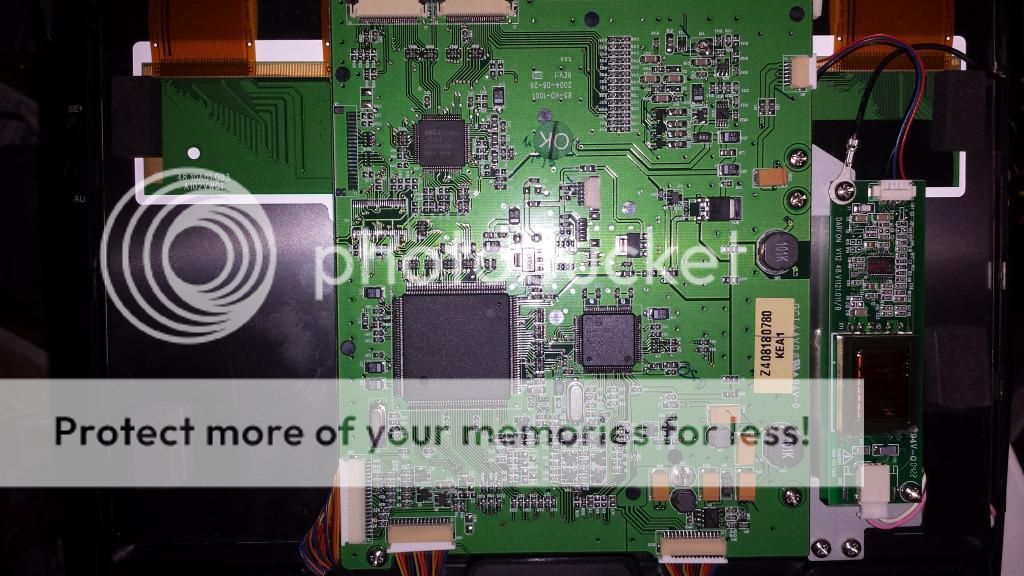
That big IC is a welltrend wt8801tr and I downloaded the data sheet for it and it houses the osd it appears.
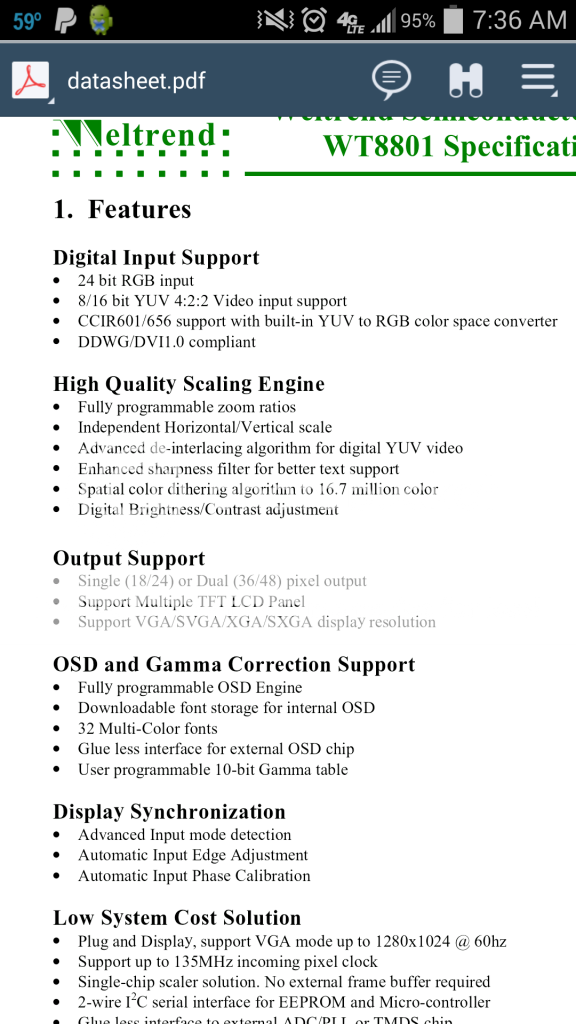
When I pull up the menu it's a white box with a green bar. I cam cursor up and down and the bar moves with it but no text in the boxes. Some things corrupt there. Too bad I can't re flash it. There's no firmware or usb port.Last edited by freakaftr8; 08-10-2014, 08:46 AM.Did I leave the soldering iron on?Comment
Related Topics
Collapse
-
by wizard13Hello everyone,
I am experiencing a BIOS-related issue with my Dynabook Satellite Pro C50D-B-100. When I power on the laptop, the screen stays black, and there is no response from the system. I suspect a corrupted BIOS.
I have checked the forum and the available documentation but could not find a solution specific to my issue.- Brand & Model: Dynabook Satellite Pro C50D-B-100
- Part Number (P/N): PYU13E-00C00PFR
- Serial Number (S/N): 22028896H
- System Configuration (SC): A1PYU13E1127
- Motherboard Model: IP3_ACN16_MB_V21_20211222A
- Power Input: DC 19V –
-
Channel: BIOS Requests ONLY!
-
by Ancient1Hi
Asking for a friend.
I'm used to black vertical line in otherwise good image - probable solution is a rubber to push and tighten the COFs bonding.
but here its the opposite !
TV has new T-con = same issue
A missing panel voltage would have global effect
So , what should one do ? how can I find where the fault is ?
Thanks !... -
by ChIck3nSo I've had this monitor for probably a decade now, and it's finally starting to fail. Began with a little sporadic flickering, then eventually started going black (power LED stays blue, can still see image on screen with flashlight). A power on/off fixes it for a bit, but then it happens again. Once it got to the point I was dealing with this every few minutes, I opened it up and just replaced all the caps (minus the big one) on the power board with new Panasonic ones. All the old caps tested fine on an ESR meter, and this worked for 5 days. But the screen just went black again today, so...7 Photos
-
Channel: Troubleshooting Computer Displays
-
-
by sgcampionHello,
Asus rog strix scar 17 G733QR
My Asus laptop started flickering from time to time and more and more in last months. First the screen was going black but sometimes if I moved the screen it would work again, other times I needed to plug/unplug the laptop or close and open the lid to make it work again.
In last days I see that if I move the laptop lid to about 45 degrees it will flicker or get white or black screen(it's random, sometimes white sometimes flickers etc). I was trying to troubleshoot it myself but seems like it's either the cable or the display....10-24-2023, 09:39 AM -
by StephenThis is not a flexgate issue.
The lcd turns on and functions fully and fine. When installing or even attempting to install an OS the screen goes black and doesn't turn on. We swapped the LCD with a testing LCD (that works) and it too is also black. After the computer cools down it turns back on and show the screen again and then it goes black when it gets hot. Sounds like a CPU issue to me (since these do not have their own dedicated GPU) but I may be wrong. Has anyone experienced this with this model? Battery is good btw. also I disconnected the battery and it still does the... - Loading...
- No more items.
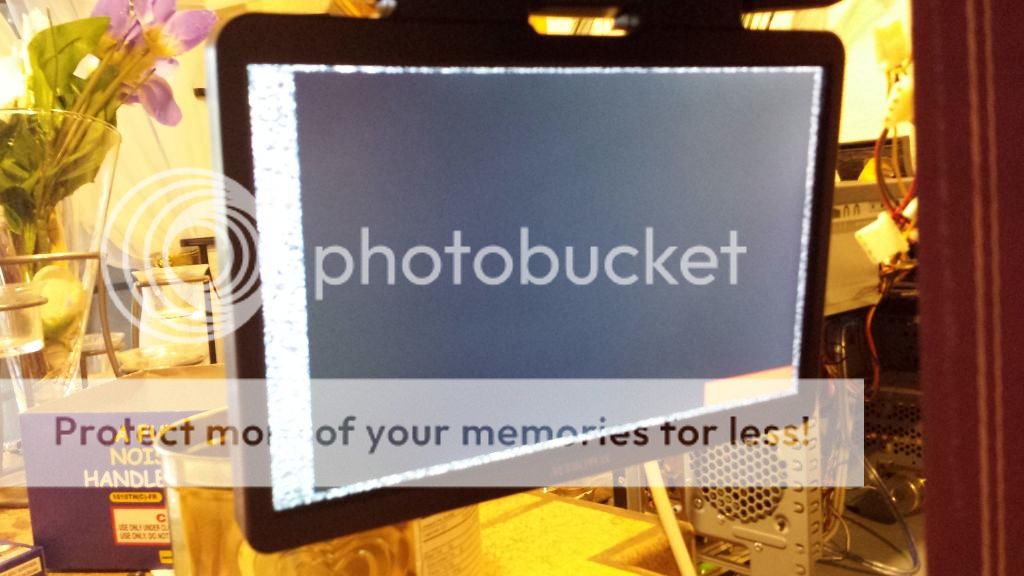
Comment